I will try to make this an
agk specific guide on how i do it and wath you nead.
I thought it whas an good idea as i think its pretty complicated still after bax great tutorial.
------------------------------------------------------------------
This is the official and best guide out there but still a bit confusing
 http://adg.devink.co.uk/index.php?option=com_k2&view=item&id=83:appup_dev_guide&Itemid=81
http://adg.devink.co.uk/index.php?option=com_k2&view=item&id=83:appup_dev_guide&Itemid=81
------------------------------------------------------------------
My steps so far!
------------------------------------------------------------------
I installed
minimsi maker 1.2 and got no errors.
INFO UPDATE 14/11/2012: Uploaded a new version (v1.3) that fixes the problem reported of the build failing when a different project folder is selected immediately after a previous build has completed. Have also updated the installer to install any missing dependency files like comdlg32.ocx. Download new setup from first post of my WIP thread MR_D
http://forum.thegamecreators.com/?m=forum_view&t=185508&b=8&p=0
------------------------------------------------------------------
I have installed
wix and let it install in to the directory it wanted.
I got a message that i dont have visual studio 2008-2010 installed but that shouldt matter.
http://wix.sourceforge.net/downloadv35.html
------------------------------------------------------------------
To sign your msi installer use intels own signing tool as its extremely easy to use.
http://software.intel.com/en-us/articles/app-signing-tool
------------------------------------------------------------------
Keep in mind that this guide skips the building of a new interpreter with the
appup sdk.
That is a bit complicated and your game will be easier pirated without it.
You can read bax thread about it here.
http://forum.thegamecreators.com/?m=forum_view&t=193653&b=41
------------------------------------------------------------------
Now lets get started with mini msi maker.
------------------------------------------------------------------------------------------
Create an folder called
Application inside the mini msi maker folder.
Copy all the
content from your games folder in here.
Please note that you will nead an
icon with the same name as the exe in the same folder or it could fail.
Run mini msi maker.
Dont forget to set the icon to run the minimsimaker as administrator.
1/Write your name for the folder where everything will be installed and this will also be the name for the one releasing the installer file.
2/Browse where the wix files are.
3/Browse where the exe file of your game are.
4/Dont select the merge module.
5/Build your installer.
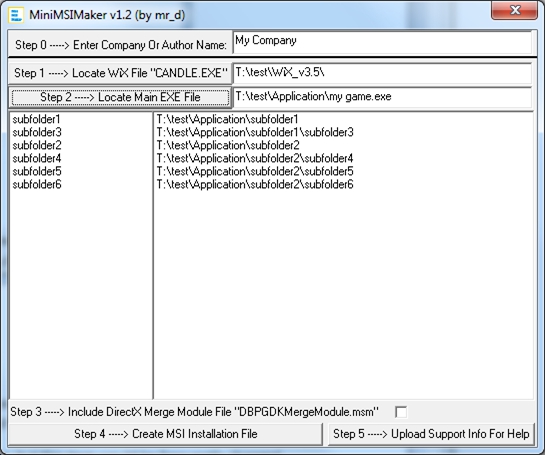
6/Now simply sign the msi installer with the intel signing tool.
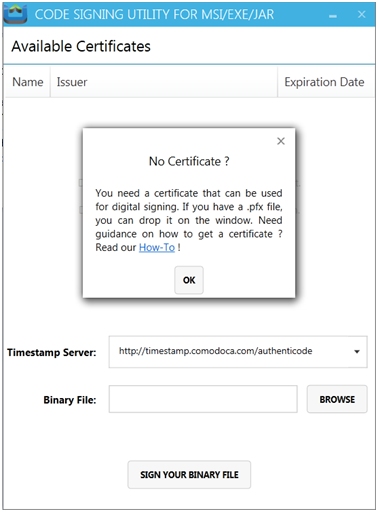
7/Your app should now be ready to be uploaded to appup.
------------------------------------------------------------------------------------------
So far have i created an silent installer that works.
I succesfully signed my installer with the intel tool.
The only thing i havent done is uploading it to appup.
So please if you follow my guide and find any errors post it here.
------------------------------------------------------------------
I will not upload my app untill later next week so its good if you find any errors that you report them here.
Anyone that have got any further in the process please let us know of any problems and wath more files are neaded?
Whas your upload to appup a succes.
------------------------------------------------------------------
Possible errors.
------------------------------------------------------------------
If you get this error when trying to run mini msi maker.
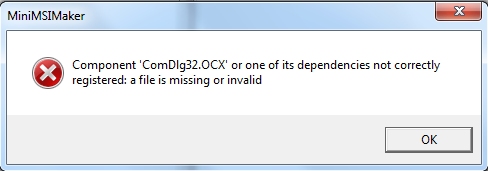
Go here and follow the steps.
http://devonenote.com/2010/02/register-comdlg32-ocx-on-x64-win7/
------------------------------------------------------------------
If you are unsure wath bit system your version of windows is running? (32-64 bit)
Click start button.
Type in system in the search window.
Click on system.
Now will it be stated in systemtype.
------------------------------------------------------------------
Place your comdlg32.ocx file here.
32 bit.
c:\Windows\system32
64 bit.
c:\Windows\SysWOW64
If you run vista,win 7 or higher make sure you have tagged the command prompt icon to run as administrator.
Now run the command prompt.
32 bit.
regsvr32 c:\Windows\system32\comdlg32.ocx
64 bit.
regsvr32 c:\Windows\SysWOW64\comdlg32.ocx
You should now get an message that the registering of the file whas an succes and mini msi maker will now work.
------------------------------------------------------------------
If you get these
errors in the
log file.
wix step 1.
candle.exe : error CNDL0103 : The system cannot find the file 'C:\Program Files (x86)\MiniMSIMaker\Crypt Runner\151109.wxs' with type 'Source'.
wix step 2.
light.exe : error LGHT0103 : The system cannot find the file 'C:\Program Files (x86)\MiniMSIMaker\Crypt Runner\151109.wxsobj' with type 'Source'.
Close mini msi maker.
Now set the launch icon to run the install maker as administrator.
Relaunch the minimsimaker.
Android 2.3 , ZTE Skate , 480x800 , 800 mhz , Samsung Galaxy Y , 240x320 , 832 mhz , Sony ericson arc 480x854 , 1 ghz
Android 4.0 , Dmtech 3g 9738B , 1024x768 , 9.7 inches , 1.2 ghz
