Quote: "SAVE FRONTBUFFER Filename$"
was thinking
similar.
another thought was
set camera to image as an end-around to
get image but the image ignores AA no matter the d3d format.
 add
add: pretend image AA

dw = desktop width() : dh = desktop height()
cx = dw/4 : cy = dh/4
set display mode dw, dh, 32,1,4,0
sync on : sync rate 0 : autocam off
make object cube 1,10.0
position camera 0.0,14.0,-14.0
point camera 0.0,0.0,0.0
make camera 1
position camera 1,0.0,14.0,-14.0
point camera 1,0.0,0.0,0.0
set camera to image 1,1,cx,cy,2
color backdrop 1, rgb(0,0,128)
sprite 1, 0, 0, 1
sprite 2, 1, 0, 1
set sprite alpha 2,50
sprite 3, 0, 1, 1
set sprite alpha 3,50
sprite 4, 1, 1, 1
set sprite alpha 4,50
sprite 5,0,cy,1
sprite 6,0,cy,1
set sprite alpha 5,66
sprite 7,1,cy+1,1
set sprite alpha 7,66
sprite 8,0,cy*2,1
do
yrotate object 1, wrapvalue(object angle y(1) + 1)
sync
loop
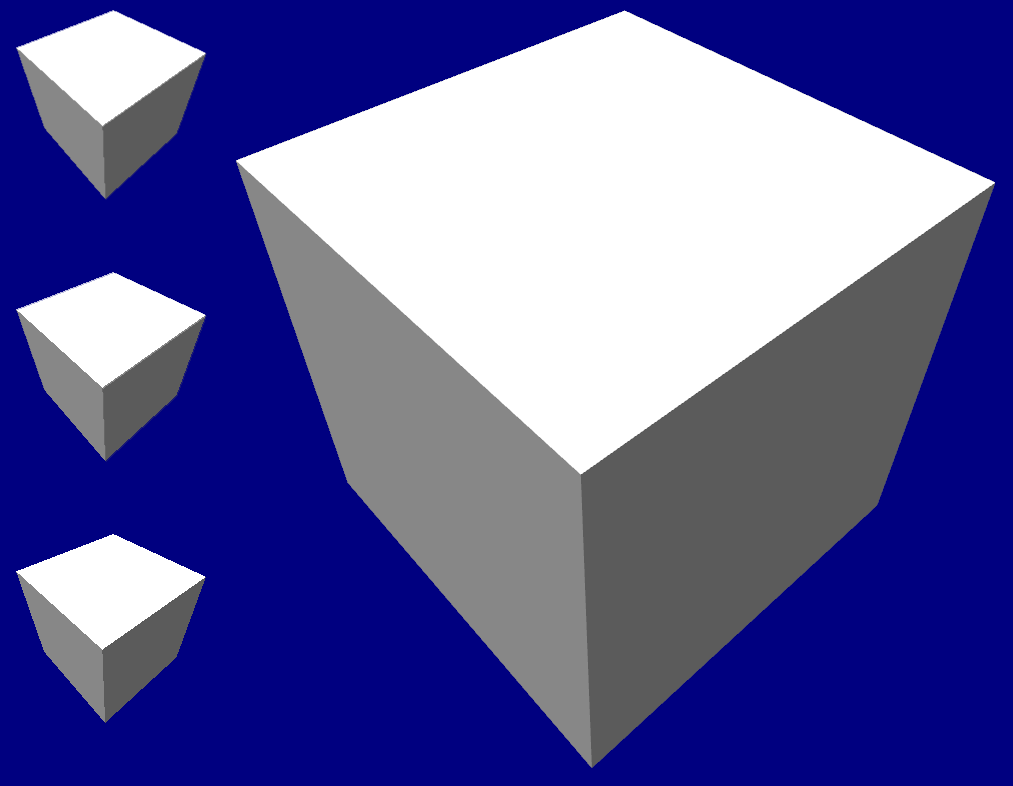
Virtual Nomad @ California, USA . DBPro V7.7 . Matrix1Utils 05.27.12
AMD Phenom™ X4 9750 Quad-Core @ 2.4 GHz . 8 GB PC2-6400 RAM
ATI Radeon HD 3650 @ 512 MB . Vista Home Premium 64 Bit
