
Hi everyone, I just wanna show you an application that i made in C++ for FPS Creator, it's a useful tool that allows you to easily make a FPE file (dinamic or static entities): props, guns, character, etc for your levels of any game that you are making in FPS Creator.
The application is ready to use, and for free download in two languajes: english and spanish, also have a easy and intuitive interface.
Contains a tool for convert your textures to a other format that you need.
Two pre-visualization windows, for meshes and textures; so if you wanna try it just download it right here:
 English version
English version
 Spanish version
Spanish version

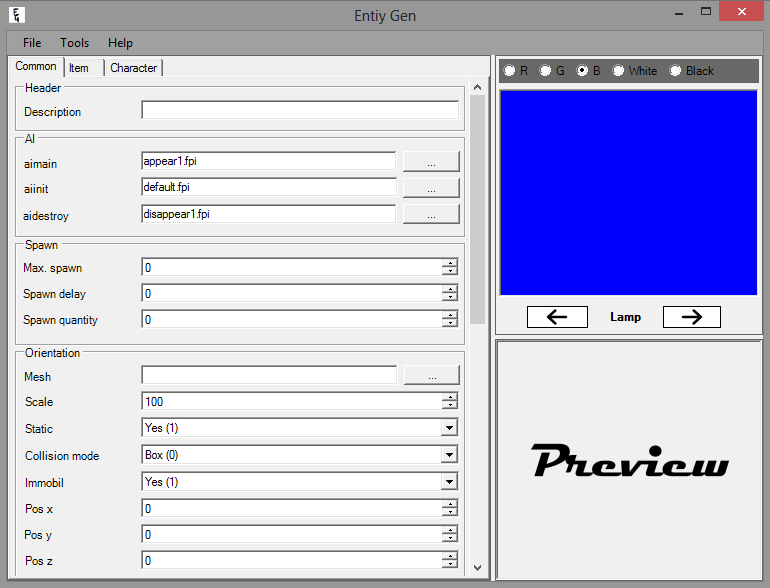 Notes:
Notes:
* Remember to not erase any .dll file for ensure proper operation.
* Its not completely tested, so can show any bug.
* If you find any bug please send me a e-mail or MP, or for any sugestion to make better Entity Gen ([email]**************[/email]).
* I'm sorry, english isn't my natal tongue, for that reason the application may be wrongly traslated, let me know if you find any ortographic error.
* [spam]http://www.lxdevelopers.com.ar/es/ [/spam]
[/spam]
