I started working on a Level Editor 9/2/2015
Here is what iv got so far....
Source1: No Special Physics
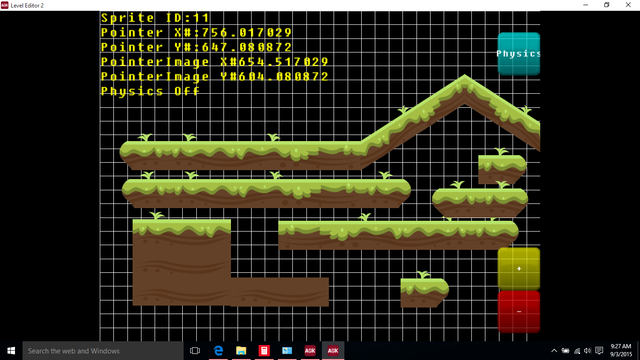 Source Code:
Source Code:
// Project: Level Editor 2
// Created: 2015-09-02
// set window properties
SetWindowTitle( \"Level Editor 2\" )
SetWindowSize( 1024, 768, 0 )
// set display properties
SetVirtualResolution( 1024, 768 )
SetOrientationAllowed( 1, 1, 1, 1 )
//A few of our variables
//Load up to 100 sprites....If you wish to change this you will have to Increase Sprites 101 number (Sprite that has view offset so we can move around the level)
Global Dim Sprite[100]
Global PointerImage
Global ID = 1
SID = 1
Global Physics = 0
//Get Map$ Name
StartTextInput (\"Level Name.txt\")
//Load your images here....make sure you number them like i have.
LoadImage (1,\"Platform-02.png\")
LoadImage (2,\"Platform-03.png\")
LoadImage (3,\"Platform-04.png\")
LoadImage (4,\"Platform-05.png\")
LoadImage (5,\"Platform-06.png\")
LoadImage (6,\"Platform-07.png\")
LoadImage (7,\"Platform-08.png\")
LoadImage (8,\"Platform-09.png\")
LoadImage (9,\"Platform-10.png\")
LoadImage (10,\"Platform-11.png\")
LoadImage (11,\"Platform-12.png\")
LoadImage (12,\"Platform-13.png\")
//Load some grids on the screen
For Grid1 = 1 to 27
XGrid = CreateSprite(0)
SetSPriteSize (Xgrid,1026,1)
SetSpritePosition (XGrid,0,(Grid1*32)-32)
SetSPriteVisible(XGrid,1)
FixSpriteToScreen(Xgrid,1)
next Grid1
For Grid2 = 1 to 34
YGrid = CreateSprite(0)
SetSpriteSize (YGrid,1,768)
SetSPritePosition(YGrid,(Grid2*32)-32,0)
FixSpriteToScreen(YGrid,1)
SetSpriteVisible (YGrid,1)
Next Grid2
//Load the starting Pointer Image
PointerImage = CreateSprite(0)
SetSpriteSize (PointerImage,25,25)
//Add Virtual Buttons to Select Image Ids
//- img ID - Red Button
AddVirtualButton (1,975,700,100)
SetVirtualButtonColor(1,255,0,0)
SetVirtualButtonText(1,\"-\")
//+ img ID - Yellow Button
AddVirtualButton (2,975,600,100)
SetVirtualButtonColor(2,255,255,0)
SetVirtualButtonText(2,\"+\")
//Turn Physics Off and ON
AddVirtualButton (3,975,100,100)
SetVirtualButtonColor(3,0,255,255)
SetVirtualButtonText(3,\"Physics\")
//Give us a sprite to set view too
CreateSprite(101,0)
SetSPriteSize(101,1,1)
do
//Complete Text Input to get Map$ name
If GetTextInputCompleted()
Map$ = GetTextInput()
endif
//Set VIEW Offet Sprite 101 to scroll screen with arrow keys RIGHT AND LEFT ONLY
SetViewoffset (GetSpriteX(101),0)
//Print Sprite ID
Print(\"Sprite ID:\" + str (SID))
//Print Pointer Positions
Print(\"Pointer X#:\" + str (PointerX#))
Print (\"Pointer Y#:\" +str (PointerY#))
Print(\"PointerImage X#\" + str (SpriteX#))
Print(\"PointerImage Y#\" + Str (SpriteY#))
SpriteX# = (GetSpriteX(PointerImage))
SpriteY# = (GetSpriteY(PointerImage))
If Physics = 0
Print (\"Physics Off\")
Else
Print(\"Physics On\")
endif
SetPrintColor (255,255,0)
//Get Pointer X and Y position on screen
PointerX# = GetPointerX()
PointerY# = GetPointerY()
//Set Pointer Image on the Mouse Curser
SetSpritePosition(PointerImage,PointerX# + GetSpriteX(101) - (GetImageWidth(ID)/2) ,PointerY# - (GetImageHeight(ID)/2))
//Change Image ID +1 //Set New Pointer IMG //Delete Pre-Exisiting Pointer IMG
If GetVirtualButtonPressed(2)
DeleteSprite (PointerImage)
ID = ID + 1
PointerImage = CreateSPrite(ID)
endif
//Change Image ID -1 //Set New Pointer IMG //Delete Pre-Exisiting Pointer IMG
If GetVirtualButtonPressed(1)
DeleteSprite(PointerImage)
ID = ID - 1
PointerImage = CreateSprite(ID)
endif
//Set new sprite on screen //Create New Sprite //Change Sprite ID(SID +1)
If GetPointerPressed()
Sprite[SID] = CreateSprite(ID)
SetSpritePosition (Sprite[SID],PointerX# + GetSpriteX(101) - (GetImageWidth(ID)/2),PointerY# - (GetImageHeight(ID) / 2))
// Increase Sprite ID to create next sprite
SID = SID +1
endif
//Move Level right
If GetRawKeyState(39) = 1
SetSPritePosition (101,GetSpriteX(101)+5,GetSpriteY(101))
endif
//Move Level Left
If GetRawKeyState(37) = 1
SetSpritePosition (101,GetSpriteX(101) - 5, GetSpriteY(101))
endif
//Undo Delete SPrites With the Z Key///WHOOOOOOOOOPS FEATURE
If GetRawKeyPressed(90) = 1
SID = SID - 1
DeleteSPrite(Sprite[SID])
endif
////If F12 key is pressed Save Level Data to Text SetSpritePosition(Sprite[ID],GetSpriteX(Sprite[ID]),GetSpriteY(Sprite[ID]) )
If GetRawKeyPressed(112) = 1 and Physics = 0
// Num = 1 to SID - 1 (-1 is to make sure you dont print a blank sprite position because of the Curser sprite that has not yet been place)
For Num = 1 to SID -1
OpenToWrite (Num,Map$,Num)
WriteLine (Num, \"CreateSprite(\" + str (Num) + \",\" + str (GetSpriteImageID(Sprite[Num]))+\")\"+ \" : \" + \"SetSpritePosition(\" + Str (Num) + \",\" + str (GetSpriteX(Sprite[Num])) +\",\" + str (GetSPriteY(Sprite[Num])) + \")\" )
closefile(Num)
Next Num
ElseIF GetRawKeyPressed(112)= 1 and Physics = 1
// Num = 1 to SID - 1 (-1 is to make sure you dont print a blank sprite position because of the Curser sprite that has not yet been place)
For Num = 1 to SID -1
OpenToWrite (Num,Map$,Num)
WriteLine (Num, \"CreateSprite(\" + str (Num) + \",\" + str (GetSpriteImageID(Sprite[Num]))+\")\"+ \" : \" + \"SetSpritePosition(\" + Str (Num) + \",\" + str (GetSpriteX(Sprite[Num])) +\",\" + str (GetSPriteY(Sprite[Num])) + \")\" + \" : SetSpritePhysicsOn(\" + str (Num) +\",\"+\"1)\" )
closefile(Num)
Next Num
Endif
////////////////////////////////////////////////////////////////////////////////////////////////////////////////////////////////////////////////////////////////////////////////////
//Special Features
//Turn Physics Off and On
If GetVirtualButtonPressed(3) = 1 and Physics = 0
Physics = 1
Elseif GetVirtualButtonPressed(3) and Physics = 1
Physics = 0
endif
Sync()
loop
CreateSprite(1,2) : SetSpritePosition(1,452.231903,361.153198) : SetSpritePhysicsOn(1,1)
CreateSprite(2,2) : SetSpritePosition(2,374.887238,514.753174) : SetSpritePhysicsOn(2,1)
CreateSprite(3,2) : SetSpritePosition(3,275.755310,555.059570) : SetSpritePhysicsOn(3,1)
CreateSprite(4,2) : SetSpritePosition(4,198.410645,465.731903) : SetSpritePhysicsOn(4,1)
CreateSprite(5,2) : SetSpritePosition(5,173.355316,341.544678) : SetSpritePhysicsOn(5,1)
CreateSprite(6,4) : SetSpritePosition(6,744.180847,352.438293) : SetSpritePhysicsOn(6,1)
CreateSprite(7,4) : SetSpritePosition(7,666.836182,135.655319) : SetSpritePhysicsOn(7,1)
CreateSprite(8,4) : SetSpritePosition(8,653.763855,111.689362) : SetSpritePhysicsOn(8,1)
CreateSprite(9,4) : SetSpritePosition(9,618.904236,435.229797) : SetSpritePhysicsOn(9,1)
CreateSprite(10,4) : SetSpritePosition(10,605.831909,602.991455) : SetSpritePhysicsOn(10,1)
CreateSprite(11,4) : SetSpritePosition(11,613.457458,657.459595) : SetSpritePhysicsOn(11,1)
CreateSprite(12,5) : SetSpritePosition(12,423.138306,264.200012) : SetSpritePhysicsOn(12,1)
CreateSprite(13,5) : SetSpritePosition(13,332.721252,242.412781) : SetSpritePhysicsOn(13,1)
CreateSprite(14,5) : SetSpritePosition(14,140.993622,262.021271) : SetSpritePhysicsOn(14,1)
CreateSprite(15,5) : SetSpritePosition(15,149.708496,423.246826) : SetSpritePhysicsOn(15,1)
CreateSprite(1,2) : SetSpritePosition(1,197.321274,463.553162)
CreateSprite(2,1) : SetSpritePosition(2,308.378723,462.731903)
CreateSprite(3,4) : SetSpritePosition(3,1334.912842,463.553162)
CreateSprite(4,5) : SetSpritePosition(4,1534.317017,593.187256)
CreateSprite(5,6) : SetSpritePosition(5,2253.782959,550.063843)
CreateSprite(6,7) : SetSpritePosition(6,2611.825684,512.270203)
F1 Key
Change Sprite IMG ID with Virtual Buttons + or - (Must load your own Images)
Z Key to undo your last Sprite Placement.
Set
Physics On and Off with Virtual Button.
Move
Right and
Left with Arrow Keys.
Features Being Worked On:
I am Currently working on something I\'m Calling Special Physics for the editor.
It is where you do not set physics to the Sprite[SID]
You are creating a new sprite and Off-setting it + or - the Y axix
And Setting Physics On it / Hiding it.
So your character can appear on your Platforms the way you wish.
Example.
FirstPlatform2 = CreateSprite(2)
SetSpritePosition (FirstPlatform2,-189,699)
FirstPlatform21 = CreateSprite(2)
SetSpritePosition (FirstPlatform21, 837, 699 )
FirstPlatform5 = CreateSprite(5)
SetSpritePosition (FirstPlatform5,1863,700)
FirstPlatformGround = CreateSprite(0)
SetSpriteSize (FirstPlatformGround, 2274, 50)
SetSpritePosition (FirstPlatformGround,-300,720)
SetSpritePhysicsOn (FirstPlatformGround,1)
SetSpriteVisible (FirstPlatformGround, 0)
SetSpriteGroup (FirstPlatformGround, 1 )
The Reason I do this for my Platformer is Because of the grass on my images. My Image does not start at Y# = 0 it starts at Y# = 20 But the Sprite starts at Y# = 0
So we create a ground sprite, set the physics on and appears your character is walking on your Platform.
Special Physics Update!:
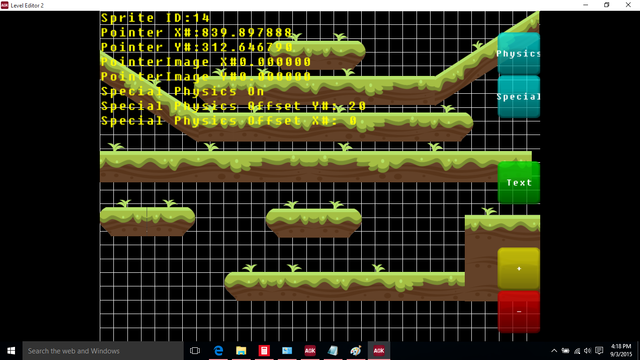 Source:
Source:
// Project: Level Editor 2
// Created: 2015-09-02
// set window properties
SetWindowTitle( \"Level Editor 2\" )
SetWindowSize( 1024, 768, 0 )
// set display properties
SetVirtualResolution( 1024, 768 )
SetOrientationAllowed( 1, 1, 1, 1 )
//A few of our variables
//Load up to 100 sprites....If you wish to change this you will have to Increase Sprites 101 number (Sprite that has view offset so we can move around the level)
Global Dim Sprite[100]
Global ShowText = 0
Global PointerImage
Global ID = 1
Global SID = 1
Global Physics = 0
Global SpecialPhysics = 0
Global PhysicsOffsetX$
Global PhysicsOffsetY$
//Used in getting Map$ data
MapName = 0
//Get Map$ Name
If MapName = 0
StartTextInput (\"Level Name.txt\")
endif
//Load your images here....make sure you number them like i have. (Start at 1 and work your way up to How ever many you wish.)
LoadImage (2,\"Platform-02.png\")
LoadImage (3,\"Platform-03.png\")
LoadImage (4,\"Platform-04.png\")
LoadImage (5,\"Platform-05.png\")
LoadImage (6,\"Platform-06.png\")
LoadImage (7,\"Platform-07.png\")
LoadImage (8,\"Platform-08.png\")
LoadImage (9,\"Platform-09.png\")
LoadImage (10,\"Platform-10.png\")
LoadImage (11,\"Platform-11.png\")
LoadImage (12,\"Platform-12.png\")
LoadImage (13,\"Platform-13.png\")
//Load some grids on the screen
For Grid1 = 1 to 27
XGrid = CreateSprite(0)
SetSPriteSize (Xgrid,1026,1)
SetSpritePosition (XGrid,0,(Grid1*32)-32)
SetSPriteVisible(XGrid,1)
FixSpriteToScreen(Xgrid,1)
next Grid1
For Grid2 = 1 to 34
YGrid = CreateSprite(0)
SetSpriteSize (YGrid,1,768)
SetSPritePosition(YGrid,(Grid2*32)-32,0)
FixSpriteToScreen(YGrid,1)
SetSpriteVisible (YGrid,1)
Next Grid2
//Load the starting Pointer Image
PointerImage = CreateSprite(0)
SetSpriteSize (PointerImage,25,25)
//Add Virtual Buttons to Select Image Ids
//- img ID - Red Button
AddVirtualButton (1,975,700,100)
SetVirtualButtonColor(1,255,0,0)
SetVirtualButtonText(1,\"-\")
//+ img ID - Yellow Button
AddVirtualButton (2,975,600,100)
SetVirtualButtonColor(2,255,255,0)
SetVirtualButtonText(2,\"+\")
//Turn Physics Off and ON
AddVirtualButton (3,975,100,100)
SetVirtualButtonColor(3,0,255,255)
SetVirtualButtonText(3,\"Physics\")
//Turn Special Physics Off and On / Set Features.
AddVirtualButton(4,975,200,100)
SetVirtualButtonColor(4,0,255,255)
SetVirtualButtonText (4,\"Special\")
//Turn Text Off
AddVirtualButton(5,975,400,100)
SetVirtualButtonColor (5,0,255,0)
SetVirtualButtonText(5,\"Text\")
//Give us a sprite to set view too
CreateSprite(101,0)
SetSPriteSize(101,1,1)
do
//Complete Text Input to get Map$ name
If MapName = 0 and GetTextInputCompleted() = 1
Map$ = GetTextInput()
MapName = 10
endif
//Set VIEW Offet Sprite 101 to scroll screen with arrow keys RIGHT AND LEFT ONLY
SetViewoffset (GetSpriteX(101),0)
//Check to see if we are showing Text
If ShowText = 1
//Print Sprite ID
Print(\"Sprite ID:\" + str (SID))
//Print Pointer Positions
Print(\"Pointer X#:\" + str (PointerX#))
Print (\"Pointer Y#:\" +str (PointerY#))
Print(\"PointerImage X#\" + str (SpriteX#))
Print(\"PointerImage Y#\" + Str (SpriteY#))
SpriteX# = (GetSpriteX(PointerImage))
SpriteY# = (GetSpriteY(PointerImage))
If Physics = 0 and SpecialPhysics = 0
Print (\"Physics Off\")
Elseif Physics = 1
Print(\"Physics On\")
elseif SpecialPhysics = 1
Print(\"Special Physics On\")
endif
If SpecialPhysics = 1
Print(\"Special Physics Offset Y#: \" + (PhysicsOffSetY$))
Print(\"Special Physics Offset X#: \"+ (PhysicsOffsetX$))
endif
endif
//Set Print Color Yellow
SetPrintColor (255,255,0)
//Get Pointer X and Y position on screen
PointerX# = GetPointerX()
PointerY# = GetPointerY()
//Set Pointer Image on the Mouse Curser
SetSpritePosition(PointerImage,PointerX# + GetSpriteX(101) - (GetImageWidth(ID)/2) ,PointerY# - (GetImageHeight(ID)/2))
//Change Image ID +1 //Set New Pointer IMG //Delete Pre-Exisiting Pointer IMG
If GetVirtualButtonPressed(2)
DeleteSprite (PointerImage)
ID = ID + 1
PointerImage = CreateSPrite(ID)
endif
//Change Image ID -1 //Set New Pointer IMG //Delete Pre-Exisiting Pointer IMG
If GetVirtualButtonPressed(1)
DeleteSprite(PointerImage)
ID = ID - 1
PointerImage = CreateSprite(ID)
endif
//Set new sprite on screen //Create New Sprite //Change Sprite ID(SID +1)
If GetPointerPressed()
Sprite[SID] = CreateSprite(ID)
SetSpritePosition (Sprite[SID],PointerX# + GetSpriteX(101) - (GetImageWidth(ID)/2),PointerY# - (GetImageHeight(ID) / 2))
// Increase Sprite ID to create next sprite
SID = SID +1
endif
//Move Level right
If GetRawKeyState(39) = 1
SetSPritePosition (101,GetSpriteX(101)+5,GetSpriteY(101))
endif
//Move Level Left
If GetRawKeyState(37) = 1
SetSpritePosition (101,GetSpriteX(101) - 5, GetSpriteY(101))
endif
//Undo Delete SPrites With the Z Key///WHOOOOOOOOOPS FEATURE
If GetRawKeyPressed(90) = 1
SID = SID - 1
DeleteSPrite(Sprite[SID])
endif
////If F12 key is pressed Save Level Data to Text SetSpritePosition(Sprite[ID],GetSpriteX(Sprite[ID]),GetSpriteY(Sprite[ID]) )
If GetRawKeyPressed(112) = 1 and Physics = 0 and SpecialPhysics = 0
// Num = 1 to SID - 1 (-1 is to make sure you dont print a blank sprite position because of the Curser sprite that has not yet been place)
For Num = 1 to SID -1
OpenToWrite (Num,Map$,Num)
WriteLine (Num, \"Platform\"+str (Num) + \" = CreateSprite( \" + str (GetSpriteImageID(Sprite[Num]))+\" )\"+ \" : \" + \"SetSpritePosition(Platform\" + Str (Num) + \",\" + str (GetSpriteX(Sprite[Num])) +\",\" + str (GetSPriteY(Sprite[Num])) + \")\" )
closefile(Num)
Next Num
////////////////////////////////////////////////////////////////////////////////////////////////////////////////////////////////////////////////////////////////
ElseIF GetRawKeyPressed(112)= 1 and Physics = 1 and SpecialPhysics = 0
// Num = 1 to SID - 1 (-1 is to make sure you dont print a blank sprite position because of the Curser sprite that has not yet been place)
For Num = 1 to SID -1
OpenToWrite (Num,Map$,Num)
WriteLine (Num, \"Platform\"+str (Num) + \" = CreateSprite( \" + str (GetSpriteImageID(Sprite[Num]))+\" )\"+ \" : \" + \"SetSpritePosition(Platform\" + Str (Num) + \",\" + str (GetSpriteX(Sprite[Num])) +\",\" + str (GetSPriteY(Sprite[Num])) + \")\" + \" : SetSpritePhysicsOn(Platform\" + str (Num) +\",\"+\"1)\" )
closefile(Num)
Next Num
////////////////////////////////////////////////////////////////////////////////////////////////////////////////////////////////////////////////////////////////////
ElseIF GetRawKeyPressed(112)= 1 and Physics = 0 and SpecialPhysics = 1
// Num = 1 to SID - 1 (-1 is to make sure you dont print a blank sprite position because of the Curser sprite that has not yet been place)
For Num = 1 to SID -1
OpenToWrite (Num,Map$,Num)
WriteLine (Num, \"Platform\"+str (Num) + \" = CreateSprite( \" + str (GetSpriteImageID(Sprite[Num]))+\" )\"+ \" : \" + \"SetSpritePosition(Platform\" + Str (Num) + \",\" + str (GetSpriteX(Sprite[Num])) +\",\" + str (GetSPriteY(Sprite[Num])) + \")\" + \" : \" + \"PlatformGround\" +str (Num) + \" = CreateSprite(0) : \" + \"SetSpriteSize(PlatformGround\" + str (Num) +\",\" +str (GetImageWidth((GetSpriteImageID(Sprite[Num])))) + \",\" +str (GetImageHeight((GetSPriteImageID(Sprite[Num])))) + \")\" + \" : SetSpritePosition(PlatformGround\"+ Str (Num) + \",\" + str (GetSpriteX(Sprite[Num])) + \"+\" + PhysicsOffsetX$ +\",\" + str (GetSpriteY(Sprite[Num])) + \"+\" + PhysicsOffsetY$ +\")\" + \" : SetSpritePhysicsOn(PlatformGround\" + str (Num) + \",1)\" + \" : SetSpriteVisible(PlatformGround\" + str (Num) + \",0)\" + \" : SetSpriteGroup(PlatformGround\"+str(Num)+\",1)\" )
closefile(Num)
Next Num
Endif
/////////////////////////////////////////////////////////////////////////////////////////////////////////////////////////////////////////////////////////////////////////////////
////////////////////////////////////////////////////////////////////////////////////////////////////////////////////////////////////////////////////////////////////////////////////
//Special Features
//Turn Physics Off and On
If GetVirtualButtonPressed(3) = 1 and Physics = 0 and SpecialPhysics = 0
Physics = 1
Elseif GetVirtualButtonPressed(3) and Physics = 1
Physics = 0
endif
//Turn SpecialPhysics On and Off
If GetVirtualButtonPressed(4) = 1 and SpecialPhysics = 0 and Physics = 0
SpecialPhysics=1
GetPhysicsInfo = 1
StartTextInput(\"Offset X#\")
Elseif GetVirtualButtonPressed(4) and SpecialPhysics = 1
SpecialPhysics = 0
endif
//Ask for special Physics info
If GetPhysicsInfo = 1 and GetTextInputCompleted() = 1
PhysicsOffsetX$ = GetTextInput()
GetPhysicsInfo = GetPhysicsInfo +1
elseif GetPhysicsInfo = 2 and GetTextInputCompleted() = 1
PhysicsOffsetY$ = GetTextInput()
GetPhysicsInfo = 0
endif
if GetPhysicsInfo = 2
StartTextInput(\"OffSet Y#\")
endif
///Turn off and on Text
If GetVirtualButtonPressed(5) = 1 and ShowText = 0
ShowText = 1
elseif GetVirtualButtonPressed(5) and ShowText = 1
ShowText = 0
endif
Sync()
loop Sprite Group will always be set to 1 (Untill Future Purposes i will add a feature to set it as you wish)
Platform1 = CreateSprite( 2 ) : SetSpritePosition(Platform1,200.337524,329.837219) : PlatformGround1 = CreateSprite(0) : SetSpriteSize(PlatformGround1,113.000000,86.000000) : SetSpritePosition(PlatformGround1,200.337524+Offset X#,329.837219+OffSet Y#) : SetSpritePhysicsOn(PlatformGround1,1) : SetSpriteVisible(PlatformGround1,0)
Platform2 = CreateSprite( 2 ) : SetSpritePosition(Platform2,324.289520,530.767456) : PlatformGround2 = CreateSprite(0) : SetSpriteSize(PlatformGround2,113.000000,86.000000) : SetSpritePosition(PlatformGround2,324.289520+Offset X#,530.767456+OffSet Y#) : SetSpritePhysicsOn(PlatformGround2,1) : SetSpriteVisible(PlatformGround2,0)
Platform3 = CreateSprite( 2 ) : SetSpritePosition(Platform3,361.140137,554.209290) : PlatformGround3 = CreateSprite(0) : SetSpriteSize(PlatformGround3,113.000000,86.000000) : SetSpritePosition(PlatformGround3,361.140137+Offset X#,554.209290+OffSet Y#) : SetSpritePhysicsOn(PlatformGround3,1) : SetSpriteVisible(PlatformGround3,0)
Platform4 = CreateSprite( 2 ) : SetSpritePosition(Platform4,571.076904,462.674408) : PlatformGround4 = CreateSprite(0) : SetSpriteSize(PlatformGround4,113.000000,86.000000) : SetSpritePosition(PlatformGround4,571.076904+Offset X#,462.674408+OffSet Y#) : SetSpritePhysicsOn(PlatformGround4,1) : SetSpriteVisible(PlatformGround4,0)
Platform5 = CreateSprite( 2 ) : SetSpritePosition(Platform5,617.977661,281.837219) : PlatformGround5 = CreateSprite(0) : SetSpriteSize(PlatformGround5,113.000000,86.000000) : SetSpritePosition(PlatformGround5,617.977661+Offset X#,281.837219+OffSet Y#) : SetSpritePhysicsOn(PlatformGround5,1) : SetSpriteVisible(PlatformGround5,0)
Platform6 = CreateSprite( 2 ) : SetSpritePosition(Platform6,620.210999,262.860474) : PlatformGround6 = CreateSprite(0) : SetSpriteSize(PlatformGround6,113.000000,86.000000) : SetSpritePosition(PlatformGround6,620.210999+Offset X#,262.860474+OffSet Y#) : SetSpritePhysicsOn(PlatformGround6,1) : SetSpriteVisible(PlatformGround6,0)
Edit: Deleted my questions as I had figured out what the issues were.
Thanks for your Advice in Advance!


http://crazyprogrammerproductions.webs.com/