See a later post for the source code!
Okay. This is a small program I made a while back that lets you place, scale, and rotate Dark Basic primitives (spheres,cones,boxes,plains) and load them into your games via the exported function. The exported functions should work in both DBC and DBPro. It's still a tiny bit buggy, but I still hope somebody will find it useful

After you're done placing all of your objects, you can save your overall scene. Once you do this, you will be able to load the scene at another time. Furthermore, the code required for the creation of that scene will be exported into a function within a text file, which you can then copy and paste directly into your program. No external media required.
Download it here:
Here is the link
Screenshots of the mouselook mode:

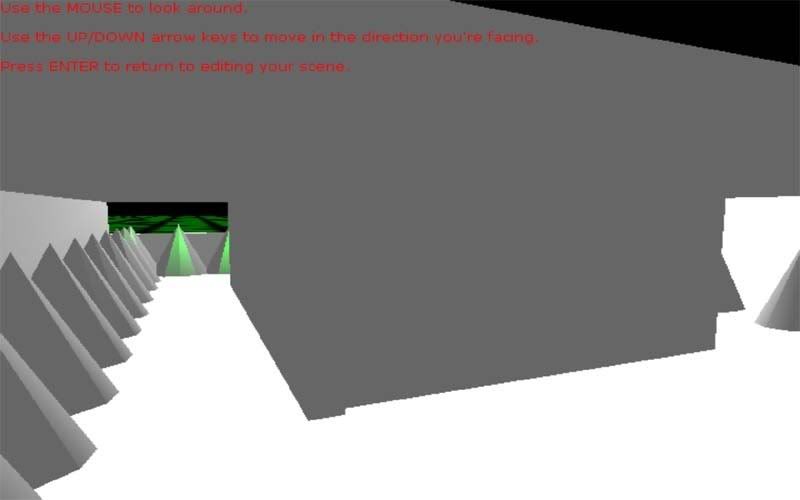
And here's a shot from the editor:
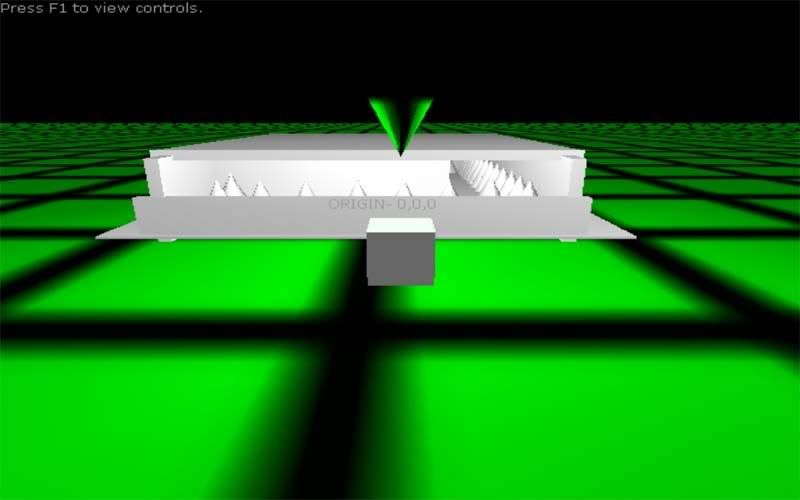
And lastly, here's the function that gets outputted for that level (it looks confusing but just wait...):
FUNCTION Make_Demo_Scene(StartObject)
Make Object Box StartObject + 0, 9.000 , 64.000 , 382.000
Position Object StartObject + 0, -136.000 , 32.000 , 0.000
Make Object Box StartObject + 1, 9.000 , 64.000 , 382.000
Position Object StartObject + 1, 128.000 , 32.000 , 0.000
Make Object cone StartObject + 2, 39.000
Scale Object StartObject + 2, 100 , 100*( 43.000 / 39.000 ) , 100*( 27.000 / 39.000 )
Position Object StartObject + 2, -116.000 , 22.000 , 170.000
Make Object Box StartObject + 3, 287.000 , 31.000 , 8.000
Position Object StartObject + 3, -6.000 , 20.000 , -192.000
Make Object Box StartObject + 4, 287.000 , 31.000 , 8.000
Position Object StartObject + 4, -6.000 , 20.000 , 186.000
Make Object cone StartObject + 5, 39.000
Scale Object StartObject + 5, 100 , 100*( 43.000 / 39.000 ) , 100*( 27.000 / 39.000 )
Position Object StartObject + 5, -88.000 , 22.000 , 170.000
Make Object cone StartObject + 6, 39.000
Scale Object StartObject + 6, 100 , 100*( 43.000 / 39.000 ) , 100*( 27.000 / 39.000 )
Position Object StartObject + 6, -56.000 , 22.000 , 170.000
Make Object cone StartObject + 7, 39.000
Scale Object StartObject + 7, 100 , 100*( 43.000 / 39.000 ) , 100*( 27.000 / 39.000 )
Position Object StartObject + 7, -28.000 , 22.000 , 170.000
Make Object cone StartObject + 8, 39.000
Scale Object StartObject + 8, 100 , 100*( 43.000 / 39.000 ) , 100*( 27.000 / 39.000 )
Position Object StartObject + 8, -4.000 , 22.000 , 170.000
Make Object cone StartObject + 9, 39.000
Scale Object StartObject + 9, 100 , 100*( 43.000 / 39.000 ) , 100*( 27.000 / 39.000 )
Position Object StartObject + 9, 22.000 , 22.000 , 170.000
Make Object cone StartObject + 10, 39.000
Scale Object StartObject + 10, 100 , 100*( 43.000 / 39.000 ) , 100*( 27.000 / 39.000 )
Position Object StartObject + 10, 48.000 , 22.000 , 170.000
Make Object cone StartObject + 11, 39.000
Scale Object StartObject + 11, 100 , 100*( 43.000 / 39.000 ) , 100*( 27.000 / 39.000 )
Position Object StartObject + 11, 78.000 , 22.000 , 170.000
Make Object cone StartObject + 12, 39.000
Scale Object StartObject + 12, 100 , 100*( 43.000 / 39.000 ) , 100*( 27.000 / 39.000 )
Position Object StartObject + 12, 108.000 , 22.000 , 170.000
Make Object cone StartObject + 13, 39.000
Scale Object StartObject + 13, 100 , 100*( 43.000 / 39.000 ) , 100*( 27.000 / 39.000 )
Position Object StartObject + 13, 108.000 , 22.000 , 150.000
Make Object cone StartObject + 14, 39.000
Scale Object StartObject + 14, 100 , 100*( 43.000 / 39.000 ) , 100*( 27.000 / 39.000 )
Position Object StartObject + 14, 108.000 , 22.000 , 128.000
Make Object cone StartObject + 15, 39.000
Scale Object StartObject + 15, 100 , 100*( 43.000 / 39.000 ) , 100*( 27.000 / 39.000 )
Position Object StartObject + 15, 108.000 , 22.000 , 110.000
Make Object cone StartObject + 16, 39.000
Scale Object StartObject + 16, 100 , 100*( 43.000 / 39.000 ) , 100*( 27.000 / 39.000 )
Position Object StartObject + 16, 108.000 , 22.000 , 88.000
Make Object cone StartObject + 17, 39.000
Scale Object StartObject + 17, 100 , 100*( 43.000 / 39.000 ) , 100*( 27.000 / 39.000 )
Position Object StartObject + 17, 108.000 , 22.000 , 60.000
Make Object cone StartObject + 18, 39.000
Scale Object StartObject + 18, 100 , 100*( 43.000 / 39.000 ) , 100*( 27.000 / 39.000 )
Position Object StartObject + 18, 108.000 , 22.000 , 30.000
Make Object cone StartObject + 19, 39.000
Scale Object StartObject + 19, 100 , 100*( 43.000 / 39.000 ) , 100*( 27.000 / 39.000 )
Position Object StartObject + 19, 108.000 , 22.000 , 0.000
Make Object cone StartObject + 20, 39.000
Scale Object StartObject + 20, 100 , 100*( 43.000 / 39.000 ) , 100*( 27.000 / 39.000 )
Position Object StartObject + 20, 108.000 , 22.000 , -30.000
Make Object cone StartObject + 21, 39.000
Scale Object StartObject + 21, 100 , 100*( 43.000 / 39.000 ) , 100*( 27.000 / 39.000 )
Position Object StartObject + 21, 108.000 , 22.000 , -62.000
Make Object cone StartObject + 22, 39.000
Scale Object StartObject + 22, 100 , 100*( 43.000 / 39.000 ) , 100*( 27.000 / 39.000 )
Position Object StartObject + 22, 108.000 , 22.000 , -96.000
Make Object cone StartObject + 23, 39.000
Scale Object StartObject + 23, 100 , 100*( 43.000 / 39.000 ) , 100*( 27.000 / 39.000 )
Position Object StartObject + 23, 108.000 , 22.000 , -126.000
Make Object cone StartObject + 24, 39.000
Scale Object StartObject + 24, 100 , 100*( 43.000 / 39.000 ) , 100*( 27.000 / 39.000 )
Position Object StartObject + 24, 108.000 , 22.000 , -156.000
Make Object cone StartObject + 25, 39.000
Scale Object StartObject + 25, 100 , 100*( 43.000 / 39.000 ) , 100*( 27.000 / 39.000 )
Position Object StartObject + 25, 82.000 , 22.000 , -156.000
Make Object cone StartObject + 26, 39.000
Scale Object StartObject + 26, 100 , 100*( 43.000 / 39.000 ) , 100*( 27.000 / 39.000 )
Position Object StartObject + 26, 52.000 , 22.000 , -156.000
Make Object cone StartObject + 27, 39.000
Scale Object StartObject + 27, 100 , 100*( 43.000 / 39.000 ) , 100*( 27.000 / 39.000 )
Position Object StartObject + 27, 20.000 , 22.000 , -156.000
Make Object cone StartObject + 28, 39.000
Scale Object StartObject + 28, 100 , 100*( 43.000 / 39.000 ) , 100*( 27.000 / 39.000 )
Position Object StartObject + 28, -12.000 , 22.000 , -156.000
Make Object cone StartObject + 29, 39.000
Scale Object StartObject + 29, 100 , 100*( 43.000 / 39.000 ) , 100*( 27.000 / 39.000 )
Position Object StartObject + 29, -48.000 , 22.000 , -156.000
Make Object cone StartObject + 30, 39.000
Scale Object StartObject + 30, 100 , 100*( 43.000 / 39.000 ) , 100*( 27.000 / 39.000 )
Position Object StartObject + 30, -80.000 , 22.000 , -156.000
Make Object cone StartObject + 31, 39.000
Scale Object StartObject + 31, 100 , 100*( 43.000 / 39.000 ) , 100*( 27.000 / 39.000 )
Position Object StartObject + 31, -110.000 , 22.000 , -156.000
Make Object cone StartObject + 32, 39.000
Scale Object StartObject + 32, 100 , 100*( 43.000 / 39.000 ) , 100*( 27.000 / 39.000 )
Position Object StartObject + 32, -110.000 , 22.000 , -126.000
Make Object cone StartObject + 33, 39.000
Scale Object StartObject + 33, 100 , 100*( 43.000 / 39.000 ) , 100*( 27.000 / 39.000 )
Position Object StartObject + 33, -116.000 , 22.000 , -108.000
Make Object cone StartObject + 34, 39.000
Scale Object StartObject + 34, 100 , 100*( 43.000 / 39.000 ) , 100*( 27.000 / 39.000 )
Position Object StartObject + 34, -116.000 , 22.000 , -78.000
Make Object cone StartObject + 35, 39.000
Scale Object StartObject + 35, 100 , 100*( 43.000 / 39.000 ) , 100*( 27.000 / 39.000 )
Position Object StartObject + 35, -116.000 , 22.000 , -52.000
Make Object cone StartObject + 36, 39.000
Scale Object StartObject + 36, 100 , 100*( 43.000 / 39.000 ) , 100*( 27.000 / 39.000 )
Position Object StartObject + 36, -116.000 , 22.000 , -18.000
Make Object cone StartObject + 37, 39.000
Scale Object StartObject + 37, 100 , 100*( 43.000 / 39.000 ) , 100*( 27.000 / 39.000 )
Position Object StartObject + 37, -116.000 , 22.000 , 12.000
Make Object cone StartObject + 38, 39.000
Scale Object StartObject + 38, 100 , 100*( 43.000 / 39.000 ) , 100*( 27.000 / 39.000 )
Position Object StartObject + 38, -116.000 , 22.000 , 42.000
Make Object cone StartObject + 39, 39.000
Scale Object StartObject + 39, 100 , 100*( 43.000 / 39.000 ) , 100*( 27.000 / 39.000 )
Position Object StartObject + 39, -116.000 , 22.000 , 76.000
Make Object cone StartObject + 40, 39.000
Scale Object StartObject + 40, 100 , 100*( 43.000 / 39.000 ) , 100*( 27.000 / 39.000 )
Position Object StartObject + 40, -116.000 , 22.000 , 106.000
Make Object cone StartObject + 41, 39.000
Scale Object StartObject + 41, 100 , 100*( 43.000 / 39.000 ) , 100*( 27.000 / 39.000 )
Position Object StartObject + 41, -116.000 , 22.000 , 134.000
Make Object cone StartObject + 42, 39.000
Scale Object StartObject + 42, 100 , 100*( 43.000 / 39.000 ) , 100*( 27.000 / 39.000 )
Position Object StartObject + 42, -116.000 , 22.000 , 154.000
Make Object Box StartObject + 43, 284.000 , 8.000 , 320.000
Position Object StartObject + 43, -4.000 , 64.000 , -10.000
Make Object Box StartObject + 44, 77.000 , 58.000 , 4.000
Position Object StartObject + 44, -94.000 , 36.000 , -94.000
Make Object Box StartObject + 45, 78.000 , 58.000 , 4.000
Position Object StartObject + 45, -18.000 , 36.000 , -94.000
Make Object Box StartObject + 46, 35.000 , 58.000 , 4.000
Position Object StartObject + 46, 34.000 , 36.000 , -94.000
Make Object Box StartObject + 47, 7.000 , 58.000 , 62.000
Position Object StartObject + 47, 54.000 , 36.000 , -64.000
Make Object Box StartObject + 48, 7.000 , 58.000 , 62.000
Position Object StartObject + 48, 54.000 , 36.000 , -2.000
Make Object Box StartObject + 49, 7.000 , 58.000 , 62.000
Position Object StartObject + 49, 54.000 , 36.000 , 58.000
Make Object Box StartObject + 50, 56.000 , 58.000 , 8.000
Position Object StartObject + 50, 24.000 , 36.000 , 82.000
Make Object Box StartObject + 51, 56.000 , 58.000 , 8.000
Position Object StartObject + 51, -30.000 , 36.000 , 82.000
Make Object Box StartObject + 52, 342.000 , 2.000 , 401.000
Position Object StartObject + 52, -4.000 , 6.000 , 0.000
remstart
=================================
USER NOTES:
NO NOTES
=================================
remend
`End Of Function
ENDFUNCTION
Just run this code to look around my (horrible) level:
sync on
sync rate 60
Make_Demo_Scene(1)
do
rotate camera camera angle x()+mousemovey()/8,camera angle y()+mousemovex()/8,0
move camera 3*(upkey()-downkey())
sync
loop
FUNCTION Make_Demo_Scene(StartObject)
Make Object Box StartObject + 0, 9.000 , 64.000 , 382.000
Position Object StartObject + 0, -136.000 , 32.000 , 0.000
Make Object Box StartObject + 1, 9.000 , 64.000 , 382.000
Position Object StartObject + 1, 128.000 , 32.000 , 0.000
Make Object cone StartObject + 2, 39.000
Scale Object StartObject + 2, 100 , 100*( 43.000 / 39.000 ) , 100*( 27.000 / 39.000 )
Position Object StartObject + 2, -116.000 , 22.000 , 170.000
Make Object Box StartObject + 3, 287.000 , 31.000 , 8.000
Position Object StartObject + 3, -6.000 , 20.000 , -192.000
Make Object Box StartObject + 4, 287.000 , 31.000 , 8.000
Position Object StartObject + 4, -6.000 , 20.000 , 186.000
Make Object cone StartObject + 5, 39.000
Scale Object StartObject + 5, 100 , 100*( 43.000 / 39.000 ) , 100*( 27.000 / 39.000 )
Position Object StartObject + 5, -88.000 , 22.000 , 170.000
Make Object cone StartObject + 6, 39.000
Scale Object StartObject + 6, 100 , 100*( 43.000 / 39.000 ) , 100*( 27.000 / 39.000 )
Position Object StartObject + 6, -56.000 , 22.000 , 170.000
Make Object cone StartObject + 7, 39.000
Scale Object StartObject + 7, 100 , 100*( 43.000 / 39.000 ) , 100*( 27.000 / 39.000 )
Position Object StartObject + 7, -28.000 , 22.000 , 170.000
Make Object cone StartObject + 8, 39.000
Scale Object StartObject + 8, 100 , 100*( 43.000 / 39.000 ) , 100*( 27.000 / 39.000 )
Position Object StartObject + 8, -4.000 , 22.000 , 170.000
Make Object cone StartObject + 9, 39.000
Scale Object StartObject + 9, 100 , 100*( 43.000 / 39.000 ) , 100*( 27.000 / 39.000 )
Position Object StartObject + 9, 22.000 , 22.000 , 170.000
Make Object cone StartObject + 10, 39.000
Scale Object StartObject + 10, 100 , 100*( 43.000 / 39.000 ) , 100*( 27.000 / 39.000 )
Position Object StartObject + 10, 48.000 , 22.000 , 170.000
Make Object cone StartObject + 11, 39.000
Scale Object StartObject + 11, 100 , 100*( 43.000 / 39.000 ) , 100*( 27.000 / 39.000 )
Position Object StartObject + 11, 78.000 , 22.000 , 170.000
Make Object cone StartObject + 12, 39.000
Scale Object StartObject + 12, 100 , 100*( 43.000 / 39.000 ) , 100*( 27.000 / 39.000 )
Position Object StartObject + 12, 108.000 , 22.000 , 170.000
Make Object cone StartObject + 13, 39.000
Scale Object StartObject + 13, 100 , 100*( 43.000 / 39.000 ) , 100*( 27.000 / 39.000 )
Position Object StartObject + 13, 108.000 , 22.000 , 150.000
Make Object cone StartObject + 14, 39.000
Scale Object StartObject + 14, 100 , 100*( 43.000 / 39.000 ) , 100*( 27.000 / 39.000 )
Position Object StartObject + 14, 108.000 , 22.000 , 128.000
Make Object cone StartObject + 15, 39.000
Scale Object StartObject + 15, 100 , 100*( 43.000 / 39.000 ) , 100*( 27.000 / 39.000 )
Position Object StartObject + 15, 108.000 , 22.000 , 110.000
Make Object cone StartObject + 16, 39.000
Scale Object StartObject + 16, 100 , 100*( 43.000 / 39.000 ) , 100*( 27.000 / 39.000 )
Position Object StartObject + 16, 108.000 , 22.000 , 88.000
Make Object cone StartObject + 17, 39.000
Scale Object StartObject + 17, 100 , 100*( 43.000 / 39.000 ) , 100*( 27.000 / 39.000 )
Position Object StartObject + 17, 108.000 , 22.000 , 60.000
Make Object cone StartObject + 18, 39.000
Scale Object StartObject + 18, 100 , 100*( 43.000 / 39.000 ) , 100*( 27.000 / 39.000 )
Position Object StartObject + 18, 108.000 , 22.000 , 30.000
Make Object cone StartObject + 19, 39.000
Scale Object StartObject + 19, 100 , 100*( 43.000 / 39.000 ) , 100*( 27.000 / 39.000 )
Position Object StartObject + 19, 108.000 , 22.000 , 0.000
Make Object cone StartObject + 20, 39.000
Scale Object StartObject + 20, 100 , 100*( 43.000 / 39.000 ) , 100*( 27.000 / 39.000 )
Position Object StartObject + 20, 108.000 , 22.000 , -30.000
Make Object cone StartObject + 21, 39.000
Scale Object StartObject + 21, 100 , 100*( 43.000 / 39.000 ) , 100*( 27.000 / 39.000 )
Position Object StartObject + 21, 108.000 , 22.000 , -62.000
Make Object cone StartObject + 22, 39.000
Scale Object StartObject + 22, 100 , 100*( 43.000 / 39.000 ) , 100*( 27.000 / 39.000 )
Position Object StartObject + 22, 108.000 , 22.000 , -96.000
Make Object cone StartObject + 23, 39.000
Scale Object StartObject + 23, 100 , 100*( 43.000 / 39.000 ) , 100*( 27.000 / 39.000 )
Position Object StartObject + 23, 108.000 , 22.000 , -126.000
Make Object cone StartObject + 24, 39.000
Scale Object StartObject + 24, 100 , 100*( 43.000 / 39.000 ) , 100*( 27.000 / 39.000 )
Position Object StartObject + 24, 108.000 , 22.000 , -156.000
Make Object cone StartObject + 25, 39.000
Scale Object StartObject + 25, 100 , 100*( 43.000 / 39.000 ) , 100*( 27.000 / 39.000 )
Position Object StartObject + 25, 82.000 , 22.000 , -156.000
Make Object cone StartObject + 26, 39.000
Scale Object StartObject + 26, 100 , 100*( 43.000 / 39.000 ) , 100*( 27.000 / 39.000 )
Position Object StartObject + 26, 52.000 , 22.000 , -156.000
Make Object cone StartObject + 27, 39.000
Scale Object StartObject + 27, 100 , 100*( 43.000 / 39.000 ) , 100*( 27.000 / 39.000 )
Position Object StartObject + 27, 20.000 , 22.000 , -156.000
Make Object cone StartObject + 28, 39.000
Scale Object StartObject + 28, 100 , 100*( 43.000 / 39.000 ) , 100*( 27.000 / 39.000 )
Position Object StartObject + 28, -12.000 , 22.000 , -156.000
Make Object cone StartObject + 29, 39.000
Scale Object StartObject + 29, 100 , 100*( 43.000 / 39.000 ) , 100*( 27.000 / 39.000 )
Position Object StartObject + 29, -48.000 , 22.000 , -156.000
Make Object cone StartObject + 30, 39.000
Scale Object StartObject + 30, 100 , 100*( 43.000 / 39.000 ) , 100*( 27.000 / 39.000 )
Position Object StartObject + 30, -80.000 , 22.000 , -156.000
Make Object cone StartObject + 31, 39.000
Scale Object StartObject + 31, 100 , 100*( 43.000 / 39.000 ) , 100*( 27.000 / 39.000 )
Position Object StartObject + 31, -110.000 , 22.000 , -156.000
Make Object cone StartObject + 32, 39.000
Scale Object StartObject + 32, 100 , 100*( 43.000 / 39.000 ) , 100*( 27.000 / 39.000 )
Position Object StartObject + 32, -110.000 , 22.000 , -126.000
Make Object cone StartObject + 33, 39.000
Scale Object StartObject + 33, 100 , 100*( 43.000 / 39.000 ) , 100*( 27.000 / 39.000 )
Position Object StartObject + 33, -116.000 , 22.000 , -108.000
Make Object cone StartObject + 34, 39.000
Scale Object StartObject + 34, 100 , 100*( 43.000 / 39.000 ) , 100*( 27.000 / 39.000 )
Position Object StartObject + 34, -116.000 , 22.000 , -78.000
Make Object cone StartObject + 35, 39.000
Scale Object StartObject + 35, 100 , 100*( 43.000 / 39.000 ) , 100*( 27.000 / 39.000 )
Position Object StartObject + 35, -116.000 , 22.000 , -52.000
Make Object cone StartObject + 36, 39.000
Scale Object StartObject + 36, 100 , 100*( 43.000 / 39.000 ) , 100*( 27.000 / 39.000 )
Position Object StartObject + 36, -116.000 , 22.000 , -18.000
Make Object cone StartObject + 37, 39.000
Scale Object StartObject + 37, 100 , 100*( 43.000 / 39.000 ) , 100*( 27.000 / 39.000 )
Position Object StartObject + 37, -116.000 , 22.000 , 12.000
Make Object cone StartObject + 38, 39.000
Scale Object StartObject + 38, 100 , 100*( 43.000 / 39.000 ) , 100*( 27.000 / 39.000 )
Position Object StartObject + 38, -116.000 , 22.000 , 42.000
Make Object cone StartObject + 39, 39.000
Scale Object StartObject + 39, 100 , 100*( 43.000 / 39.000 ) , 100*( 27.000 / 39.000 )
Position Object StartObject + 39, -116.000 , 22.000 , 76.000
Make Object cone StartObject + 40, 39.000
Scale Object StartObject + 40, 100 , 100*( 43.000 / 39.000 ) , 100*( 27.000 / 39.000 )
Position Object StartObject + 40, -116.000 , 22.000 , 106.000
Make Object cone StartObject + 41, 39.000
Scale Object StartObject + 41, 100 , 100*( 43.000 / 39.000 ) , 100*( 27.000 / 39.000 )
Position Object StartObject + 41, -116.000 , 22.000 , 134.000
Make Object cone StartObject + 42, 39.000
Scale Object StartObject + 42, 100 , 100*( 43.000 / 39.000 ) , 100*( 27.000 / 39.000 )
Position Object StartObject + 42, -116.000 , 22.000 , 154.000
Make Object Box StartObject + 43, 284.000 , 8.000 , 320.000
Position Object StartObject + 43, -4.000 , 64.000 , -10.000
Make Object Box StartObject + 44, 77.000 , 58.000 , 4.000
Position Object StartObject + 44, -94.000 , 36.000 , -94.000
Make Object Box StartObject + 45, 78.000 , 58.000 , 4.000
Position Object StartObject + 45, -18.000 , 36.000 , -94.000
Make Object Box StartObject + 46, 35.000 , 58.000 , 4.000
Position Object StartObject + 46, 34.000 , 36.000 , -94.000
Make Object Box StartObject + 47, 7.000 , 58.000 , 62.000
Position Object StartObject + 47, 54.000 , 36.000 , -64.000
Make Object Box StartObject + 48, 7.000 , 58.000 , 62.000
Position Object StartObject + 48, 54.000 , 36.000 , -2.000
Make Object Box StartObject + 49, 7.000 , 58.000 , 62.000
Position Object StartObject + 49, 54.000 , 36.000 , 58.000
Make Object Box StartObject + 50, 56.000 , 58.000 , 8.000
Position Object StartObject + 50, 24.000 , 36.000 , 82.000
Make Object Box StartObject + 51, 56.000 , 58.000 , 8.000
Position Object StartObject + 51, -30.000 , 36.000 , 82.000
Make Object Box StartObject + 52, 342.000 , 2.000 , 401.000
Position Object StartObject + 52, -4.000 , 6.000 , 0.000
remstart
=================================
USER NOTES:
NO NOTES
=================================
remend
`End Of Function
ENDFUNCTION
So really, all I had to do was write this in order for you to be able to view my scene:
sync on
sync rate 60
Make_Demo_Scene(1)
do
rotate camera camera angle x()+mousemovey()/8,camera angle y()+mousemovex()/8,0
move camera 3*(upkey()-downkey())
sync
loop
Just for fun, I've colored all of the objects:
sync on
sync rate 60
Make_Demo_Scene(1)
for o = 1 to 53
color object o,rgb(rnd(255),rnd(255),rnd(255))
next o
do
rotate camera camera angle x()+mousemovey()/8,camera angle y()+mousemovex()/8,0
move camera 3*(upkey()-downkey())
sync
loop
FUNCTION Make_Demo_Scene(StartObject)
Make Object Box StartObject + 0, 9.000 , 64.000 , 382.000
Position Object StartObject + 0, -136.000 , 32.000 , 0.000
Make Object Box StartObject + 1, 9.000 , 64.000 , 382.000
Position Object StartObject + 1, 128.000 , 32.000 , 0.000
Make Object cone StartObject + 2, 39.000
Scale Object StartObject + 2, 100 , 100*( 43.000 / 39.000 ) , 100*( 27.000 / 39.000 )
Position Object StartObject + 2, -116.000 , 22.000 , 170.000
Make Object Box StartObject + 3, 287.000 , 31.000 , 8.000
Position Object StartObject + 3, -6.000 , 20.000 , -192.000
Make Object Box StartObject + 4, 287.000 , 31.000 , 8.000
Position Object StartObject + 4, -6.000 , 20.000 , 186.000
Make Object cone StartObject + 5, 39.000
Scale Object StartObject + 5, 100 , 100*( 43.000 / 39.000 ) , 100*( 27.000 / 39.000 )
Position Object StartObject + 5, -88.000 , 22.000 , 170.000
Make Object cone StartObject + 6, 39.000
Scale Object StartObject + 6, 100 , 100*( 43.000 / 39.000 ) , 100*( 27.000 / 39.000 )
Position Object StartObject + 6, -56.000 , 22.000 , 170.000
Make Object cone StartObject + 7, 39.000
Scale Object StartObject + 7, 100 , 100*( 43.000 / 39.000 ) , 100*( 27.000 / 39.000 )
Position Object StartObject + 7, -28.000 , 22.000 , 170.000
Make Object cone StartObject + 8, 39.000
Scale Object StartObject + 8, 100 , 100*( 43.000 / 39.000 ) , 100*( 27.000 / 39.000 )
Position Object StartObject + 8, -4.000 , 22.000 , 170.000
Make Object cone StartObject + 9, 39.000
Scale Object StartObject + 9, 100 , 100*( 43.000 / 39.000 ) , 100*( 27.000 / 39.000 )
Position Object StartObject + 9, 22.000 , 22.000 , 170.000
Make Object cone StartObject + 10, 39.000
Scale Object StartObject + 10, 100 , 100*( 43.000 / 39.000 ) , 100*( 27.000 / 39.000 )
Position Object StartObject + 10, 48.000 , 22.000 , 170.000
Make Object cone StartObject + 11, 39.000
Scale Object StartObject + 11, 100 , 100*( 43.000 / 39.000 ) , 100*( 27.000 / 39.000 )
Position Object StartObject + 11, 78.000 , 22.000 , 170.000
Make Object cone StartObject + 12, 39.000
Scale Object StartObject + 12, 100 , 100*( 43.000 / 39.000 ) , 100*( 27.000 / 39.000 )
Position Object StartObject + 12, 108.000 , 22.000 , 170.000
Make Object cone StartObject + 13, 39.000
Scale Object StartObject + 13, 100 , 100*( 43.000 / 39.000 ) , 100*( 27.000 / 39.000 )
Position Object StartObject + 13, 108.000 , 22.000 , 150.000
Make Object cone StartObject + 14, 39.000
Scale Object StartObject + 14, 100 , 100*( 43.000 / 39.000 ) , 100*( 27.000 / 39.000 )
Position Object StartObject + 14, 108.000 , 22.000 , 128.000
Make Object cone StartObject + 15, 39.000
Scale Object StartObject + 15, 100 , 100*( 43.000 / 39.000 ) , 100*( 27.000 / 39.000 )
Position Object StartObject + 15, 108.000 , 22.000 , 110.000
Make Object cone StartObject + 16, 39.000
Scale Object StartObject + 16, 100 , 100*( 43.000 / 39.000 ) , 100*( 27.000 / 39.000 )
Position Object StartObject + 16, 108.000 , 22.000 , 88.000
Make Object cone StartObject + 17, 39.000
Scale Object StartObject + 17, 100 , 100*( 43.000 / 39.000 ) , 100*( 27.000 / 39.000 )
Position Object StartObject + 17, 108.000 , 22.000 , 60.000
Make Object cone StartObject + 18, 39.000
Scale Object StartObject + 18, 100 , 100*( 43.000 / 39.000 ) , 100*( 27.000 / 39.000 )
Position Object StartObject + 18, 108.000 , 22.000 , 30.000
Make Object cone StartObject + 19, 39.000
Scale Object StartObject + 19, 100 , 100*( 43.000 / 39.000 ) , 100*( 27.000 / 39.000 )
Position Object StartObject + 19, 108.000 , 22.000 , 0.000
Make Object cone StartObject + 20, 39.000
Scale Object StartObject + 20, 100 , 100*( 43.000 / 39.000 ) , 100*( 27.000 / 39.000 )
Position Object StartObject + 20, 108.000 , 22.000 , -30.000
Make Object cone StartObject + 21, 39.000
Scale Object StartObject + 21, 100 , 100*( 43.000 / 39.000 ) , 100*( 27.000 / 39.000 )
Position Object StartObject + 21, 108.000 , 22.000 , -62.000
Make Object cone StartObject + 22, 39.000
Scale Object StartObject + 22, 100 , 100*( 43.000 / 39.000 ) , 100*( 27.000 / 39.000 )
Position Object StartObject + 22, 108.000 , 22.000 , -96.000
Make Object cone StartObject + 23, 39.000
Scale Object StartObject + 23, 100 , 100*( 43.000 / 39.000 ) , 100*( 27.000 / 39.000 )
Position Object StartObject + 23, 108.000 , 22.000 , -126.000
Make Object cone StartObject + 24, 39.000
Scale Object StartObject + 24, 100 , 100*( 43.000 / 39.000 ) , 100*( 27.000 / 39.000 )
Position Object StartObject + 24, 108.000 , 22.000 , -156.000
Make Object cone StartObject + 25, 39.000
Scale Object StartObject + 25, 100 , 100*( 43.000 / 39.000 ) , 100*( 27.000 / 39.000 )
Position Object StartObject + 25, 82.000 , 22.000 , -156.000
Make Object cone StartObject + 26, 39.000
Scale Object StartObject + 26, 100 , 100*( 43.000 / 39.000 ) , 100*( 27.000 / 39.000 )
Position Object StartObject + 26, 52.000 , 22.000 , -156.000
Make Object cone StartObject + 27, 39.000
Scale Object StartObject + 27, 100 , 100*( 43.000 / 39.000 ) , 100*( 27.000 / 39.000 )
Position Object StartObject + 27, 20.000 , 22.000 , -156.000
Make Object cone StartObject + 28, 39.000
Scale Object StartObject + 28, 100 , 100*( 43.000 / 39.000 ) , 100*( 27.000 / 39.000 )
Position Object StartObject + 28, -12.000 , 22.000 , -156.000
Make Object cone StartObject + 29, 39.000
Scale Object StartObject + 29, 100 , 100*( 43.000 / 39.000 ) , 100*( 27.000 / 39.000 )
Position Object StartObject + 29, -48.000 , 22.000 , -156.000
Make Object cone StartObject + 30, 39.000
Scale Object StartObject + 30, 100 , 100*( 43.000 / 39.000 ) , 100*( 27.000 / 39.000 )
Position Object StartObject + 30, -80.000 , 22.000 , -156.000
Make Object cone StartObject + 31, 39.000
Scale Object StartObject + 31, 100 , 100*( 43.000 / 39.000 ) , 100*( 27.000 / 39.000 )
Position Object StartObject + 31, -110.000 , 22.000 , -156.000
Make Object cone StartObject + 32, 39.000
Scale Object StartObject + 32, 100 , 100*( 43.000 / 39.000 ) , 100*( 27.000 / 39.000 )
Position Object StartObject + 32, -110.000 , 22.000 , -126.000
Make Object cone StartObject + 33, 39.000
Scale Object StartObject + 33, 100 , 100*( 43.000 / 39.000 ) , 100*( 27.000 / 39.000 )
Position Object StartObject + 33, -116.000 , 22.000 , -108.000
Make Object cone StartObject + 34, 39.000
Scale Object StartObject + 34, 100 , 100*( 43.000 / 39.000 ) , 100*( 27.000 / 39.000 )
Position Object StartObject + 34, -116.000 , 22.000 , -78.000
Make Object cone StartObject + 35, 39.000
Scale Object StartObject + 35, 100 , 100*( 43.000 / 39.000 ) , 100*( 27.000 / 39.000 )
Position Object StartObject + 35, -116.000 , 22.000 , -52.000
Make Object cone StartObject + 36, 39.000
Scale Object StartObject + 36, 100 , 100*( 43.000 / 39.000 ) , 100*( 27.000 / 39.000 )
Position Object StartObject + 36, -116.000 , 22.000 , -18.000
Make Object cone StartObject + 37, 39.000
Scale Object StartObject + 37, 100 , 100*( 43.000 / 39.000 ) , 100*( 27.000 / 39.000 )
Position Object StartObject + 37, -116.000 , 22.000 , 12.000
Make Object cone StartObject + 38, 39.000
Scale Object StartObject + 38, 100 , 100*( 43.000 / 39.000 ) , 100*( 27.000 / 39.000 )
Position Object StartObject + 38, -116.000 , 22.000 , 42.000
Make Object cone StartObject + 39, 39.000
Scale Object StartObject + 39, 100 , 100*( 43.000 / 39.000 ) , 100*( 27.000 / 39.000 )
Position Object StartObject + 39, -116.000 , 22.000 , 76.000
Make Object cone StartObject + 40, 39.000
Scale Object StartObject + 40, 100 , 100*( 43.000 / 39.000 ) , 100*( 27.000 / 39.000 )
Position Object StartObject + 40, -116.000 , 22.000 , 106.000
Make Object cone StartObject + 41, 39.000
Scale Object StartObject + 41, 100 , 100*( 43.000 / 39.000 ) , 100*( 27.000 / 39.000 )
Position Object StartObject + 41, -116.000 , 22.000 , 134.000
Make Object cone StartObject + 42, 39.000
Scale Object StartObject + 42, 100 , 100*( 43.000 / 39.000 ) , 100*( 27.000 / 39.000 )
Position Object StartObject + 42, -116.000 , 22.000 , 154.000
Make Object Box StartObject + 43, 284.000 , 8.000 , 320.000
Position Object StartObject + 43, -4.000 , 64.000 , -10.000
Make Object Box StartObject + 44, 77.000 , 58.000 , 4.000
Position Object StartObject + 44, -94.000 , 36.000 , -94.000
Make Object Box StartObject + 45, 78.000 , 58.000 , 4.000
Position Object StartObject + 45, -18.000 , 36.000 , -94.000
Make Object Box StartObject + 46, 35.000 , 58.000 , 4.000
Position Object StartObject + 46, 34.000 , 36.000 , -94.000
Make Object Box StartObject + 47, 7.000 , 58.000 , 62.000
Position Object StartObject + 47, 54.000 , 36.000 , -64.000
Make Object Box StartObject + 48, 7.000 , 58.000 , 62.000
Position Object StartObject + 48, 54.000 , 36.000 , -2.000
Make Object Box StartObject + 49, 7.000 , 58.000 , 62.000
Position Object StartObject + 49, 54.000 , 36.000 , 58.000
Make Object Box StartObject + 50, 56.000 , 58.000 , 8.000
Position Object StartObject + 50, 24.000 , 36.000 , 82.000
Make Object Box StartObject + 51, 56.000 , 58.000 , 8.000
Position Object StartObject + 51, -30.000 , 36.000 , 82.000
Make Object Box StartObject + 52, 342.000 , 2.000 , 401.000
Position Object StartObject + 52, -4.000 , 6.000 , 0.000
remstart
=================================
USER NOTES:
NO NOTES
=================================
remend
`End Of Function
ENDFUNCTION
Download it here:
Here is the link
Please comment and I hope someone finds this useful,
-Sixty Squares
