There isn't a DS board, so posting here.
Just bought and installed Dark Shader and it crashes whenever I run it!
Has anyone else had this problem??
I cleaned installed DBPro from the CD and updated to 7.1, and it still doesn't work. Display drivers are up to date and everything, DX 9.1c installed.
If it helps, the same thing happens if I update to the newest version of Dark Physics and use a physics command (the program crashes when you call
phy start). DP version 1.0 works fine.
DBPro on it's own works fine as well, including using shaders.
Is there any way of getting a more detailed error report?
-------
Don't know if it's relevant but DBPro is installed to D:\DBPro and DS to D:\Dark Shader. I also have Dark GDK installed - that works fine.
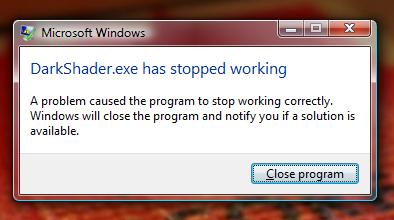
-= Out here in the fields, I fight for my meals =-
