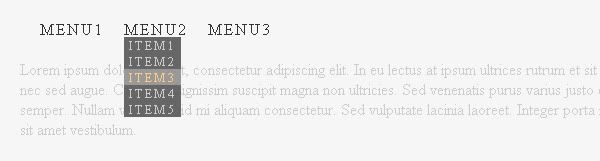Double Post:
Here is a fully working menu (That matches your design style)
<!DOCTYPE html PUBLIC "-//W3C//DTD XHTML 1.0 Transitional//EN" "http://www.w3.org/TR/xhtml1/DTD/xhtml1-transitional.dtd">
<html xmlns="http://www.w3.org/1999/xhtml">
<head>
<meta http-equiv="Content-Type" content="text/html; charset=utf-8" />
<title>CSS Nav</title>
<style type="text/javascript">
startList = function() {
if (document.all&&document.getElementById) {
navRoot = document.getElementById("nav");
for (i=0; i<navRoot.childNodes.length; i++) {
node = navRoot.childNodes[i];
if (node.nodeName=="LI") {
node.onmouseover=function() {
this.className+=" over";
}
node.onmouseout=function() {
this.className=this.className.replace»
(" over", "");
}
}
}
}
}
window.onload=startList;
</style>
<style type="text/css">
html, body {padding:0; margin:0; background:#f6f6f6}
ul {padding:0; margin:0}
ul#mainNav {margin: 30px 0 0 30px; position:relative;}
li {list-style:none; padding:0; display:inline-block; float:left; margin: 0 20px 0 20px}
a:link, a:visited{text-decoration:none; color:#9b9389; letter-spacing: 2px; font:font-weight:700}
a:hover {color:#cbc7c1}
ul#subNav a:link, ul#subNav a:visited {text-decoration:none; color:#cbc7c1; font-size:13px}
ul#subNav a:hover {text-decoration:none; color:#9b9389; font-size:13px}
ul#subNav li {margin: 0 10px 0 10px}
ul#subNav {display:none; width:600px}
li:hover ul#subNav, li.over ul#subNav{display:inline-block; position:absolute; top:18px; left:10px}
</style>
</head>
<body>
<ul id="mainNav">
<li><a href="#">work</a>
<ul id="subNav">
<li><a href="#">PRINT</a></li>
<li><a href="#">WEB</a></li>
<li><a href="#">IDENTITY</a></li>
<li><a href="#">BRANDING</a></li>
<li><a href="#">ENVIRONMENTAL</a></li>
<li><a href="#">MULTIMEDIA</a></li>
</ul>
</li>
<li><a href="#">process</a>
<ul id="subNav">
<li><a href="#">TEST</a></li>
<li><a href="#">MENU</a></li>
<li><a href="#">HELLO</a></li>
</ul>
</li>
<li><a href="#">clients</a>
<ul id="subNav">
<li><a href="#">INSERT</a></li>
<li><a href="#">MENU</a></li>
<li><a href="#">ITEMS</a></li>
<li><a href="#">HERE</a></li>
</ul>
</li>
<li><a href="#">contact</a>
<ul id="subNav">
<li><a href="#">HOW</a></li>
<li><a href="#">ARE</a></li>
<li><a href="#">YOU</a></li>
<li><a href="#">TODAY</a></li>
<li><a href="#">?</a></li>
</ul>
</li>
<li><a href="#">home</a>
<ul id="subNav">
<li><a href="#">I</a></li>
<li><a href="#">HAVE</a></li>
<li><a href="#">RUN</a></li>
<li><a href="#">OUT</a></li>
<li><a href="#">OF</a></li>
<li><a href="#">MENU</a></li>
<li><a href="#">IDEAS</a></li>
</ul>
</li>
</ul>
</body>
</html>
With a few minor changes, you can convert the above to drop down boxes:
<!DOCTYPE html PUBLIC "-//W3C//DTD XHTML 1.0 Transitional//EN" "http://www.w3.org/TR/xhtml1/DTD/xhtml1-transitional.dtd">
<html xmlns="http://www.w3.org/1999/xhtml">
<head>
<meta http-equiv="Content-Type" content="text/html; charset=utf-8" />
<title>CSS Nav</title>
<style type="text/javascript">
startList = function() {
if (document.all&&document.getElementById) {
navRoot = document.getElementById("nav");
for (i=0; i<navRoot.childNodes.length; i++) {
node = navRoot.childNodes[i];
if (node.nodeName=="LI") {
node.onmouseover=function() {
this.className+=" over";
}
node.onmouseout=function() {
this.className=this.className.replace»
(" over", "");
}
}
}
}
}
window.onload=startList;
</style>
<style type="text/css">
html, body {padding:0; margin:0; background:#f6f6f6}
ul {padding:0; margin:0}
ul#mainNav {margin: 30px 0 0 30px;}
li {list-style:none; padding:0; display:inline-block; float:left; margin: 0 20px 0 20px; position:relative;}
ul#subNav li {list-style:none; padding:0; display:block; float:none; margin: 0 20px 0 20px}
a:link, a:visited{text-decoration:none; color:#9b9389; letter-spacing: 2px; font:font-weight:700}
a:hover {color:#cbc7c1}
ul#subNav a:link, ul#subNav a:visited {text-decoration:none; color:#cbc7c1; font-size:13px}
ul#subNav a:hover {text-decoration:none; color:#9b9389; font-size:13px}
ul#subNav li {margin: 0 10px 0 10px}
ul#subNav {display:none; width:600px}
li:hover ul#subNav, li.over ul#subNav{display:inline-block; position:absolute; top:18px; left:-10px}
</style>
</head>
<body>
<ul id="mainNav">
<li><a href="#">work</a>
<ul id="subNav">
<li><a href="#">PRINT</a></li>
<li><a href="#">WEB</a></li>
<li><a href="#">IDENTITY</a></li>
<li><a href="#">BRANDING</a></li>
<li><a href="#">ENVIRONMENTAL</a></li>
<li><a href="#">MULTIMEDIA</a></li>
</ul>
</li>
<li><a href="#">process</a>
<ul id="subNav">
<li><a href="#">TEST</a></li>
<li><a href="#">MENU</a></li>
<li><a href="#">HELLO</a></li>
</ul>
</li>
<li><a href="#">clients</a>
<ul id="subNav">
<li><a href="#">INSERT</a></li>
<li><a href="#">MENU</a></li>
<li><a href="#">ITEMS</a></li>
<li><a href="#">HERE</a></li>
</ul>
</li>
<li><a href="#">contact</a>
<ul id="subNav">
<li><a href="#">HOW</a></li>
<li><a href="#">ARE</a></li>
<li><a href="#">YOU</a></li>
<li><a href="#">TODAY</a></li>
<li><a href="#">?</a></li>
</ul>
</li>
<li><a href="#">home</a>
<ul id="subNav">
<li><a href="#">I</a></li>
<li><a href="#">HAVE</a></li>
<li><a href="#">RUN</a></li>
<li><a href="#">OUT</a></li>
<li><a href="#">OF</a></li>
<li><a href="#">MENU</a></li>
<li><a href="#">IDEAS</a></li>
</ul>
</li>
</ul>
</body>
</html>
And because they both use Absolute positioning, it shouldn't mess up the layout of anything underneath.
For Example:
<!DOCTYPE html PUBLIC "-//W3C//DTD XHTML 1.0 Transitional//EN" "http://www.w3.org/TR/xhtml1/DTD/xhtml1-transitional.dtd">
<html xmlns="http://www.w3.org/1999/xhtml">
<head>
<meta http-equiv="Content-Type" content="text/html; charset=utf-8" />
<title>CSS Nav</title>
<style type="text/javascript">
startList = function() {
if (document.all&&document.getElementById) {
navRoot = document.getElementById("nav");
for (i=0; i<navRoot.childNodes.length; i++) {
node = navRoot.childNodes[i];
if (node.nodeName=="LI") {
node.onmouseover=function() {
this.className+=" over";
}
node.onmouseout=function() {
this.className=this.className.replace»
(" over", "");
}
}
}
}
}
window.onload=startList;
</style>
<style type="text/css">
html, body {padding:0; margin:0; background:#f6f6f6}
ul {padding:0; margin:0}
ul#mainNav {margin: 30px 0 0 30px}
li {list-style:none; padding:0; display:inline-block; float:left; margin: 0 10px 0 10px; position:relative}
a:link, a:visited{text-decoration:none; color:#333333; letter-spacing: 2px; font:font-weight:700}
a:hover {color:#ffa72c}
ul#subNav a:link, ul#subNav a:visited {display:block; text-decoration:none; color:#CCCCCC; font-size:13px; padding:0 5px 0 5px}
ul#subNav a:hover {text-decoration:none; color:#ffcc85; font-size:13px; background:#999999}
ul#subNav li {float:none; display:block; margin:0; background:#666666}
ul#subNav {display:none}
li:hover ul#subNav, li.over ul#subNav{display:inline-block; position:absolute; top:18px; left:0px}
div {color:#CCCCCC; clear:left; padding:20px 0 0 20px}
</style>
</head>
<body>
<ul id="mainNav">
<li><a href="#">MENU1</a>
<ul id="subNav">
<li><a href="#">ITEM1</a></li>
<li><a href="#">ITEM2</a></li>
<li><a href="#">ITEM3</a></li>
<li><a href="#">ITEM4</a></li>
<li><a href="#">ITEM5</a></li>
</ul>
</li>
<li><a href="#">MENU2</a>
<ul id="subNav">
<li><a href="#">ITEM1</a></li>
<li><a href="#">ITEM2</a></li>
<li><a href="#">ITEM3</a></li>
<li><a href="#">ITEM4</a></li>
<li><a href="#">ITEM5</a></li>
</ul>
</li>
<li><a href="#">MENU3</a>
<ul id="subNav">
<li><a href="#">ITEM1</a></li>
<li><a href="#">ITEM2</a></li>
<li><a href="#">ITEM3</a></li>
<li><a href="#">ITEM4</a></li>
<li><a href="#">ITEM5</a></li>
</ul>
</li>
</ul>
<div>
Lorem ipsum dolor sit amet, consectetur adipiscing elit. In eu lectus at ipsum ultrices rutrum et sit amet neque. Quisque tellus neque, vulputate sed tempus at, imperdiet at sapien. Proin sed lacus nec mauris ornare vulputate nec sed augue. Curabitur dignissim suscipit magna non ultricies. Sed venenatis purus varius justo cursus rhoncus. Morbi in erat elit, sed lobortis augue. Vivamus in risus nec nisi facilisis rutrum. Donec scelerisque ultricies semper. Nullam vel massa id mi aliquam consectetur. Sed vulputate lacinia laoreet. Integer porta mi id nunc rhoncus vitae dictum quam ultrices. Donec a neque odio. Proin volutpat felis neque. Vestibulum rutrum varius neque sit amet vestibulum.
</div>
</body>
</html>