Maybe this is my own cluelessness, but the new "router" (given to me by my dad's coworker) is actually a "Fast Ethernet 10/100 5-Port Hub". On the back it says "100% Compatible with Cable/DSL Internet Service: You may need a router or Internet sharing software for this feature. Your Internet Service Provider can tell you more."
Which leads me to believe that I have not been given a router at all.

I have attached an image of the registration screen. This comes up on the "unregistered" computer after accessing the internet on the "registered" one.
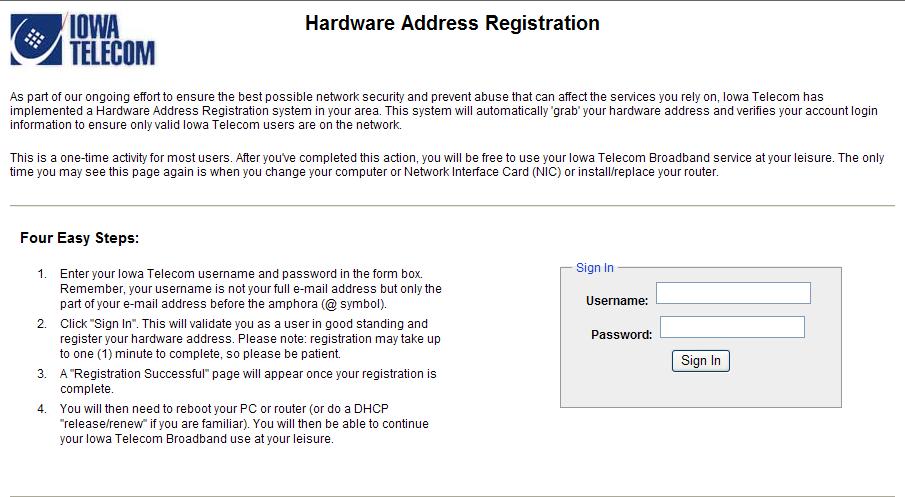
As one inexperienced with networking: Could I use the hub to set up a local network between the two computers and use that to access the internet with both of them? To clarify, connect the two computers together, with the DSL modem connected to one of them, and access the internet from the other?
The other solution, obviously, to buy a proper router instead of relying on tech-semiliterate coworkers.
Quote: "Why not? Even the additional buttons on my MS keyboard requires a specific driver to be installed, but the keyboard will still work with a generic driver. Is this keyboard unresponsive with the new driver and you're reinstalling it with the generic one? Please clarify. When you uninstall a device, its drivers remain on the computer. Next time, look at the name of the driver then go into the windows/system32 folder and remove the driver manually and the related inf file."
I couldn't even install the "new" driver (I assume you mean the Gateway-specific one?) so I don't really know what's causing the one installed by Windows to not work. Maybe Windows is automatically downloading this non-compatible driver and attempting to install it, which is causing it to not work. I will look in system32 for a keyboard driver.
EDIT: I've found one called kbdclass in WINDOWS/system32/drivers, which appears to be the default driver. I have not found anything related to Gateway as of yet. Perhaps if I restart the computer, thereby enabling the "new" driver, something will be added to that folder?
I have never let my schooling interfere with my education.
-Mark Twain