Hello
yesterday my auto scroll or (next window) was working fine i could press the middle mouse button down and be able to pan up and down and sideways along pages with those arows but now it seems to have disapeared scrolling works fine but not that important feature i wouldnt have mind if it didnt effect the useabilitie of my modeling software meaning i can not move the camra up and down and i can only now zoom and roatate
i went looking in the mouse help section to see if i could find anything there was a question about it in the trouble shooting i cliked on it and it didnt help me at all
Quote: "I used to rotate objects in a CAD program by pressing the wheel button, but this no longer works.
In earlier versions of IntelliPoint software, the wheel button was assigned to AutoScroll, which let you rotate objects in computer-aided drawing programs. In this version, the wheel button is assigned to Next window. You can reassign this button (or another button) to AutoScroll (or to Middle Click) if you want to use it for this purpose now."
i figure cad is the same as modeling programs like maya and that
The strange thing is if i set the side button to auto scroll and press down on it it works fine and i can pan up and down and sideways and that in modleing programs but it in such an awakard posistion and feels so uncomfortable and my hand will most likely end up looking like a foot afterwards.
this is extremly fustrating seeing as it worked fine yesterday im
Here is a picture of the settings
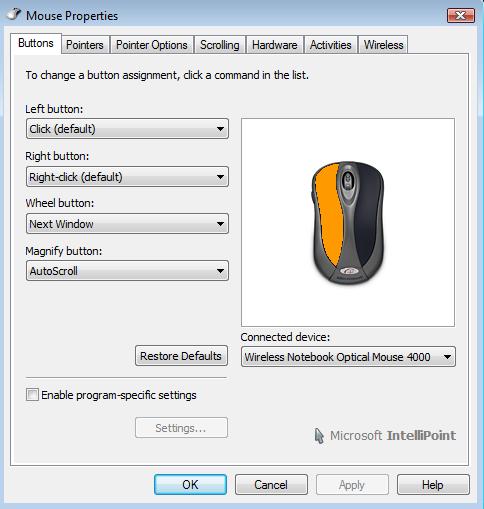
the mouse is a microsoft wireless notebook optical mouse 4000
please help thank you
EDIT
Holy moly.....WHAT THE IT WORKS FINE NOW what a odd odd computer i have i changed the middle mouse button back to auto scroll again for the 100th time and it now works fine i think the computer just wanted me to post a really long message
Sorry for this thread im happy now

