Hi guys!
I’m having a problem that I hope someone can help me with. I've just installed a new GeForce 7600 GS. I can now see special effects that I've never seen before. But now, I have a problem just rendering objects. Polys seem missing and/or are misplaced or stretched out all over the place. The following image shows this.
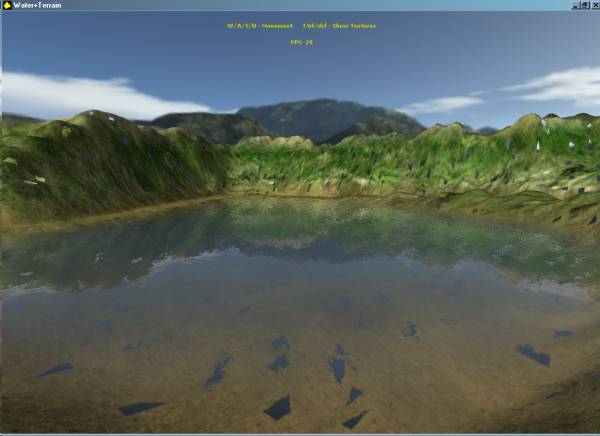
Using my old ATI card, the water wasn't right, but the terrain was. Now, it's the reverse.
I uninstalled all the ATI drivers from my old video card and have downloaded the most recent drivers for my new card from nVidia, as well as the most recent DirectX components (August 2009).
The only problem I'm having is with 3D rendering; everything else is fine. I've noticed that my No One Lives Forever game - which is a DirectX 7 game - is unaffected, while NOLF 2 - a DirectX 9 game - is substantially effected. Objects made in 3D World Studio are effected, but objects made with Tree Magik G3 or Plant Life aren’t. Also, when I pause my DBPro programme, the objects are rendered correctly until the programme is resumed (missing polys reappear, misplaced polys return to the correct position, stretched-out polys return to normal).
If anyone has any ideas as to what I can try to fix this, I’d appreciate it.
Thanks.
- Jane

