GG BASIC (iPad Only)
This is my last work using AGK.
This is a complicated app with hard mixing AppGameKit with the OBJ C.
GG Basic wanna give the possibility to learn programming and of course create and share code builded directly on the device.
Of course users need to launch the GG Basic before run any code (like on commodore 64), as Apple rules request.
The file system is on a dedicated server.
A programmer can choose to save a file in RW or Read Only and the color will be red or green on the list.
Each user can open the online list.
Features so far :
- Color parser
- Cursors Buttons
- Error control with specific command error, line, percentage bar on preprocessing.
- Help reference button
- Cursor position
- Time and date
- News scroller (realtime)
- Radio streaming while coding with the title (and url to chose in settings)
- Settings (checkboxes to switch on / off some features like the radio)
- Anticrash with autosave (reload after crash the last code)
- Speech system
Command added :
Cls - Print - For - Next - TextColor - TextFont - BgColor - TextFont - Speech - Point - Box - Circle - Line - Input
If - Then - Render - Timer - Date - Sprite - SpriteCom - Gosub - Return - StreamMusic
StreamMovie - StreamVol - StreamTitle - SubStr - WaitTap
Button - DelButton
Suggested by AGK/TGC users:

Fast Command by list view suggested by
BraindeaD
Some screenshot to see how it appear:
This is the editor...
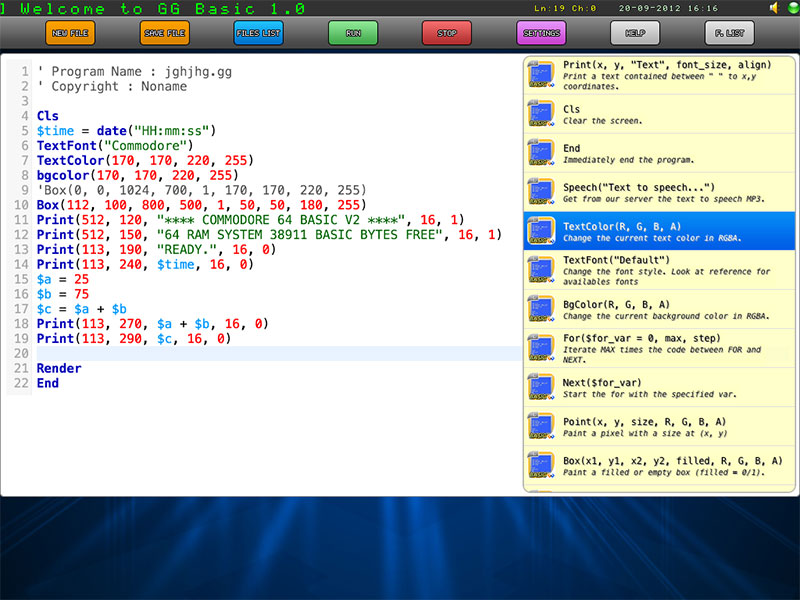
Another great feature is the SPEECH system. You can use the SPEECH command to get the device talk.... for example:
Speech ("Hello TGC Team")
Suggestion are really apreciated!
Long life to Steve!