Leo877 nice video tutorial.
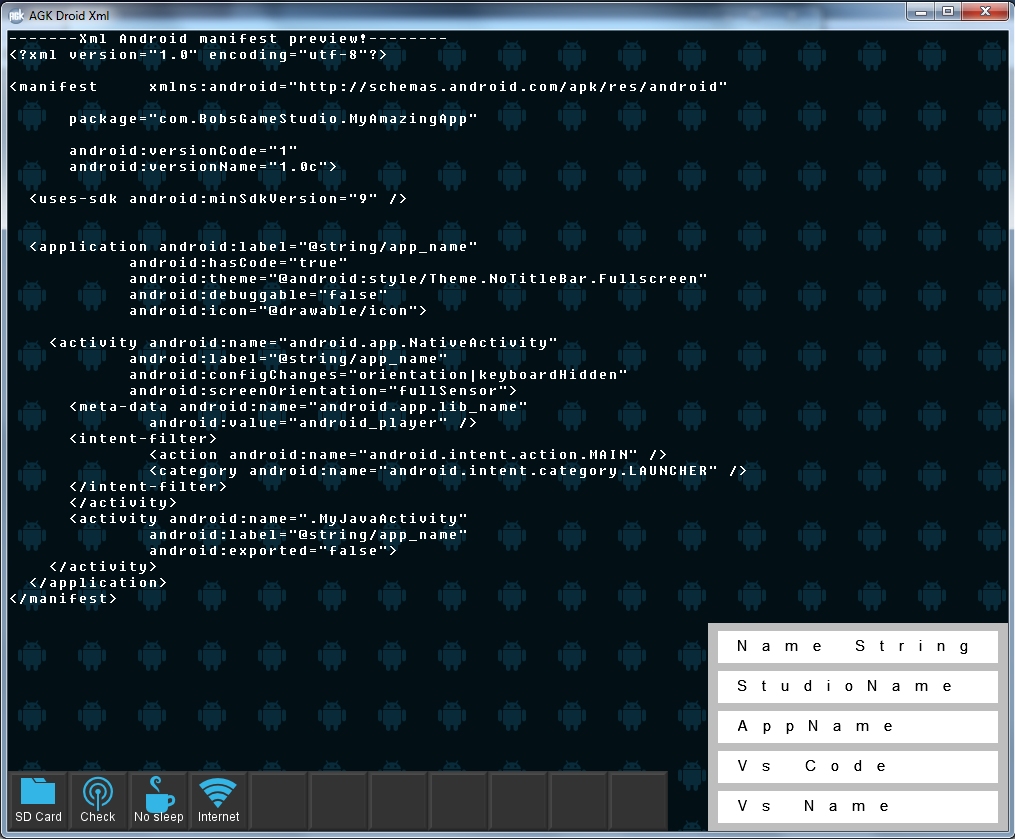
My latest project because iam lazy

This program lets you create and manage your android projects the easy way.
With a few clicks on screen so does it generate a complete android project with its folders.
-------------------------------------------------------------------
How do you use the wizards project folder?
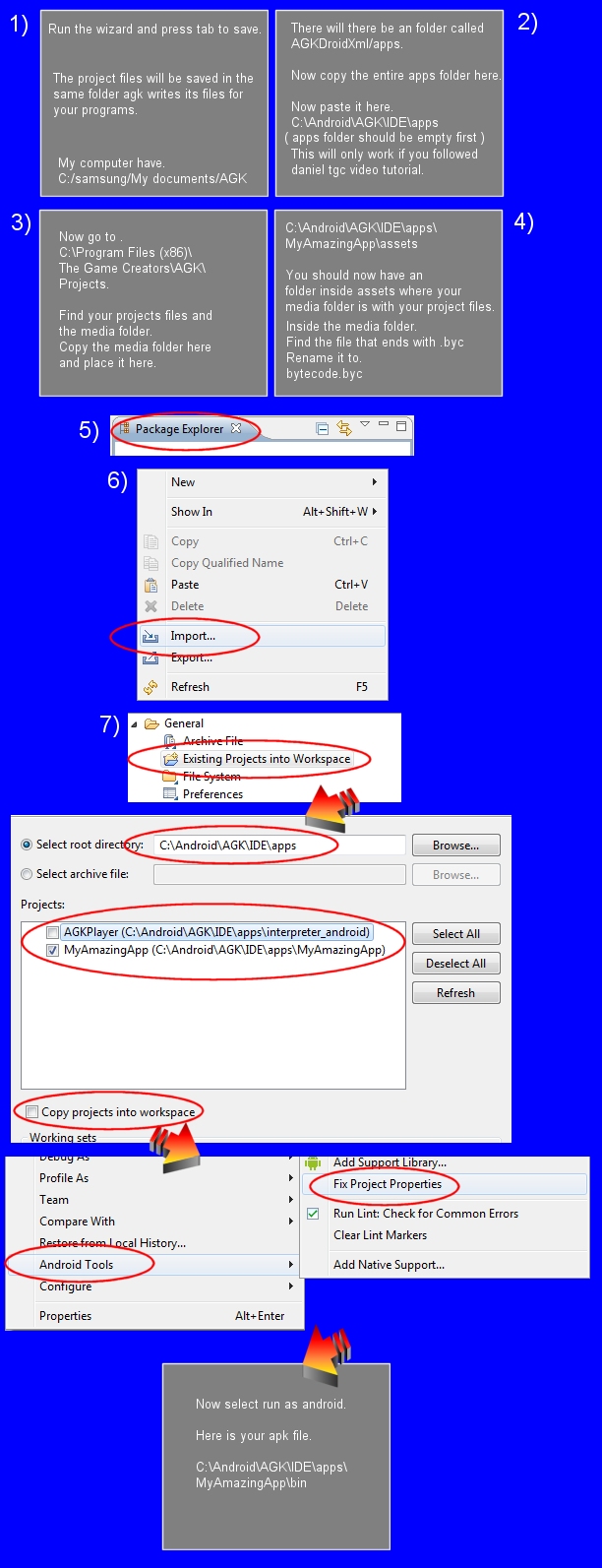
-------------------------------------------------------------------
Controls.
Left click = buttons to activate.
Right click = buttons to deactivate.
Tab = saves the project as a project file
Read the input button text to wath should be entered there.
Done

Wip

Simple point and click interface

Generate a complete project folder for eclipse

Generate a cygwin command text file

Auto insert users own files

Add more user permissions

Set min and max android target device

Set app to preferably be installed on sd card selection

It neads beta testing as its easy to forget the small things.
Let me know wath you think and wath should be added?
-------------------------------------------------------------------
Latest files.
-------------------------------------------------------------------
Iam going to make it alot easier to use but this is an start.
Unzipp this where you want it as its the main file.
15 mb.
https://forumfiles.thegamecreators.com/download/2378096
You nead to place this file in to the media folder of AppGameKit Droid Xml.
Important dont unzipp it but place it as it is in the media folder.
20 mb.
https://forumfiles.thegamecreators.com/download/2377514
I have included the fixed files to make it work in the zipp files called data1-2 and coreDat,they are not supposed to be unzipped.
This is done by the program that places them right.
Android 2.3 Gingerbread , ZTE Skate , 480x800 , 800 mhz cpu , Samsung Galaxy Y , 240x320 , 832 mhz cpu
Android 4.0 Sandwich , Dmtech 3g 9738B , 1024x768 , 9.7 inches , cortex A8 1.2 cpu , 1 gb ram.
