this is what i see, too:
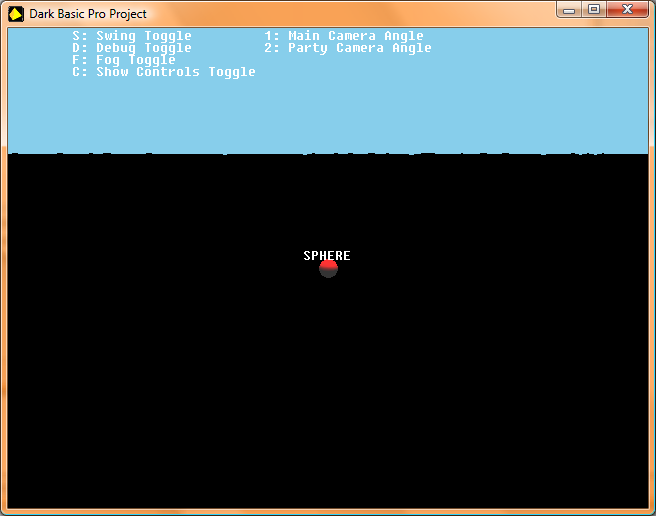
Quote: "
I create a bitmap.
I try to use it to texture the matrix.
"
this concerns me. are you creating a bitmap in order to generate a texture to/from it? or, are you simply loading an image, as in your code above, and trying to use it as a texture for all matrix cells?
folks mis-use the term "bitmap" as it pertains to dbpro. within dbpro,
bitmap is
not synonymous with
image, as some might expect.
the dbpro help files use the following code example concerning a matrix texture:
ink rgb(0,255,0),0
box 1,1,51,51
ink rgb(255,0,0),0
box 51,1,101,51
ink rgb(0,255,0),0
box 1,51,51,101
ink rgb(0,255,0),0
box 51,51,101,101
get image 1,0,0,101,101
make matrix 1,1000,1000,25,25
prepare matrix texture 1,1,4,4
position matrix 1,0,0,0
set matrix tile 1,2,2,2
update matrix 1
do
loop
if matrix exist(1)=1 then delete matrix 1
end
note, there are no
bitmaps involved.
does it work as you'd expect? if so, something else in your app is amiss.
preparing and texturing a matrix is pretty basic, as you see. your code above, including the matrix update that was omitted, is in-line with normal usage.
otherwise, there are too many issues to explore without your providing addition info on your app functionality...
add:
i know you are exploring lighting & fog, some camera work, bitmap usage (?), etc., & all can cause what you're experiencing. if you strip your app to the very basics and then, one by one, add the intermediate/more advanced functions and test them, 1 by 1, you're likely to find the issue...
Virtual Nomad @ California, USA . DBPro V7.7
AMD Phenom™ X4 9750 Quad-Core @ 2.4 GHz . 8 GB PC2-6400 RAM
ATI Radeon HD 3650 @ 512 MB . Vista Home Premium 64 Bit