You could do some simple thing like update an angle so that it goes around 360 degrees in the time it takes for your walk cycle to do a single run (or well; as it's an fps you probably don't have an actual walk cycle but you get the idea; make something up that seems to fit with the speed you're running at). Then update the camera position like usual, but add cos(90 - angle) to the X position and abs(sin(angle)) to the Y position, multiplied by some reasonable factor. Of course that will look too smooth so you'd want to add some noise in too to make it seem more realistic.
There are probably better ways to go about it still but that's a basic way to do it to start from.

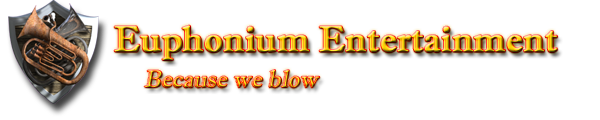 "Why do programmers get Halloween and Christmas mixed up?"
"Why do programmers get Halloween and Christmas mixed up?" Because Oct(31) = Dec(25)
