I just thought I'd recommend a few hardware and software purchases. This may help one or two people thinking about obtaining similar goods but have not been able to find trusty reviews.
I am not a sales person, and in no way do I work the providers and manufactures listed herein. I present this to you as an act of kindness because I want you to be HAPPY!
If like me, you have gaming, games development, movie streaming and project management as a primary objective or passtime (so to say), you may find some useful ideas which may improve your workflow or gameflow. Sometimes word-of-mouth can help one finalise buying decisions, and can inspire ideas one may not have come to think about.
Please feel free to recommend any of your own, because I need to buy things too.
Formac Gallery 2010 - DVI 20 inch Monitor

I am recommending this Apple inspired monitor as a product line because I have had mine for over 5 years now. I to this day cannot justify needing a replacement. I bought it when I was into graphics and web design. I have only ever used a Mac at work, I have yet to own one myself; this monitor often makes you feel like you are using a Mac, and goes nice with the furniture, great for the girl-friend/wife. It has a few USB ports at the back along with a headphone stereo socket.
Pros:

Sharp graphics, pixel perfect. Great for graphic design and 3D modelling. You might see some details you have never seen before on a number of your frequently viewed photographs.

Brilliant contrast ratio. I have used 100s of monitors in a number of offices and PC resellers; nothing out there below £300/$500 can compete with my 5 year old gem, which is aging like wine.
Cons:

The backlight is a bit too bright. I always have to turn down the backlight when the monitor is turned on.

Lacks a digital adjustment menu, all colour management must be done with software.

4:3 aspect ratio may not appeal to some people

The print on the power button will wear off slightly after about 2 years of switching it on once or twice a day
I purchased this monitor for £299 5 years ago.
Logitech MK700 - Wireless mouse and keyboard set

I had previously declared myself a user of wired hardware until death! I always knew you can get reasonable performance out of wireless hardware, but was put off by a number of shameful game deaths in various first person shooters and a number of episodes of violently banging the wireless mouse on my wooden table because the cursor would not move right when I needed to quickly click that eBay bid button before the final second. Well fortunately for me and my table I decide to try out Logitech's MK700 pack for £99. It looked pretty sleek and assumed that at this day and age, wireless would be a lot more accurate and reliable than in the past.
I can honestly say that I love this keyboard and mouse combination. Especially the keyboard, which features media control keys, Microsoft shortcuts for Windows/Office, a nice calculator shortcut and a digital display of the keyboard capslock and numlock button states and a battery life indicator.
The keyboard is way more sophisticated than the mouse, but both peripherals feature programmable buttons configured by the SetPoint client; a desirable feature for me to quickly access frequently used commands given the active window.
The mouse is a tad bit smaller than I like; but not so small that it convinces me to replace it. Overall it is a comfortable mouse with a brilliant mouse wheel with a smooth mode or a step mode. The smooth mode will accelerate the scroll bars of the given webpage or document with a gliding sensation.
(Weeeh!!.... Wheeehh!!!). Step mode will scoll the page by a configurable amount, you will feel how many lines you have scrolled as you role it! As for the the resolution of the mouse, it is good enough for casual gameplay.
Pros:

Nice design, much more prestigious looking than Logitechs cheaper models.

Not just pretty looking. The keys on the keyboard are of good quality; no stickiness and very comfortable for many hours of programming or word-processing.

Highly customizable keyboard and mouse, even with specific settings per software application and game

Very comfortable, the wrist pad is neat, firm and smooth the way I like it

Long battery life, after 1 year of more than average daily use of up to 12 hours in a single day, I still have all 3 bars on my keyboard battery life indicator, and the mouse is still going strong. You can even turn the devices off.

The keyboard has two levels of incline (a feature I do not use since I like my keyboard placed on my lap leaving the whole desk for my mouse, graphics tablet and beer)

The mouse can scroll sideways as well as up and down, with two modes of scrolling up and down, and a zoom mode with the wheel held down

Smart-Move will put the cursor on the default button of any new window; good 99% of the time
Cons:

The mouse is just a little bit on the small side, if you have big hands you should pass on this

Once every few weeks or so I have experienced minor issues with the control key continuously triggering; having to press it a second time to rectify the issue

Smooth mouse wheel mode is a little bit on the sensitive side, you will most likely stick with the step mode when doing any serious web-browsing because the smooth mode boomerangs!

Sometimes Smart-Move can cause you to click a default button you did not wish to click, while attempting to click elsewhere
Purchased 1 year ago for £99.99
SnagIt by Techsmith 8.1 - Video and image capturing software - Newer version available
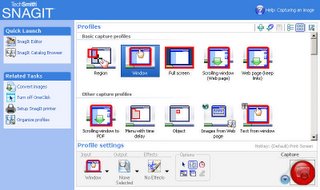
I recommend this tool because of my experiences of using the version I purchased; I do not know anything about the latest because I am happy with my product. I do plan to upgrade soon for £17, but not quite yet because I have been pleased with my current version.
This video and image capturing tool is perfect for capturing video tutorials or screenshot images. You can find free capturing tools out there but you have to think about the long term when asking yourself how important the process of capturing video and images are for your endeavours. You may want to spending even more of your limited time organising your captures, when for a small fee a full registered application can save your hours, everyday. I recommend Techsmith's capturing tools if you are capturing stuff on a daily basis; a freebie is unlikely to be as convenient. For instance I could capture a certain part of the screen, an entire window, a user control or text area. You can add captions to videos and include or hide the mouse cursor. You can even save your screenshots into a PDF, and can pause between takes when capturing video content.
I use this tool everyday, my software project features videos and images captured by this software on various low budget ( below £400/$600) PCs of the past, and my new medium budget ($400+ $600+) PC. See for yourself via my signature link.
This will not compete with capturing tools dedicated for capturing video games if you do not have a decent PC. If you do happen to have a good gaming PC, SnagIt will perform well, however take note that your game needs to support fullscreen desktop or window mode, otherwise this will not capture directly DirectX/OpenGL. If your PC can just about get your game to run at 20 FPS, I'd recommend a PC upgrade.
The best thing I like about this tool is that you can just press the print screen keyboard button to capture, then capture the area of interest, adjust the capture to your liking and save, upload or email the output image or video.
Pros:

Can capture the mouse cursor and audio as an option

Can capture areas of the screen or specific parts of a window

Can add captions to images

Features an image editor

Provides customizable capturing profiles

Features add-ons for Microsoft Office
Cons:

Video capture is not hardware accelerated, so as far as I can see in my version of the software

No video editor, although there is an image editor

Not many video formats supported.

My version can save images to SWF, but not video
Purchased version 8.1 for about £35 4 years ago
Kingston HyperX 3K Solid State Drive - 240 GB (200 GB capacity with my setup)

This is not so much a recommendation for Kingston hardware as it is a recommendation for solid state drives. My system has Windows 8.1 installed, and I can sometimes reboot it faster than you can login to your email inbox. Having the OS installed on one of these can mean the difference between being able to turn your computer on to check your bank balanc, on the way out of the door to catch the local bus, than not being able to even considering doing so with your OS installed on a traditional platter hard disk drive.
If you do not have your OS on an SSD, please consider having this arranged; it will make your life that much easier and will speed up the launch of input/output heavy software applications such as virus scanners, installers and music players. The performance of your system when playing games, watching movies or undertaking work will be noticeable.
I purchased this model for £220 a year ago, but you could pick one up for about £100 now ($160), but there is no reason for you to have to purchase one as huge as 240 gigabytes; the 120 GB model will do for most modern everyday systems, but consider my next point.
To clarify my recommendation further, I have also got a traditional hard disk drive (HDD) on the same system which contains 500 gigabytes of space; I use this as a dumping grounds for my backups, videos and music; leaving the SSD for frequent processes. that is the processes which I
personally perform on a frequent basis. You can do the same if you need extra space, and can seperate the frequented data from the infrequent.
Think of your SSD as special delivery and the HDD as standard delivery; you will receive the content more quickly with the special delivery, but you will usually have to pay more for it.
Pros:

Fast. Its speed is the main selling point. You can get over a gigabyte of data transferred in seconds.

As silent as it is solid! No noise, but you can also pick up quiet HDDs these days

Long lasting due to no moving parts

Generally smaller in size, more space for other things
Cons:

Expensive
Zotac Graphics Card - NVidia Geforce GT 740 - 2GB GDDR5 128 bit

If you do not play much games, but still want top framerates on the odd occasion you do play, without busting your wallet; so to say; this would be a good choice for your graphics card. This is as 'entry-level' as I'd recommend if you ever want to consider running an FPS or other game genre where your life heavily depends on hardware performance (digital life that is). I had to pay £80 for this card at the time, but you can now pick one up for £65. This contains the NVidia Geforce GPU (graphics processing unit) and chipset, therefore expect good performance on
PhysX based video games.
If you could not care less about any modern video game, then this may be a bit too good; you could pick up a cheaper solution from MSI or Asus. Zotac also have a cheaper version implementing an inferior yet game ready GeForce GPU and chipset worthy of consideration.
If your goal is to compete in the next Electronic Sports World Cup, then you should not even be reading this review! If you want the best performance possible, you will need to spend more money on a decent graphics card, or two...
Pros:

Good for occasion gaming

One of the cheapest options if you are really serious about gaming

If you are going to have kids within the next nine months, this will be a prudential investment since they are very likely to be playing more video games than you will by the time they figure out how to download Pokemon
Cons:

Nothing special, you will not get the best performance on your latest favoured ActiVision game title.
Passmark Performance Test - Benchmark Software
Is your new computer performing as well as the sales person implied? Is your system running any better now than it was before you made that upgrade or that optimisation procedure? Which PC of yours is
really the best for playing video games? How does your computer compare to other computers installed with similar hardware across the globe? These questions can be answered using the Performance Test software, right now! You can get a trial version to see for yourself.
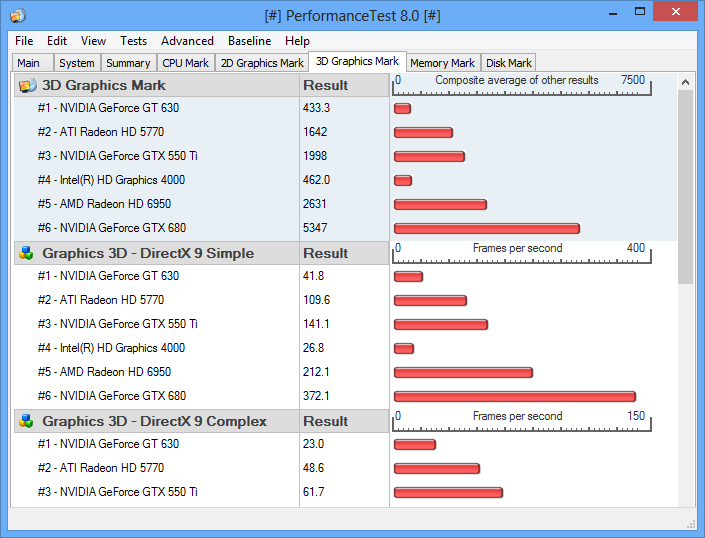
This software helped me to determine why my newest PC was not performing very well when playing games. It was as slow as the PC two years older purchased for half the price. Instead of guessing whether it was the GPU or CPU, taking more advice from someone I could not trust, or by running a scientific experiment, I decided install the Performance Test software, and it told me everything I needed to know about the PC and the salesperson who sold it to me. Nuff said.
I have not purchased the full version, so this review is based on the trial
Pros:

Not only benchmarks, but compares

Tests everything from the CPU to the Hard Drive(s)

Features a DirectX 11 test, crucial for gamers

The user interface is intuitive and efficient

Quite cheap to purchase at $26, giving you advanced configuration settings (something I might do before my next upgrade)

Popular, this software was brought to you buy
cpubenchmark.net
Cons:

I cannot think of any negative comments to say about this software
Future reviews
I will see if this proves useful for anyone, if so I will add some more reviews and experiences with other software and hardware I use; and you may do the same.
