Hi there.
We could use instead of a shader a little trick. It could be tedious to do many objects, but really works .
autocam off
sync on
`main object
make object box 1,40,70,10
`mesh for the arms
make object box 2,8,80,8
offset limb 2,0,0,-35,0
make mesh from object 1,2
delete object 2
`adding amrs(limbs) to the main object
add limb 1,1,1
offset limb 1,1,-25,30,0
add limb 1,2,1
offset limb 1,2,25,30,0
color object 1,rgb(255,0,0)
color limb 1,1,rgb(255,255,0)
color limb 1,2,rgb(0,255,0)
`cloning and scaling a new object
clone object 2,1
scale object 2,30,30,30
position object 2,50,0,0
position camera -30,40,-100
point camera 0,0,0
do
g#=g#+0.2
yrotate object 1,g#/2
yrotate object 2,g#
rotate limb 2,1,-g#*3,0,0
rotate limb 2,2,g#*3,0,0
sync
loop
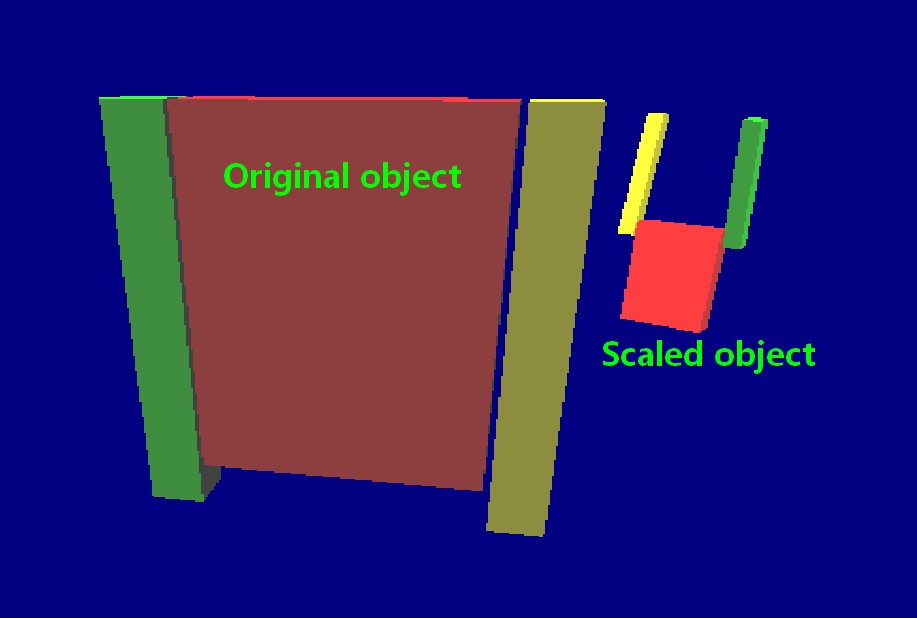
I'm not a grumpy grandpa

