Hi guys! I've been working on a 3D model creator for the past few weeks. It's available to download and use free of charge from my website:
Download here:
http://www.liambradburymusic.com/download/modelworx/
Latest version = v1.14
What's New in v1.14?
* Fixed bug with the limb list appearance
* Fixed bug with limb list if new model is created
* Improved camera control
* Fixed bug with camera height control on laptops
* Fixed bug with loading and saving limb colours
* Set default limb colour to a grey blue
* Fixed crosshair positions
* Fixed bug with left camera views positioning on screen
* Fixed bug with colours loading instead of textures
Here's some of the features:

4 camera views - 3D, top down, side on and front on.

Save / load your projects.

Export your model in .DBO format.

Drag limbs into place using the mouse.

Snap-to limb

Fullscreen toggle.

Limb highlighting when mouse is hovered over it

Wireframe option.

Can give each limb a name which shows up when the mouse is hovered over it.

List of limbs that you can select in the sidebar.

Can adjust the distance of the different camera views using trackbars.

Keyboard shortcuts - copy limbs, save object, delete limb
Limb Control:

Add limb - Choose from 5 primitive shapes.

Copy limb .

Delete limb (doesn't delete but makes it invisible).

Scale limb.

Rotate limb.

Position limb.

Texture limb.

Color limb.

Scale limb texture.
Screenshots:
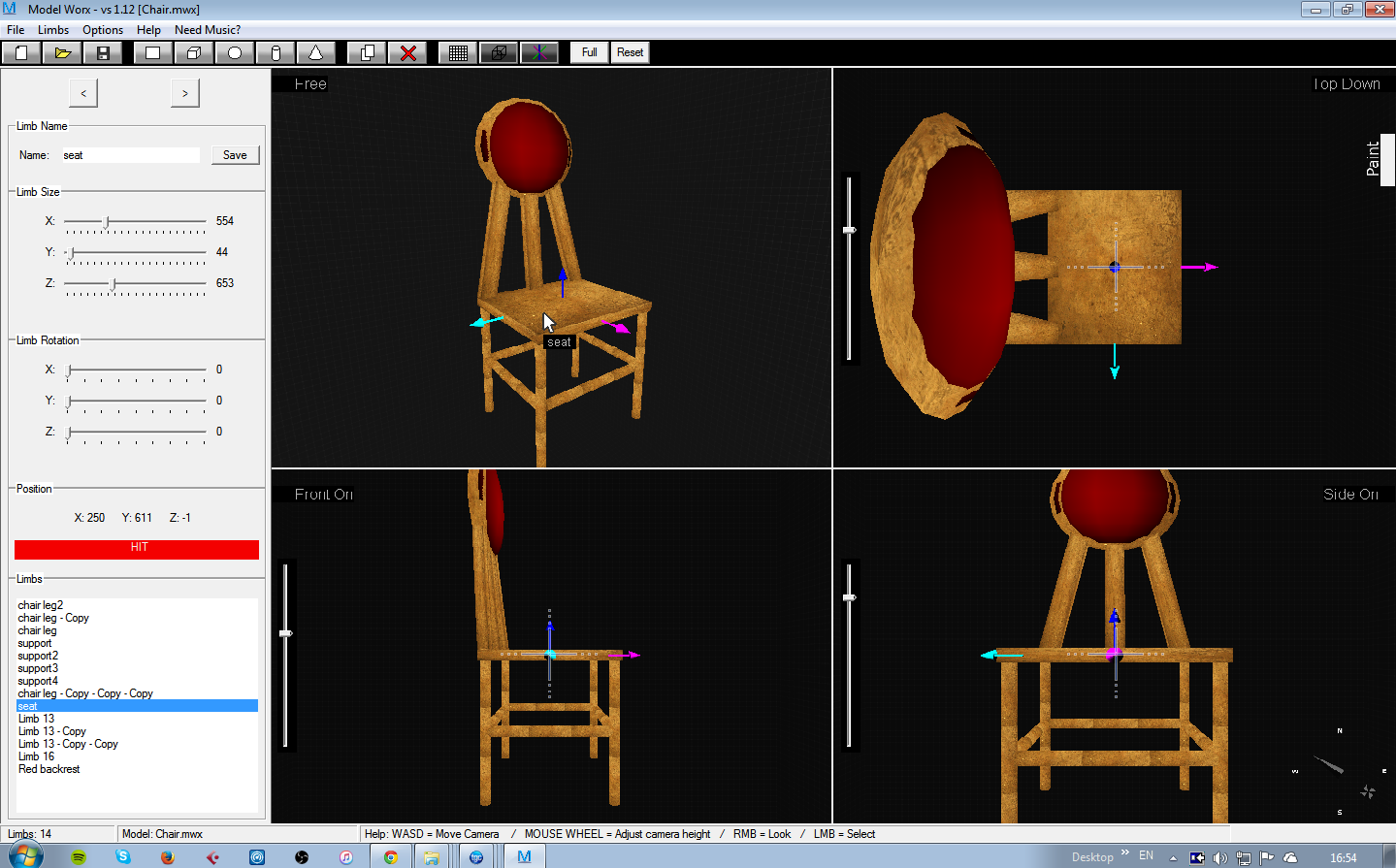
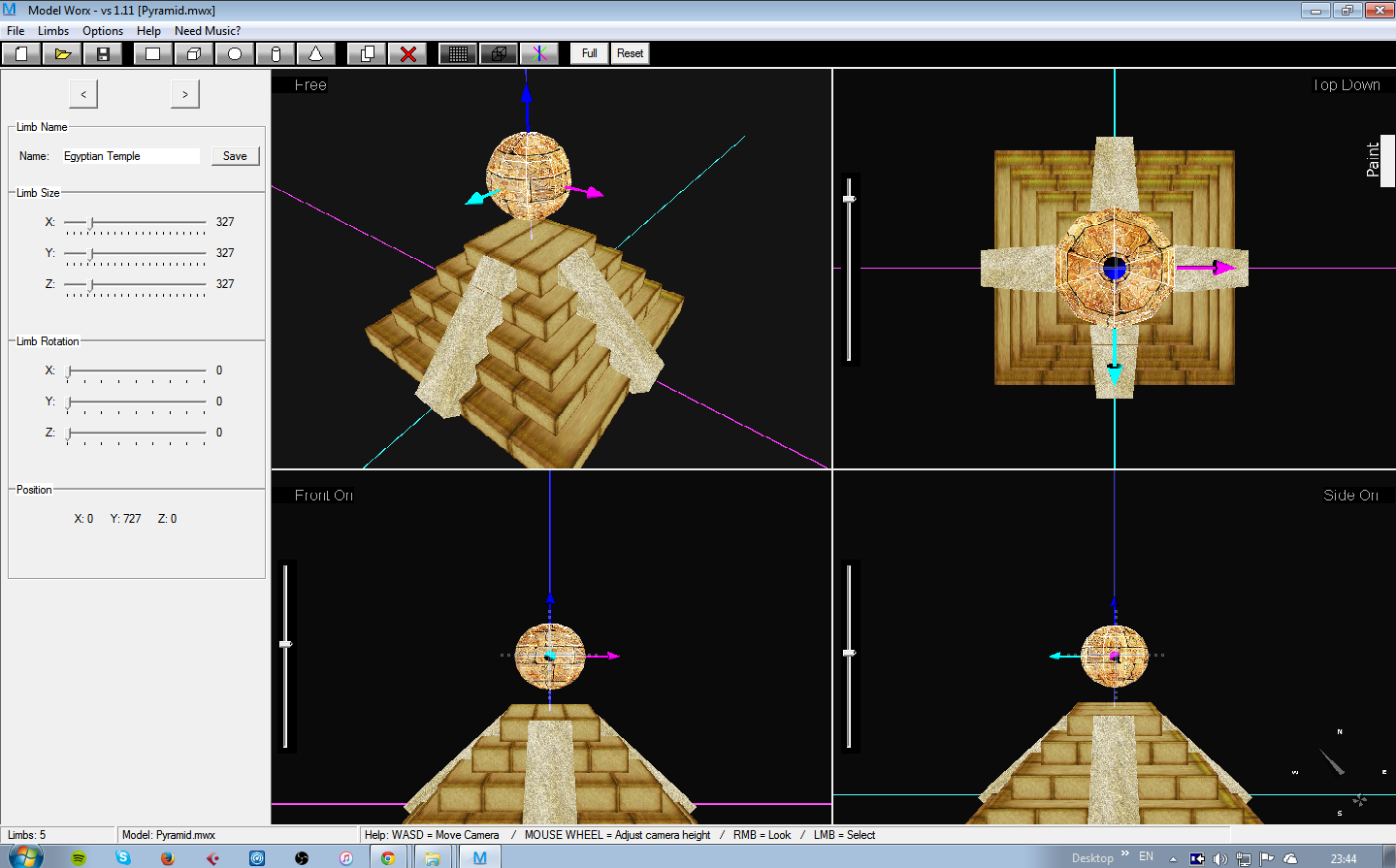
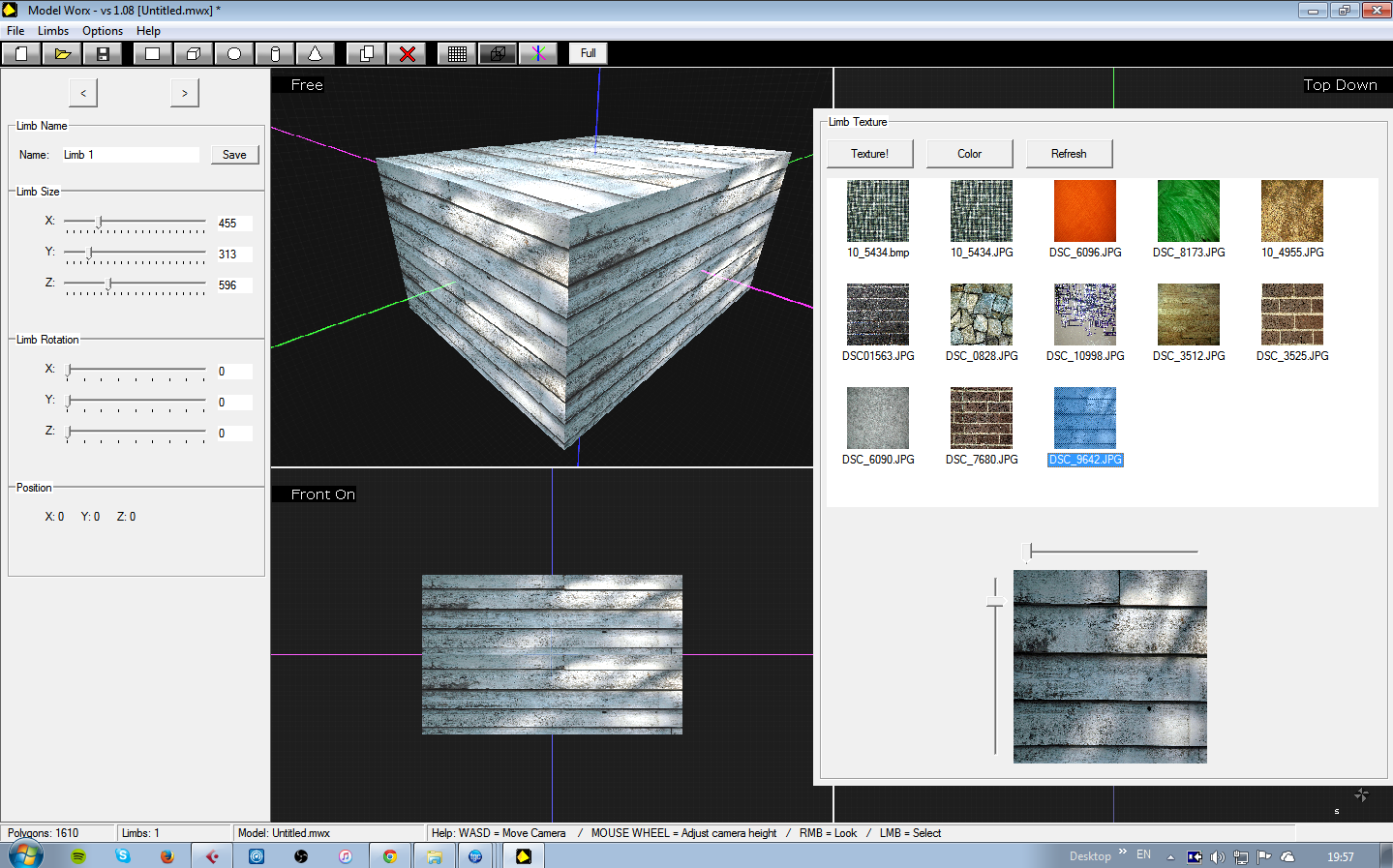
Download from here!
http://www.liambradburymusic.com/download/modelworx/
Please let me know of any bugs that you encounter and I'll do my best to fix them.
www.liambradburymusic.com - professional music for your games.
