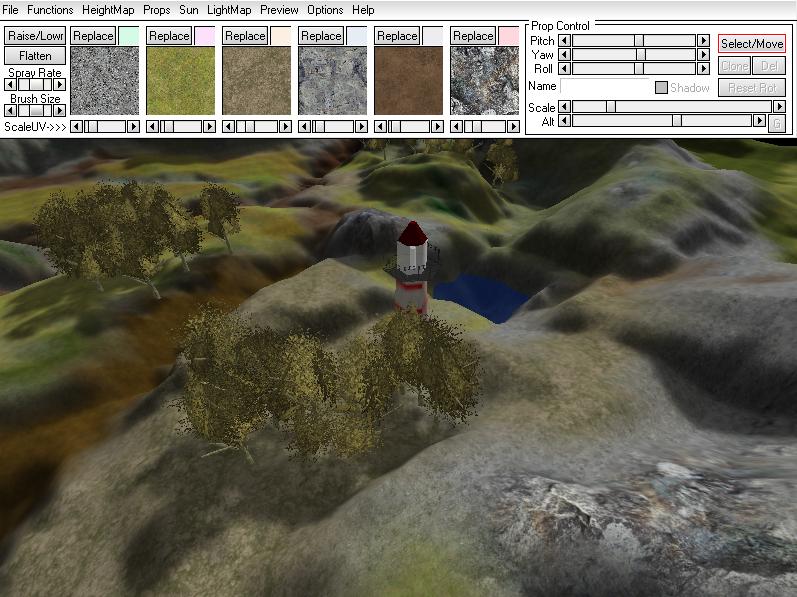 FEATURE HIGHLIGHTS
FEATURE HIGHLIGHTS (As of v1.2 - Released 06/22/04) :
Terraform huge landscapes in REAL-TIME with WYSIWYG results.
Use up to 6 individual textures to directly paint your landscape with no loss of quality or speed and automatic blending.
Export worlds in DirectX .x format for use in your 3D engine. Tested with Quest3D, 3D Game Studio, Dark Basic Pro, Blitz3D, Ultimate Unwrap and should work in any 3D engine capable of loading/importing standard .x files!
Export worlds to .b3d format. These can be automatically 'sliced' into 4 zones to aid with custom culling routines.
Automatic optimization usually reduces polycount by about 50% (even better for .x) on exported models!
Set the suns position, then lightmap the entire landscape within seconds.
Use vertex colors to add even more variation to your creation. Add virtually limitless variation to your textures in realtime with no performance overhead.
Intuitive & productive interface - Click a point on the landscape to see it transform instantly.
AutoSmooth tool - automatically refine your work!
Import / export heightmaps compatible with most other 3D (& CAD) software including 3D Game Studio, 3DS Max, Lightwave, Terragen, Blitz, etc...
Placement of 'Props' (such as trees, buildings, waypoints) on the landscape
Full world editor functionality (Load, position, scale, name, set to ground, rotate, clone, delete)
Place multiple objects in seconds using a 'PlaceMap'
Props can cast shadows on to the landscape.
Export 'prop' setup file (simple ASCII text file containing all required data in plain English - loader function for Blitz included). This allows you to access ALL settings made within ALE including fog/CameraRange/player height etc. from within your own engine.
Export options :
No Lightmap (strips lightmap from landscape. Useful if you are using an external lightmapper)
Copy All Media (Creates a directory with the same name as your landscape and copys all required models/textures to it)
Do Not Optimize (If you just want to preview your landscape quickly the optimize phase can be skipped)
Make Self Tileable (Use a landscape as a repeating 'tile' - edges match seamlessly)
Edge To Zero (Any landscape with this function applied will seamlessly tile with itself or any other)
Hide Lightmap (So you can see dark areas when painting)
Roam the scene 'on foot' or in free-flight mode
Free demo available at
http://www.dyvision.co.uk. Demo includes samples of exported landscapes that you can try out in whatever engine/program you use BEFORE you purchase.
Huge thanks to everybody who has supported A.L.E so far 
www.dyvision.co.uk
