Version [0.95]
Features Added:
- Color picker and replacer now added so you can change original texture. [Functionality to change percentage is enabled, but currently not changeable by user.]
- Original texture that is loaded is now always saved due to Color Replacer.
- Can now scroll around the screen in 2D mode to view all parts of textures of any size.
- Effects Menu now added for the 3D Preview[Ghosting and wireframe modes].
- Scale across x,y,z axis added to user interface.
- Added a polygon count to status bar for 3D Preview
- Depth functionality now added. Normal maps depth may now be changed. This functionality has been in for a while, but I'm still tweaking it to avoid what I call, unwanted specular spots.
Bug Fixes:
- Program now overwrites image files and checks if they first exist in the Project folder.
- Fixed camera movement, so when rising up and down(shift and control), the camera no longer pitches you to zero degrees.
- Users can now texture the object, whether in 3D mode or in 2D mode and the texture will automatically update.
- 3D models loaded will automatically replace previously created 3D models.
Here's what I was able to do with the color picker and replacer. By simply right clicking anywhere on the screen it picks up the rgb, and then any red, blue,
and green values within 20 pixels of that value are changed. Note that the 20 pixels is of course adjustable Depending on the quality you'd like to maintain.
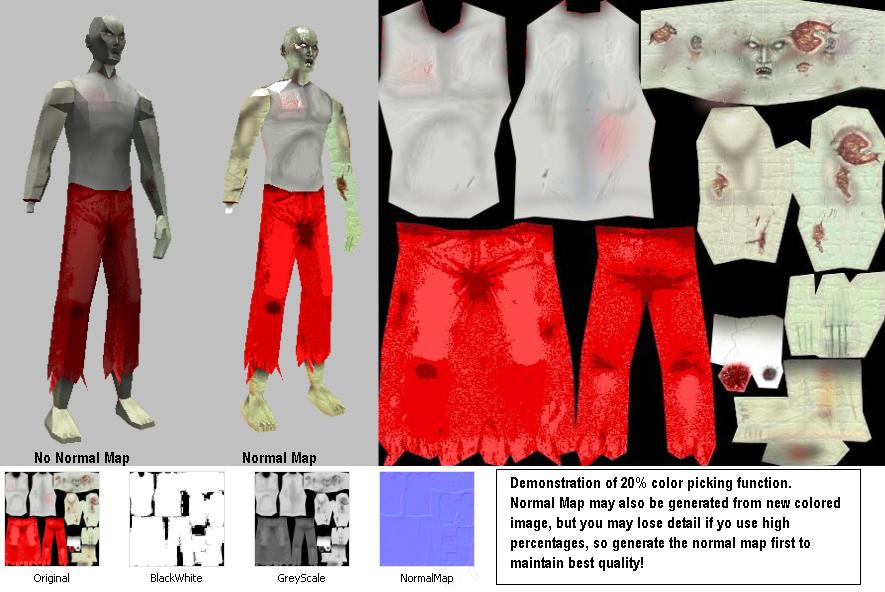
By far the biggest update this program has seen in features since it was first built.
[EDIT] Users without shader cards may now use the program, as I've added 2 additional blend modes that make use of the normal map. These modes are being tweaked however, to get as close as an effect as possible to using a shader.

A book? I hate book. Book is stupid.
(Formerly Yellow)
