I understand the 1 and 0, but i dont understand the rest, do you mind better explaining for me?
and a few more questions:
1) what would the best way to do the physics for a player object? I don't want it falling over unless he dies or something

2)so I have to apply a force to an object to make it move/rotate? or can I use the normal DBP move object and rotate object commands?
3) So i have a saw object, and I do thus:
`this is the loading of the object, I just want it to spawn 10 saws
`and have them drop to the ground hitting the playerobj at pos 0,0,0
`and all around him, anyway:
for i = 0 to 10
weaponobj = freeobject()
load object "MediaObjectssaw.x",weaponobj
position object weaponobj, rnd(50)-25, 100, rnd(50)-25
ODE CREATE DYNAMIC BOX weaponobj
ODE SET CONTACT FDIR1 weaponobj, 10.0
next i
so that's my loading/positioning/physics crap there, and I positioned the saw as centered as I could in Milkshape so it wouldn't place the bounding box around it off centered, anyway, so the saws don't quite make it to the floor:
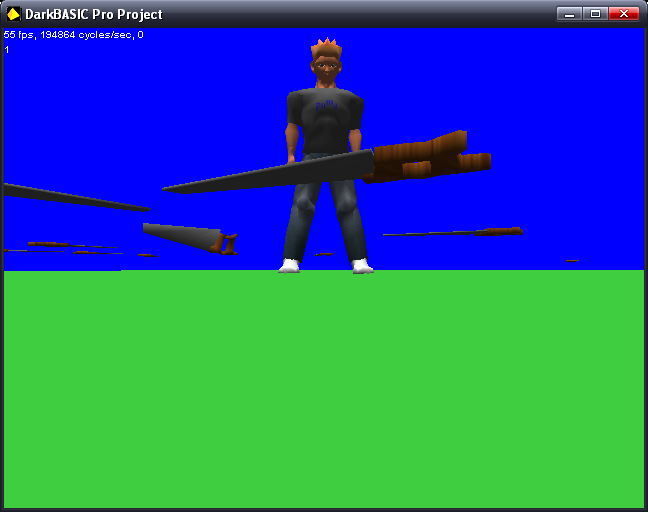
I figure it's making a CUBE around the saw, but I want it to lay on the floor directly. is there a way to adjust the bounding BOX?
4) is there a way to display the collision boxes for debugging purposes?
annnd i think that's it for now
