Hi AppGameKit users

Today I was in the need for some custom bitmap fonts and I couldn't find a
tool that works without problems so I wrote my own.
As I think it's now working without errors so far I give it to the
community. Hope you like it. Only requirement for the tool is .NET Framework 3.5 SP1.
Here's a screenshot of it:
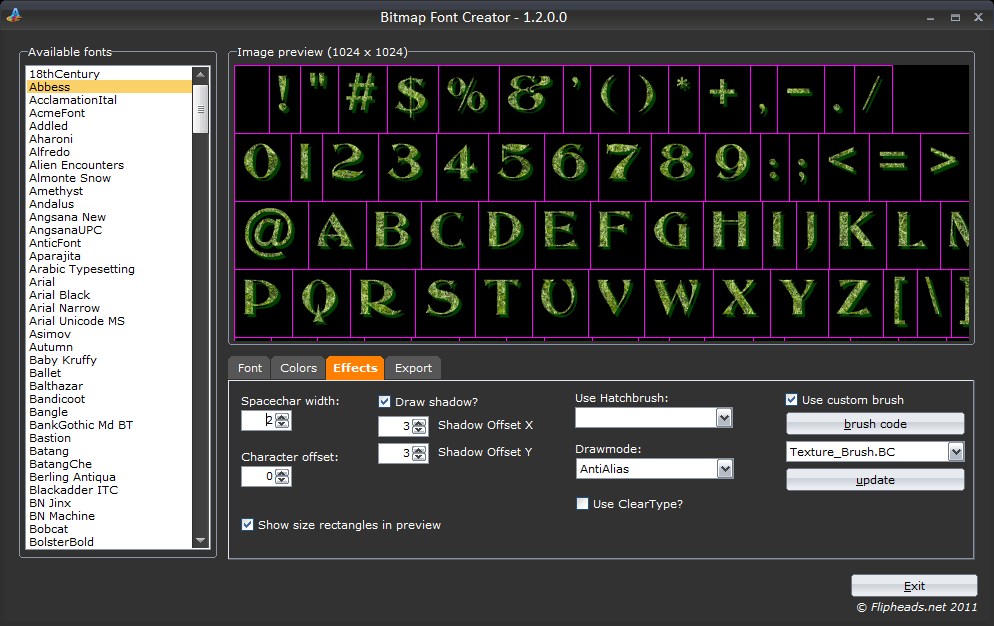
And here's the download:
http://www.flipheads.net/download/BitmapFontCreator.zip (~4.8MB)
Enjoy!

[update]
And here's a screenshot of a demo with the new font ...
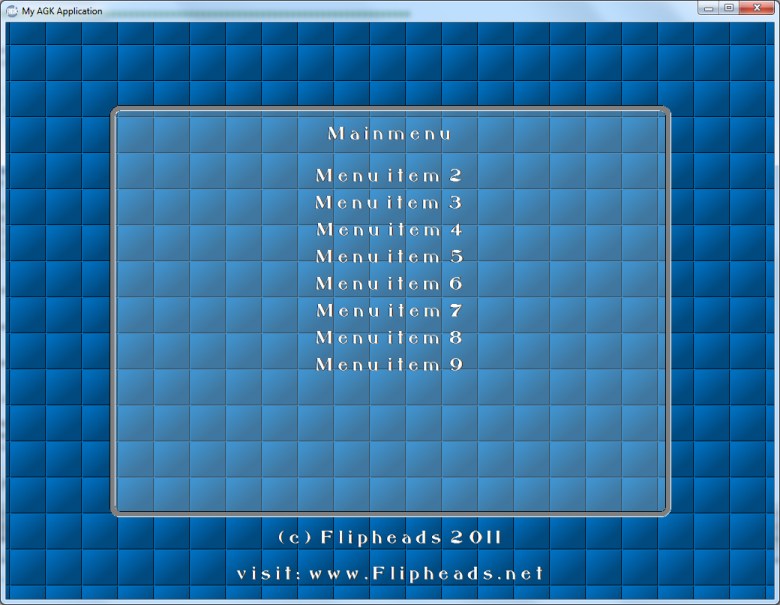 [update]
[update]
New version is up:
1.0.1 - 10.09.2011:
- background color of preview can be changed now
- removed system color tabs of color picker
- added new icon
- signed final exe
Also corrected the download link.
[update]
New version is up:
1.0.2 - 10.09.2011:
- improved text rendering mode
- added drawmodes
- added cleartype rendering
[update]
New version is up:
1.1.0 - 10.09.2011:
- added support for custom brush types. They can be generated with VB.NET source code that compiles at runtime!
[update]
New version is up:
1.1.1 - 12.09.2011:
- added new "update" button to update the current preview (usefull for custom brushes)
- added new placeholder for AppPath to custom brush code compiler
- updated texture sample of custom brushes
[update]
1.2.0 - 21.09.2011:
- added "power of 2" export option
- added character offset setting (sometimes characters need more space then calculated, depends on used font)
- added "show size rectangles" in preview window
- added tabs to mainview -> more space for new options
- changed the overall skin
- experiments with outline fonts currently produce errors -> disabled until stable
