My new system's desktop.
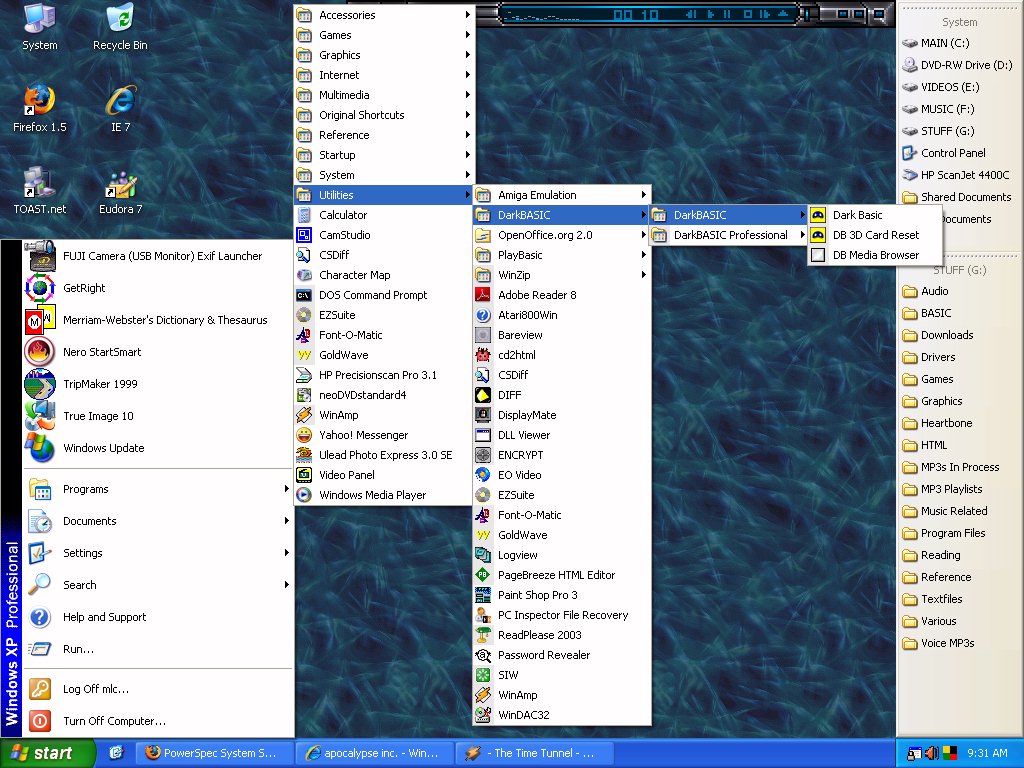
Two items to point out, besides for the elegant simplicity of the setup).

1) The toolbar to the right.
I can SINGLE CLICK on any item in it.
Once I set it up, I never went back.
Besides for the folders listed, the "Stuff" folder contains one shortcut to the subfolder "G:AudioVoice MP3s" and it shows up as a folder on the toolbar.
No folders on the desktop needed, only a few application icons.
Also starting out with a reorganized "Start Menu" helps a lot.
2) That single "Quick Launch" icon, "Show Desktop", can be really handy at times.
My new 160 GB hard drive started out with 146 GB. There is a 2GB Restore partition which I have left alone for now.
However a 160GB C: drive is insane. So I learned what is available to repartition a drive without spending any more money and then split off a 114 GB partition to hold most of my videos.
I also moved over my old second hard drive but haven't bothered to recover the unused 20 GB of unused space, (Windows 98SE can only address a max of 128 GB on any single drive).
I now have my most organized system yet.
MAIN (C

31.9 GB (23.1 GB free)
DVD-RW (D

VIDEOS (E

114 GB (17.6 GB free)
MUSIC (F

51.3 GB (20.7 GB free)
STUFF (G

76.5 GB (48.8 GB free)
An archived mirror image of the C: partition fits on a single bootable DVD!
Used Space on C: 9,463,775,232 ( 8.81 GB )
The archive has a full C: installation of user applications & hardware drivers for everything listed below:
---------------------------------------------------------------------------------------------
Microsoft Windows XP Professional Version 2002 5.1.2600 Service Pack 2 Build 2600
Eudora 7.1.0.9 (including 5 years of emails) - AVG Free 7.5
GetRight 4.5 - Acrobat Reader 8 - True Image 10
Open Office 2.0.4 - 766 fonts - Font-O-Matic 1.04
WinZip 8.1 - Winamp 2.77 - Firefox 1.50 w/MAF 0.63
Macromedia Shockwave & Flash players - NetZero dialer
Apple QuickTime - WS_FTP LE - WinDAC 32
Merriam-Webster's Reference Library - Dictionary & Thesaurus
GoldWave 5.19 - Nero Burning ROM 6.6.1.4
Read Please 2003 - Art Rage 1.1 - Paint Shop Pro 3.12
CamStudio 2.0 - Rand-McNally Tripmaker 99
CD2HTML v3.4.2 - Tenebril Encrypt 1.5 - PicViewer V1.72
Bareview 1.3 - DisplayMate 1.25 - Overloaded Imagination DLL Viewer
System Information for Windows 1.56 - Hoolicon 3.21
DarkBASIC v1.13 - Play Basic 1.61 - WinUAE 1.2.0 - AIAB r10.5
Atari800WinPLus31 - Yahoo! Messenger 8 - Real Player 8
Ad-Aware 1.06 - Spybot 1.4 - GTK+ 2.6.10 - GIMP 2.2.13
PageBreeze 4.0a - DarkBASIC Professional 4.1
Windows 95 solitare games - Atari Arcade - exPressit S.E. 2.1
CSDiff 4.0 - Cute Partition Manager 0.9.7 - Dictionary 2000 4.0
GParted - LiveCD ( -0.3.3-7.iso ; -0.3.4-6.iso)
HP 712C Printer - HP Scanjet 4400C & utilities
Fuji FinePix A205 - Bushnell Binoculars - EZ CAM II USB
AverDVD PCI video digitizer - EO Video 1.36
Windows Updates through 4/12/7 including Internet Explorer 7.0.5370.11
Windows Media Player 11
---------------------------------------------------------------------------------------------
If I'd installed any Microsoft applications it'd be a 2 DVD archive for sure.
All user data, and installed games go onto the E:, F:, and G: drives.
And I had to install the graphics utilities which came with my Fuji Camera, Bushnell Binoculars, and EZ CAM II USB into G

rogram Files folder to make that single DVD archive happen.
Those graphics suites are huge.
Also the PC INSPECTOR™ File Recovery 4.x utility is on G: since you can't install it to the drive being recovered.
The joys of a new computer.
I'm unique, just like everybody else.