ok, first of all, your line 9:
Quote: "
load object "el camino 2.3ds",1
"
tries to load a file that you didn't include in the zip. is this a typo?
and, try to not use blank spaces when naming stuff. ie, "el_camino_1.x" is better than "el camino 1.x".
it will save you some grief in the future.
"el camino.3ds" (this appears to just be a 64x64 plain (tagged "ground") and "el camino 1.x" (this appears to be an incomplete el camino) load and display fine in the (very familiar) model viewer included.
combined snap shot:
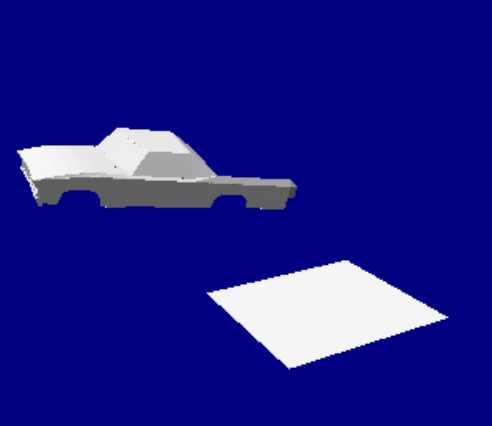
"el camino.x" appears to be corrupt. wouldn't load in modeler nor dbpro. causes MASSIVE freeze-up.
the other formats (ms3d,blend,dxf) are ones i don't use (and neither does DBPro) so i don't know but the one x and the 3ds appear to be ok, as does the basic model viewer (seeing how you didn't change a thing sense i offered the code to you. heh).
if the 2 files that show for me WON'T show for you, i really don't see why they wouldn't... it's all pretty basic/clear cut stuff. can you load ANY x file in DBPro and have it show correctly?
also, the one "bad" x file... probably has something to do with how you exported it. the other 3 formats and the one "bad" x are something(s) you should ask about in the 3D forum, too.
Virtual Nomad
AMD XP 1800+ (~1.6 Ghz) / 1.5 GB RAM
ATI Radeon 8700LE 128 MB / Windows XP