************* Computer Will Boot Now *****************
Evening chaps. Small problem. Computer won't work.
It was working fine earlier today but just now I've tried turning it on and the following happens.
A bit of diagnostic text pops up - see below for a very bad (good old white balance) but possibly useful photograph - nothing unusual here but I never bother to read it, maybe it means more to you than it does to me. Any hint as to what the problem might be?
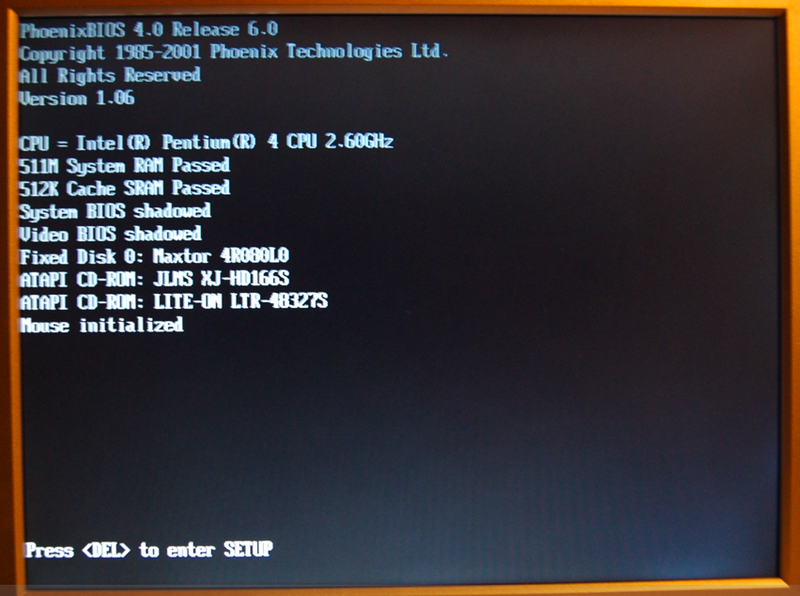
The screen then clears and is empty except for a single, horizontal flashing cursor. That's it. Nothing will happen after that. I've left it for a good 30 minutes and it's still flashing at me.

I've tried poking random keys but the computer just beeps at me (one beep). I'm stumped.
The computer's running XP Home SP2. Maybe 4 years old. I've not upgraded or added anything since I bought it. My only guess is that at 4 years with almost daily use the hard drive may have packed in but I really don't have a clue and hope this isn't the problem. I can get to the BIOS but so far have not been able to get it to boot into safe mode. Probably because I've never had to before.
Any help would be greatly, greatly appreciated.