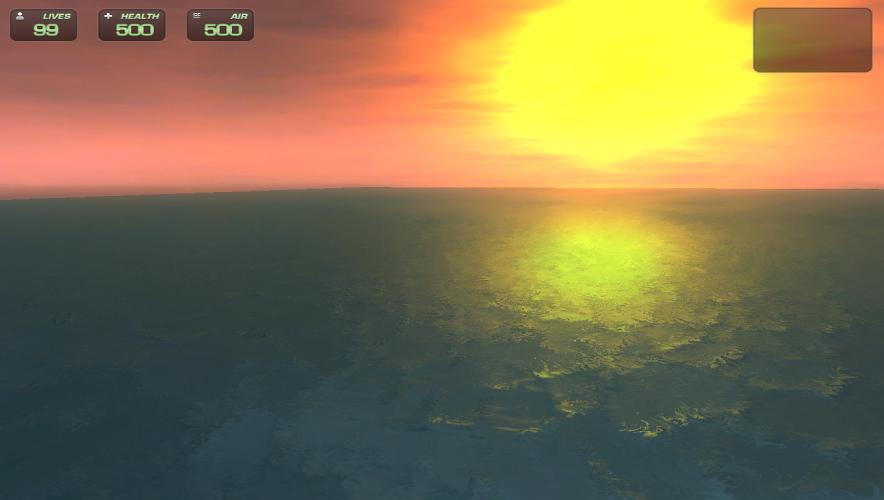Okey, i have made some stuff for x10....(landscape's)
and i really hoped that it would work.
Unfortunately...it didnt.
It appears in the Editor screen....
But not ingame, while i have collision with the entity itself
its totally invisible.
Doesnt matter if i save it as a segment or as a entity...
both have the same problem.
I tried to change the texture to a TGA, and than again to a DDS.
Nothing worked.
Also in the Editor window...the model itself shows up...but
the texture is all white...
I dont know what the problem is...and i really like to know
how i can fix this...
If someone can help me out, than i cant thank you enough!
Also applied: Ingame shot...as you can see...
i am above the water...and i am not falling.
So the collision works...but now the texture/invisible.
---EDIT---
Oh by the way...i had FPSC x10 for a few days...
And i must say, its really fun to play with!
But this custom media problem etc...well...hope it can be fixed.
And...instead of making several threads...
I have made some segments...with a normal and specular map...
But somehow it turns up all black...the normal map is working...
but the texture is all screwed up.
Dont know if it is possible to create different segments with
normal maps working...but i really hope so.