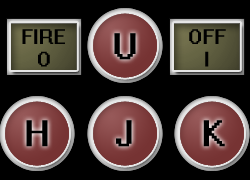Not sure if this will be of any use to anyone, but I just made a hud image for the robot if anyone is interested. The code change should be nothing more than this :
;Artificial Intelligence Script::::::::::::::::::::::::::::::::::::::
desc = Remote Control Sentry Bot
;by Fluffy, Seth Black, xplosys, vorconan(slightly)
;Errant AI's Sentry Bot works perfectly for this, but it could be used with any entity.
;This script will allow the player to:
;1. approach the bot,
;2. establish radio contact,
;3. control every movement of the bot from up to 500' away,
;4. command bot to fire upon enemies with its weapon.
;If the player allows the bot to leave radio range, all contact will be lost. Returning
;back into the 500' range, control is once again established.
;Projectile weapons (glaive, grenades, bazooka, LAW rocket) will inflict damage to all
;entities around the explosion it creates. Rifles & pistols don't inflict damage on AI entities
;Because computers are delicate, and can have breakdowns at the worst possible times, if this ;bot receives damage, it will attack the player without warning, becoming a hostile enemy.
...............................................................
;Set bot's PROPERTIES to:
;MAIN SCRIPT = REMOTE CONTROL3.fpi
;ISIMMOBILE = NO
;PHYSICS ON = NO
;ALWAYS ACTIVE = YES
;Controls:
;DELETE KEY = TURN LEFT
;HOME KEY = MOVE FORWARD
;END KEY = MOVE BACKWARD
;PAGE DOWN KEY = TURN RIGHT
;SCROLL LOCK = FIRE WEAPON
;INSERT KEY = SHUT OFF BOT
.............................................................
;Triggers
;Player Approaches: Bot Activates
:state=0:hudreset,hudx=20,hudy=20,hudimagefine="Fileslanguagebank(Your FPS Creator Language)gamecorehudsrobothud.png",hudname=robothud,hudhide=1,hudmake=display,state=1
:state=1:hudunshow=robothud
:state=1,plrdistwithin=75:state=2,sound=audiobankatmoscomputerhum.wav
;Within Radio Range: Follow Commands
:state=2:hudshow=robothud
:state=2,plrdistwithin=500:state=3
;Press SCROLL LOCK Key: Fire Weapon
:state=3,ifweapon=1,scancodekeypressed=70:useweapon,rundecal=6
:state=3,ifweapon=0:state=4,setframe=6
:state=4:incframe=6
:state=4,frameatend=6:state=2,reloadweapon,sound=audiobankgunsreload.wav
;Press HOME Key: Move Forward
:state=3,scancodekeypressed=199:sound=audiobankatmospowerhum.wav,movefore=4
;Press END Key: Move Backward
:state=3,scancodekeypressed=207:movefore=-4,sound=audiobankatmospowerhum.wav
;Press DELETE Key: Turn Left
:state=3,scancodekeypressed=211:rotatey=-5,sound=audiobankatmospowerhum.wav
;Press PAGE DOWN Key: Turn Right
:state=3,scancodekeypressed=209:rotatey=5,sound=audiobankatmospowerhum.wav
;Out Of Radio Range: Lose Control: Player Must Get Back Into Radio Range To Control
:state=3,plrdistfurther=510:state=2
;If Player SHOOTS BOT, BOT SHOOTS Player
:shotdamage=1:shootplr
;Press INSERT KEY To Turn Off Bot
:scancodekeypressed=210:state=1,animate=1,sound=audiobankatmossteamslowhum.wav
;End of Script:::::::::::::::::::::::::::::::::::::::::
Note - Remember to place the image in
Files\languagebank(Your FPS Creator Language)\gamecore\huds. I haven't tested the script, since I don't use FPSC anymore, it's just an occasional testing program or level designer, so feel free to correct any part of it.
Here's the image anyway, enjoy.