Well when you click the bed placeholder the dog is suppose to walk up turn around and stop at the bed, but guess what? He doesn't. I supplied the short bit of that code, so you won't have so much trouble reading it....
`Pull up the sleep menu if bed clicked on....
if mouseclick()=1 and mousex()>300 and mousey()>250 and mousex()<300+350 and mousey()<250+300
if obj1_clked=1
delete sprite 7
delete sprite 8
obj1_clked=0
endif
sprite 29,0,150,13
sprite 30,10,200,30
obj2_clked=1
endif
`If sleep clicked in the sleep menu
if mouseclick()=1 and mousex()>10 and mousey()>200 and mousex()<10+150 and mousey()<200+230 and obj2_clked=1
rotate object 3,object angle x(3),1.00013,object angle z(3)
movd=1
endif
`Move up to get close to the bed
if movd=1 then move object 3,1
`Turn left to face the bed
if object position x(3)>548.621 and movd=1 and object position z(3)>807.229 then rotate object 3,object angle x(3),270,object angle z(3): madit=1
`If made to the bed.
if madit=1 and object position x(3)>=-200.362 and object position x(3)=808.228 then movd=0
Thanks,
Jordan
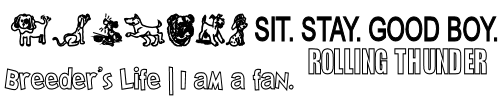
Formerely Cool Guy Jordan