Well, I forgot to post the screenshot of the map. :S Here it is:
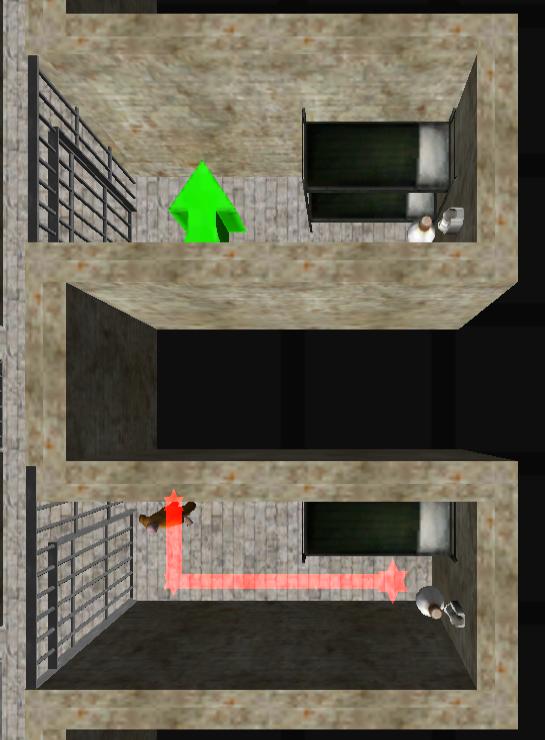
Anyway, I figured out the answer to all of my waypoint problems... Pressing enter to lower an entity to the floor actually makes it a bit lower, therefore making it collide with the floor and not go anywhere, just play it's animation. However, if you don't press enter, then the character will be 100% fine.
However, I still can't get it to play the sound. The new script is this:
:waypointstate=0:animate=2,waypointstart
:waypointstate=3:animate=2,waypointnext
:waypointstate=4:animate=2,waypointrandom
:waypointstate=5:animate=2,waypointreverse
:state=0,plrdistwithin=200:state=1,sound=audiobank\ITS\Lv1\Inmate1WhatsYourProblem.wav
If I go to "C:\Program Files\The Game Creators\FPS Creator\Files\audiobank\ITS\Lv1\Inmate1WhatsYourProblem.wav," the file opens, but I don't hear anything in FPSC...
