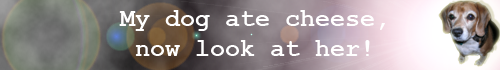so... I got a new laptop today from the school.
It's SWEET:
4gb ram
dual 2.6ghz intel CPU
200gb hdd
widescreen
the thing is a beast. only problem is... Vista

I don't know how to use it yet, and it won't connect properly to my wireless network here at home. It connects GREAT at school, just not here.
for the last two hours I've been trying to get it to work.
It connects to the WEP Encrypted wireless network, it's got upper 90% signal strength.
But no internet. The little dialog box comes up and says it's connected to the router, but it says that it's not connected to the internet. I can't ping any computer from it, Just 192.168.0.1 (Router). This comptuter, however, was able to ping it. When I type the router's IP in IE or FF I get an ISS page, rather than the router's page. Which is weird.
I've updated the Router's firmware, and we can't update any of the wireless network card's drivers due to support on the school's network.
I've been searching google for 2 hours, can't find a solution.
Anyone have a solution?
It's Vista Buisness or something to that extent... I'll double check later (I'm running out right now)
bytheway-
my brother's laptop and my wii have no problems connecting to the wireless network

[center]