You should have posted this in the original thread not make a new one

Posting will bump your thread to the top of the page and people would be able to see what advice has already been given etc.
PS don't just bump threads though, double posting (posting twice in a row without anyone else posting in between) is banned.
This looks like you're setting up your game, you'll need to use the GET GROUND HEIGHT inside your game loop to keep it up to date. could you post the whole code please.
PS why do you use matrix 6? do you have 6 different matrices in your program?
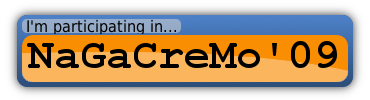
Goke of the day: [Q]What's a coders' favourite part of an orchestra?
[A]The strings.
