Wasn't quite sure if this belonged in the 3DWS, DarkDGK, or what, so I figured I'd put it here and get general DarkBasic assistance.

Anyway, problem:
I made a map that looks like this, with 3 different textures, each one on a different layer in 3DWS using the Terrain Editing feature, with the texture filenames:
1024x01.bmp
256x10.bmp
NATUR01M.bmp
to constrain to an 8.3 file naming convention.
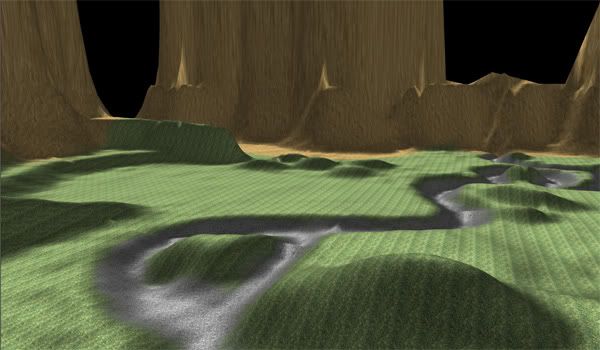
When I export from 3DWS in .x format, only the base texture appears on the map in-game, like so:

The textures all exported properly into the same folder where I saved the .x file.
I have examined the .x file in notepad, which points to the textures seemingly properly. I'm not very good at reading the format of an .x file but I didn't see any reference to drawing any other textures other than my base grass on any part of the map in the file. I would post it here but the .x file is about 15MB. Could this be too large, would that have anything to do with anything? It doesn't seem that large to me.
Is there any reason why only my base texture would be showing up?
Thanks.
