Hello everyone,
Lately I've been trying my hand at sketchup(free). I downloaded the segment template on the forums and used it to create a pillar exactly one segment high. When I try importing the .x file to FPSC using Wehtam's Entity Workshop it turns up extremely small (see below for pictures). The same happens when I import it without Entity Workshop. My question to you is how can I retain the size when exporting to an .x file so that I don't have to go into the fpi. and experiment until I find the correct size? (I have read daarbovern's tutorials and in them he seems to have no problem with the size)
So any help is appreciated. Thanks!
Pictures:
the pillar in sketchup
[img]
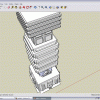
[/img]
same pillar, different angle
[img]
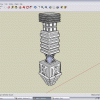
[/img]
pillar when I export it to Entity Workshop
[img]

[/img]
pillar in Entity Workshop sized up to the max limits
[img]
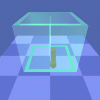
[/img]
pillar in FPSC
[img]

[/img]
Sorry for all the pictures. I know it's(the pillar) pretty lagging but first I just want to go through the process of making something and succesfully importing it to FPSC. Any CC is welcome on the pillar by the way.
It is common sense to take a method and try it. If it fails, admit it frankly and try another. But above all, try something. ~Franklin Delano Roosevelt
