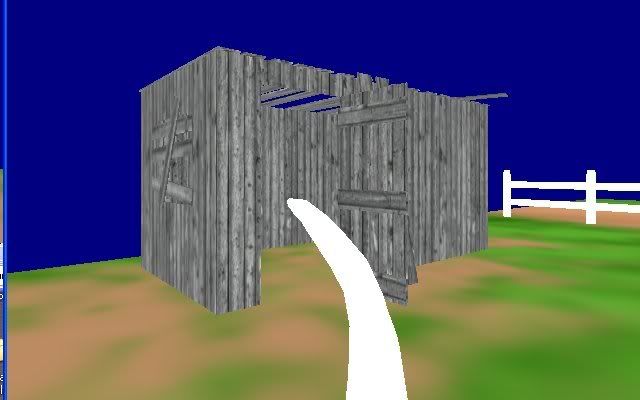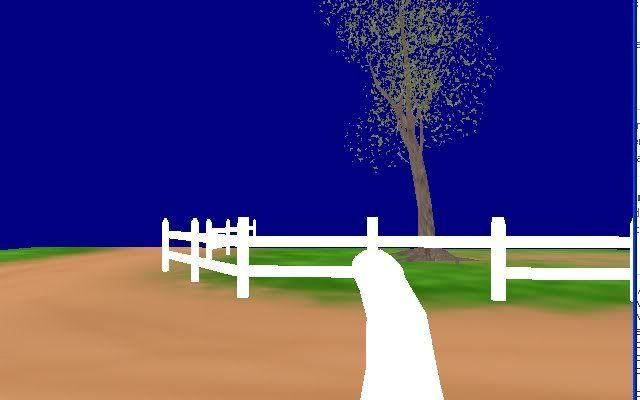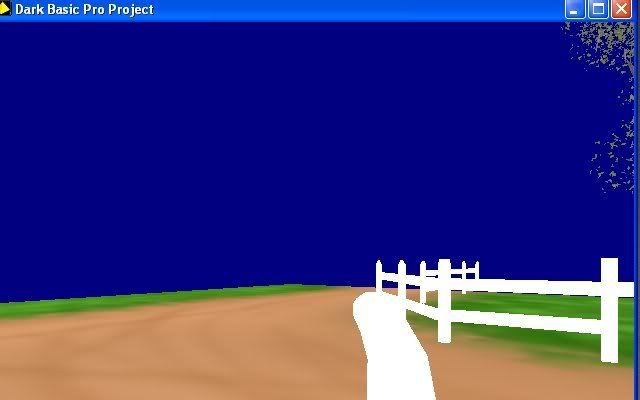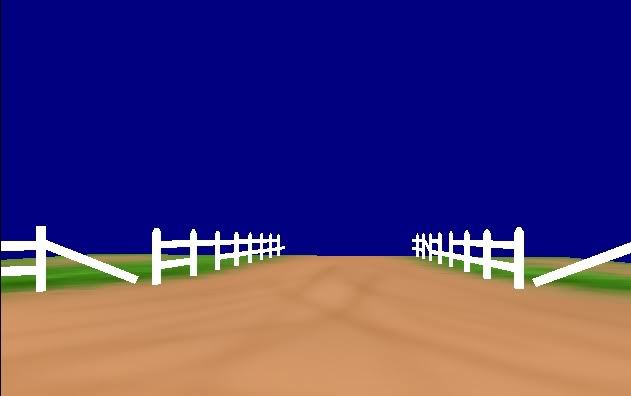I've been working on this fps project using some personal models, and some freebies, like the shed and such from kravenwolf. my thanks for him being willing to share them

Basically, you play as a chicken, set on overthrowing the farmer and his allies in a bid to take over the farm for yourself.
I made an animated chicken wing to throw the egg grenades, and have it and the camera working like needed.
After putting up the fence sections i modeled, instead of trying to turn collision on for all of them, I made two long boxes, and positioned each one in the same spots as the two lengths of fences on either side of the road, turned the collision on those and hid them.
So far so good. I set collision on the chicken wing, and it works fine when you approach something head on, or at an angle.
Whenever you are against the fence, or one of the sheds, for example, and go to turn around without moving away from the fence,your character will go through the collision box and end up on the other side, but the collisions still work from the backside as well until you turn again and are pushed to the opposite side of said obstacle.
I posted the portion of the code where I made the hidden boxes and the collision code, along with a couple screen caps from the scene so far.
I set object collision on boxes, polygons, and spheres with the same effect.
I also tried the sliding collisions coding but am still working that one out ;0
hidden box and collision with character code. first version so it more than likely needs tidying up somewhat. I believe the collision coding came from a TDK tutorial,if I'm not mistaken. if so my apologies to whoever did make that particular tutorial
thanks in advance for any help.
make object box 100,250,100,25
position object 100,-90,5,-28
set object collision on 100
set object collision to boxes 100
hide object 100
make object box 101,250,100,10
position object 101,-90,5,110
set object collision on 101
set object collision to boxes 101
hide object 101
do
Speed#=0
ObjPosX#=Object Position X(51)
ObjPosZ#=Object Position Z(51)
Position Camera ObjPosX#,50.0,ObjPosZ#-40
Point Camera ObjPosX#,3.0,ObjPosZ#
If object collision(100,51)>0: Rem collision detected
Repeat
Move Object 51,Speed#-1
Position Camera Object Position X(51),50.0,Object Position Z(51)-40
Point Camera Object Position X(51),3.0,Object Position Z(51)
Until object collision(51,100)=0
Endif
and in case you're wondering, that white blob is the wing, only with no textures yet