Quote: "Ok your game is two levels right? Then save the two levels as the map files. Create a new map. Put every single entity that is in both levels, and every single segment that is in the two levels in that one map, use only one of each entity, and one segement for each segement. Don't add lighting or start points. Be sure to include weapons aswell. Go up to file and save as level 1 or somthing similar. Then create another new map, put a single segemnt in it. Go up to file and save as level 2 or somthing similar. Now go up to build game, build it. When your game is finished being built go into the folder and find the maps, open your fpsc program files copy the map that you want to be used for level one, paste it into the game folder and rename it, giving it the original name of the level 1 or somthing similar that was already in that folder have it replace the origninal, which if you remember, should be the level with all the entitys and segemnts in your entire game. Do the same with the second level, except with the exceptions of it being the second level. Then try and play your game and see what happens."
yes, i have only 2 levels.could i got your msn please? it's easy to talk with, please..
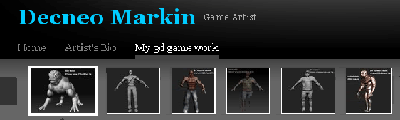
Models and Model packs for your game at my site
