Well hello folks after quite a bit of effort, ive finished Merift;

His development is here,
Link
Now as the title suggests everything is not so good lol. Ive used bullstocks fpsc toolbox to import him over. Double checked the fpi settings and removed shaders, lighting and even reduced texture quality and generally hit my head against the wall trying to get this guy to work. But this is all i get;
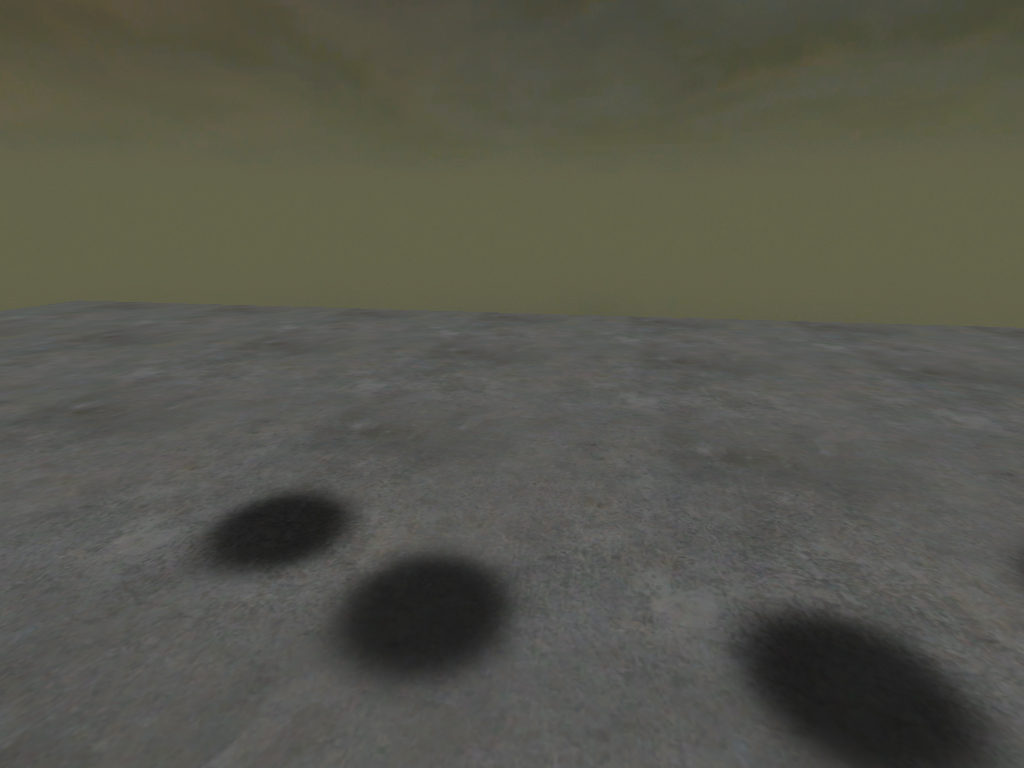
Now he moves, attacks and has all the right sounds but just wont be visible. Ive racked my brains trying to figure this out. I even read all 36 previous threads and did all the steps mentioned to no avail.
Heres a break down of my stuff, i would normally post the model up, but i want to see if i can get into the store and get some of my other work in there too

FPI;
;This character was created by FPSC Toolbox.
;Generated on 08/11/10 at 15:32:33
;header
desc = Merift (melee)
;ai
aiinit = appear1.fpi
aimain = people\meleeclose10.fpi
aidestroy =
aishoot =
soundset = monster
;spawn
spawnmax = 0
spawndelay = 0
spawnqty = 0
;orientation
model = Merift.x
offx = 0
offy = 6
offz = 0
rotx = 0
roty = 0
rotz = 0
scale = 100
fixnewy = 180
;cone of sight
coneheight = 53
coneangle = 50
;visualinfo
textured = Merift.dds
effect =
castshadow = 1
;decals
decalmax = 2
decal0 = red
decal1 = acid
;identity details
strength = 100
ischaracter = 1
hasweapon =
isobjective = 0
cantakeweapon = 0
;bodypartslimbinfo (1=head/2=body/3+4=armslr/5+6=legslr)
limbmax = 0
;Animationinfo
animmax = 100
anim0 = 190,209
anim1 = 210,234
anim2 = 235,259
anim3 = 260,279
anim4 = 280,299
anim5 = 300,318
anim6 = 319,355
anim10 = 0,0
anim11 = 0,19
anim12 = 20,39
anim13 = 493,522
anim14 = 40,59
anim15 = 60,79
anim16 = 523,552
anim17 = 120,139
anim18 = 140,159
anim20 = 80,99
anim21 = 100,119
anim31 = 356,380
anim32 = 381,405
anim33 = 381,405
anim34 = 381,405
anim35 = 381,405
anim36 = 406,442
anim40 = 443,462
anim41 = 463,492
anim50 = 553,572
anim51 = 573,597
anim52 = 598,622
anim53 = 623,642
anim54 = 643,662
anim55 = 663,681
anim56 = 682,731
anim57 = 160,189
anim61 = 0,19
anim62 = 20,39
anim63 = 822,911
anim64 = 40,59
anim65 = 60,79
anim66 = 912,941
anim67 = 120,139
anim68 = 140,159
anim70 = 80,99
anim71 = 100,119
anim81 = 732,756
anim82 = 757,781
anim83 = 757,781
anim84 = 757,781
anim85 = 757,781
anim86 = 782,831
anim90 = 832,851
anim91 = 852,881
Heres the images of the export settings from max 2010, panda .x exporter and The directory of the entitiy showing its files and names.
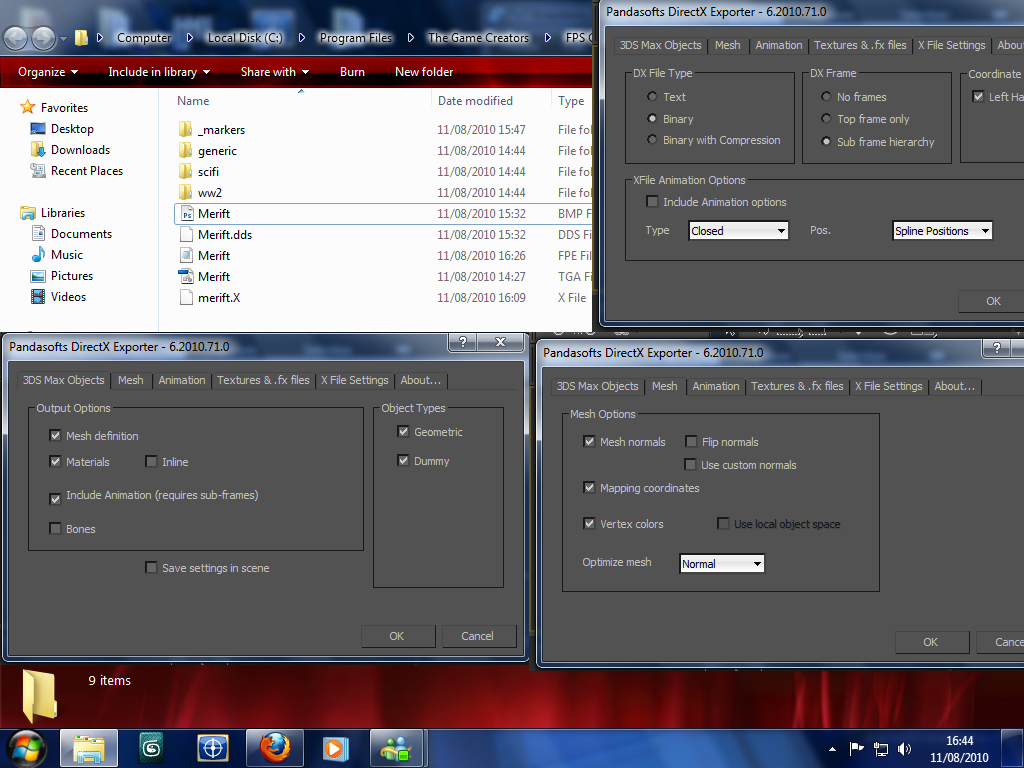
If anything else is needed dont hesitate to ask. This has gave me a hell of a headache so who-ever helps fix it, ill pass on the working version for free.
-Con
