Hi everyone!

I recently got into fractals, and I just whipped up a small mandelbrot zoomer in 300 lines of code

 Features
Features
-image settings
-iteration settings
-zooming
-image saving
 Controls
Controls
Use the mouse to drag and select an area to zoom in to. The box you drag turns green when reached a certain size, and will only render if the box is green. If you want to cancel the selection you are selecting, simply make the box small enough until it turns red, and then let go of the mouse.
 Notes
Notes
->After every calculation, the render will be saved to an image file "factal.png" in the dimensions specified in the start menu.
->The higher you set the iteration limit, the more detailed your fractal will turn out, but the more processing is required.
->The higher you set the resolution, the more detailed your fractal will turn out, but the more processing is required.
->Images larger than 640x480 will be displayed as 640x480, but will be saved as the dimensions you set it to.
->Please post the time it takes to render at the settings you set

->If anyone is bothered to render a 40960x30720 with 10000 iterations, be my guest!

It will require 4.68 GB of RAM though...
 Screenshots
Screenshots
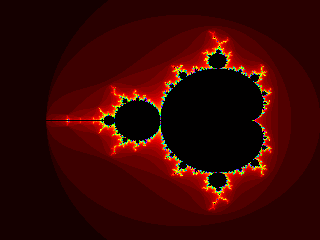
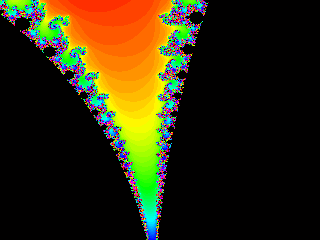
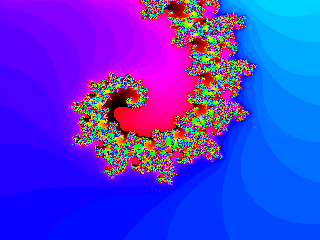
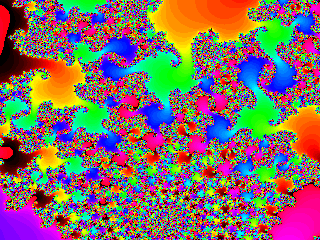
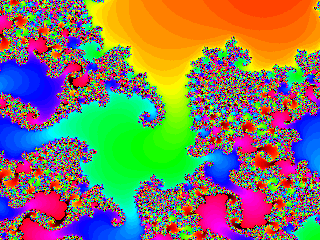
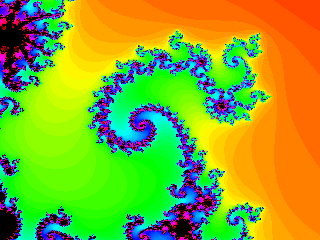

 Download
Mandelbrot Zoomer v1.02
Download
Mandelbrot Zoomer v1.02 - Increased rendering speed
Mandelbrot Zoomer v1.01 - Color decoding bug fixed
Mandelbrot Zoomer v1.00
TheComet