Hi there. As a result of a discussion we were having over on the ADG thread, I started work on a translator to translate AppGameKit BASIC script in to C++.
The translator itself is a pretty brutal command line utility but I threw together this GUI for it:
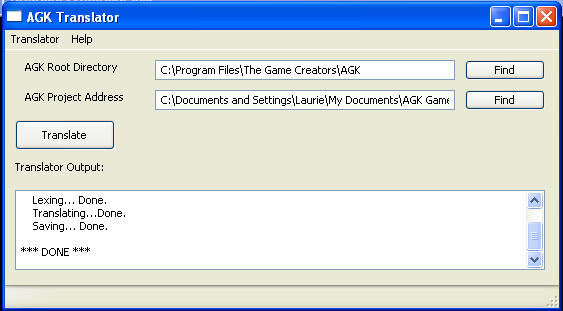
Naturally this can be improved upon but the translator itself is more important at the moment.
It can currently translate AppGameKit BASIC in to C++; albeit with a quite a lot of glitches. Next thing I hope to work on is getting greater integration with each platform. There are currently some problems with detecting inputs due to the need to hack around the nice App class structure offered in the templates. As it stands, you have to integrate the C++ with the AppGameKit templates manually which can be pretty challenging... I hope to automate it or at least add some help files but that's all for the future.
I'm also keen to open source this because I'm pretty sure that having some more experienced programmers take a look at my codes would make a big difference to the quality of code output! However I have no experience whatsoever of open source. I wondered if anyone knew anything about Google Code or SourceForge and could recommend whether I should upload my codes to one of those or whether it would be better just to zip them up and attach them to a post? I'd guess it's around 2500-3000 lines at the moment but I haven't counted.
So to give you an example of what it does at the moment, this agk script:
rem This project is to test the AGK Translator
nText = createtext("Hello World")
settextposition(nText, 10, 10)
SetTextSize ( nText, 6 )
SetTextColor(nText, 255,255,255,255)
do
Sync()
loop
Becomes this C++ code:
#include "agk.h"
#include <string>
#include <vector>
#include <stdlib.h>
using namespace std;
// This project is to test the AGK Translator
nText = agk::CreateText("Hello World");
agk::SetTextPosition(nText, 10, 10);
agk::SetTextSize( nText, 6 );
agk::SetTextColor(nText, 255,255,255,255);
bool agk_translation_var_1 = false;
do {
agk::Sync();
} while (!agk_translation_var_1);
As you can see, there are some issues with white space here. I will try to sort this too but again, I'm putting working code ahead of everything else at the moment. And just for the record, the program I'm using as a test at the moment is around 1500 lines of AppGameKit BASIC and it translates with only 4 compiler errors. I'll try to post some more substantial code here soon.
I'm keen to get people's help, comments and advice with this, particularly with regard to the best way to integrate the code automatically with the AppGameKit templates. I'm also trying to deal with some issues with strings. AppGameKit strings behave like C++ strings so I've translated them as such but unfortunately, agk functions take and return char arrays instead which is causing some issues.
You can download the current version
HERE. This is a pre-beta indev version and I make no claims whatsoever about its current quality or usability. It's really just for the curious at the moment. Back up your codes before you subject them to it!! To use the GUI, you'll need
Python 2.7 and
wxPython.
Anyhow as I say, I hope this will be useful. Please do give comments & criticisms.
