Thanks bjadams, however that was the first configuration I tried (as it was in the instructions) and I got the same result - no images being displayed.
After much messing about and pulling hair, I have found my problem.
Dohhhh
I am so used to DBP not caring about Letter case and AppGameKit for the PC not caring, I am very sloppy about it.
My AppGameKit code was
loadImage(1,”background.jpg”)
loadImage(2,”body.png”)
loadImage(3,”head.png”)
And the Images were
Background.jpg
Body.png
Head.png
As I said DBP and AGK(PC version) do not care, but they need to be the same for Android.
Here is it working - still to be tested on a real phone.
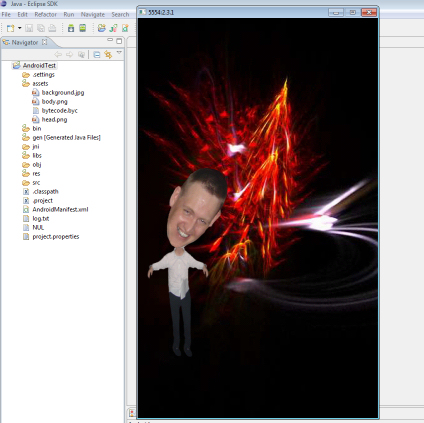
I have also found this site -
http://blogs.nuxeo.com/dev/2011/10/speeding-up-the-android-emulator.html
Which may be useful to anyone who does not have direct access to a phone. ( I have still to test this too, but it should work)
Great job by the way - TGC
