I always start off with the example vehicle program, and place my rigged vehicle into it. I then tweak it from there. The way rigging in Milkshape that works for me:
1. Place a root joint in the center of the vehicle and assign all the vertices that are not wheels to it
2. Right front wheel
3. Left front wheel
4. Right rear wheel
5. Left rear wheel
The wheel joints must be separate children of the root joint. Also, the joints need to be dead-center both horizontally and vertically in the middle of the wheels, otherwise they will hobble along.
Here is a pic of a vehicle that works in Dark Physics that has been rigged as mentioned above:
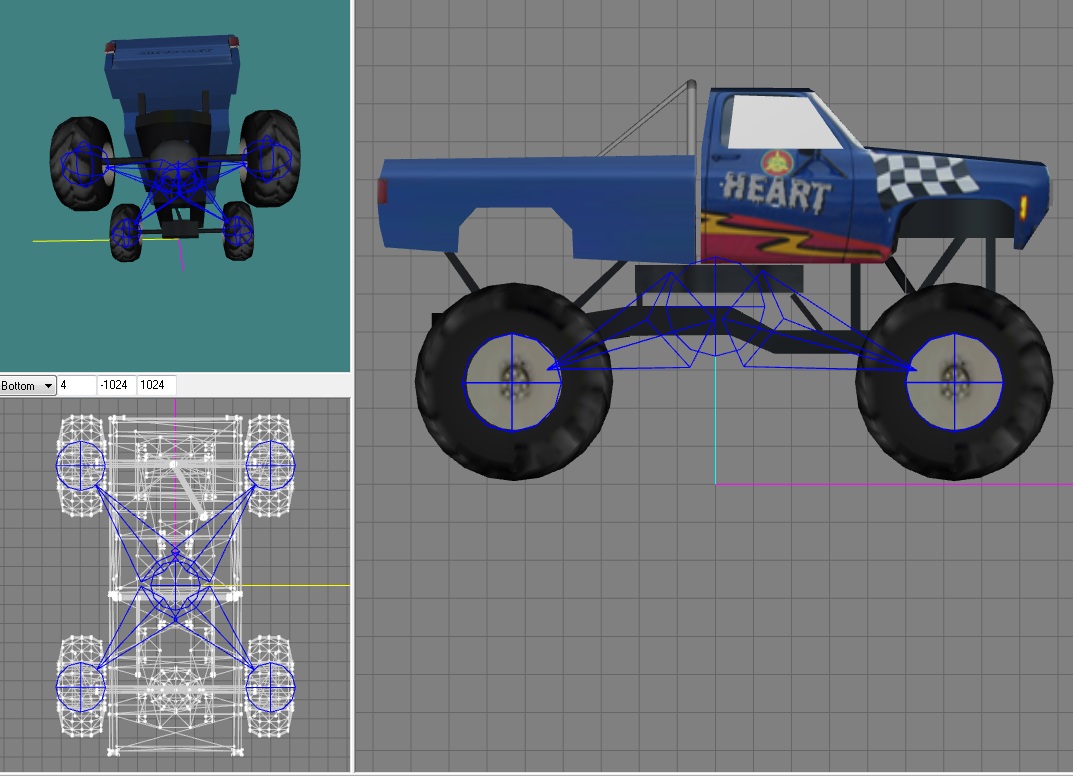
So many games to code.......so little time.
