DOes anybody know a way to make blender import an obj file with the uv mapping data retained? I can import one, but there is no uv mapping coordinates. I'm trying to retopologise this model I made...
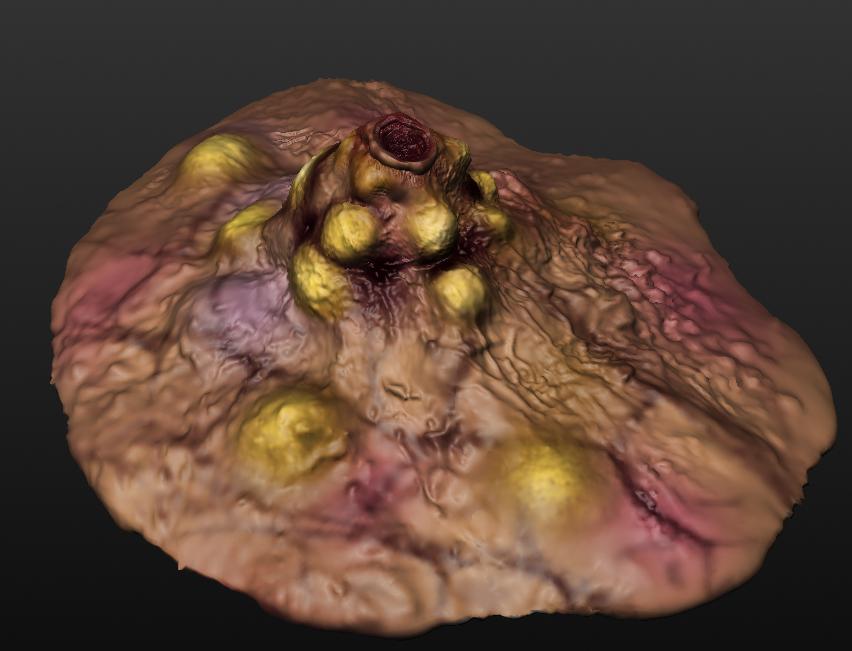
...and have the lowpoly have the same texture coordinates as the ones generated by sculptris for the highpoly. I'm just afraid though that the fact that i'm using the decimator modifier that it may stretch the uv coords that were generated by sculptris in the first place, should I succeed in getting them to import with my model.
Any help is appreciated!
If it doesnt work then I guess my only other approach to finishing this beastie is to unwrap the highpoly in blender, export as obj, and repaint in sculptris ( dont worry that only took me like 10 minutes to paint up there

), bake normal, height, occlusion in xNormal, and apply the textures to the lowpoly that I'll generate from the uv mapped highpoly model.

[/href]
++New Products Being Uploaded++
