Thanks, Zotoaster!
Actually, those tutorial "zones" are going to be replaced by floating, rotating question marks that when the player approaches them and presses the designated button, the messages will appear, so if they need the info again they can go back and check it out. Doing that will also help make the scripting for displaying the tutorial messages easier, this is what it looks like right now (bad bad bad!):
using UnityEngine;
using System.Collections;
public class TutorialMessageController : MonoBehaviour
{
// Get instances of messages
public GUIText welcomeCaption;
public GUIText welcomeMessage;
public GUIText gemMessage;
public GUIText cameraMessage;
public GUIText jumpMessage;
void Start()
{
// Disable all messages
welcomeCaption.enabled = false;
welcomeMessage.enabled = false;
gemMessage.enabled = false;
cameraMessage.enabled = false;
jumpMessage.enabled = false;
}
// Find which message to display using tags
void OnTriggerStay(Collider col)
{
// Enable welcome message
if(col.gameObject.name == "WelcomeMessage")
{
welcomeCaption.enabled = true;
welcomeMessage.enabled = true;
}
// Enable gem message
if(col.gameObject.name == "GemMessage")
{
gemMessage.enabled = true;
}
// Enable camera message
if(col.gameObject.name == "CameraMessage")
{
cameraMessage.enabled = true;
}
// Enable jump message
if(col.gameObject.name == "JumpMessage")
{
jumpMessage.enabled = true;
}
}
// When player exits trigger, disable all messages
void OnTriggerExit()
{
welcomeCaption.enabled = false;
welcomeMessage.enabled = false;
gemMessage.enabled = false;
cameraMessage.enabled = false;
jumpMessage.enabled = false;
}
}
Instead, I could just write a general script with two string variables ("caption" and "message"), and then attach it to each floating/rotating question mark. When the player is in contact with the question mark and presses the appropriate button, the custom message will display until they exit out of it. I will probably update it to use UnityGUI, so that I can do some fun stuff with dialog box backgrounds!

Gosh, looking at that now, I can't believe I thought the way I'm doing it now was even a good idea. This is what happens when I stay up till 2am programming.

Anyway, I had a minor setback today. Apparently, something I did interfered with the way shadows are rendered. Everything was fine until I finished level 2 and started work on level 3. When I went to go make a test build, everything was fine. I was halfway through the test when I realized something was off - there were no shadows! Soooo, I played around with settings, Googled a bit, tried desperately to find a solution, and there literally was none. So I thought restarting Unity would fix it. Nope. I then opted to revert to a previous version I had uploaded to Dropbox (thank God!), but that means I literally lost about 2.5 hours of work on touching stuff up...

BUT, it was sort of a blessing in disguise because I had decided I wanted to redo some parts of level 2 anyway. So now I can!
The version that
you can play here, sadly, is the reverted version, but you'll notice even more improvements, including:
- Slight initial speed increase (tighter turning!)
- Resolution updated by 100px in width and height, makes for a slightly crisper image in your browser! Please let me know if the resolution is too high (currently it's 1060x700)
- The player is slightly bigger (this helps makes the gems look more appropriate in size, AND helps jumping)
- You can now actually go to level 2! Woot! To do this, approach the (obviously placeholder) Warp Gate that appears when you collect all the gems.
- The music continues from level-to-level
Now, fun fact: if you win level 2, and touch the Warp Gate, you'll to go... level 2.

Again, this is because I had to revert to a previous backup, and lost level 3, so in order for Unity to play nicely, I had to put SOMETHING in the Warp Gate's script for it to compile...
Now here are some updated screenies!
New camera zones:
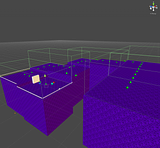
Gameplay:
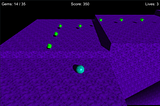
View of past locations:
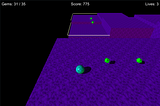
Things I've added:

- Warp Gate to next level

- More music

- Score system!

- More camera angles and zones

- When the player falls, after they've fallen a certain distance, the camera will stop moving and instead watch them continue to die painfully

Things I still need to add:

- Game over screen (you'd really think I'd have this by now!)

- Some kind of enemy

- Spike traps
So let me know what you think of the new demo! Any feedback is welcome, especially on the camera movement!

Come check out my new website!