First off it's "nin
ja.X"

Second off, goto Ninja in your DM1 folder and copy all the files in there (should be somthing like Ninja.X and ninja_skin.jpg) Then paste them to your root game directory. Thus, for the knight example (don't have DM1 so I can't show you that):
<see below image>
For the code:
rem standard setup
sync on : sync rate 60
backdrop on : color backdrop RGB( 0, 0, 0 )
autocam off : hide mouse
load object "knight.X", 1
rem standard DM2 model conversion
xrotate object 1, 270
fix object pivot
do
yrotate object 1, oay(1) + 0.5
sync
loop
`FUNCTIONS
function oay(obj)
r = object angle y(obj)
endfunction r
EDIT: hmmm lemme change that code to somthing more simple--try this instead:
load object "knight.X", 1
rem standard DM2 model conversion
xrotate object 1, 270
fix object pivot
do
yrotate object 1, object angle y(1) + 0.5
sync
loop
edit 2: HumHUMmmm, lemme change that image to this: (don't want to be insulting

)

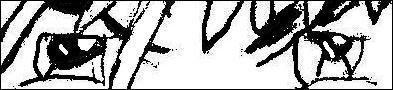
"
"Timesoft: Your wife is death. HOW?!! No idea. But it is murder! REVENGE!"
“What, on Christmas?”