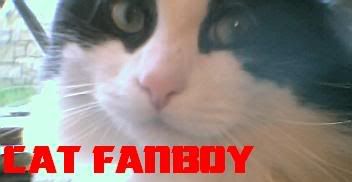Like Mattman said, if you don't want to work out the exact value for every single sprite, you can offset the sprite to automatically draw from the center.
Normally the sprite is drawn from, I think, the top-left, so the top left pixel will be placed where you said on screen, in this case the centre. If you want the middle of the image to be used as a reference instead just use something like this.....

load image "player.bmp",1
sprite 1,plx#,ply#,1
spritewidth=(sprite width(1)/2)
spriteheight=(sprite height(1)/2)
offset sprite 1,spritewidth,spriteheight


Formely code2kill
Is it really that hard to check your spelling before clicking the Post Message button?