**** UPDATED 12 Feb 2005 ****
Return Value was not documented in HTML output
Apollo Download link also updated
DBdoc is a documentation tool for DarkBasic Professional. It will create a reference HTML page of your project, settings, include files, functions, parameters, return values and comments. It's open source, I encourage you modify it and hand it back to the community, or myself to provide consolidated updates in the future.
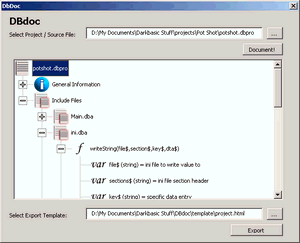 Requirements
Requirements
Microsoft Word 2000 or above, with security set to allow Macros to run
Instructions
Download the Zip file and extract with folder structure intact.
Load the document, and the form will automatically start
Select your project
Press "Document!". This will create a Treeview of your project, with general information, Include files and functions listed.
To create the HTML output, press export. This will create a subfolder in your project directory call DBdoc, and place your HTML file in this folder. All include files are hyperlinked at the top for quick navigation
Notation
There are various notation marks you must use in your project to get the full benefit:
@P Within a function, markup your parameter descriptions with @P (at the beginning of the line). The remainder of the line will be used in the DBdoc as a parameter description.
@C Within a function, markup your comments with @C (at the beginning of the line). The remainder of the line will be used in the DBdoc as a comment.
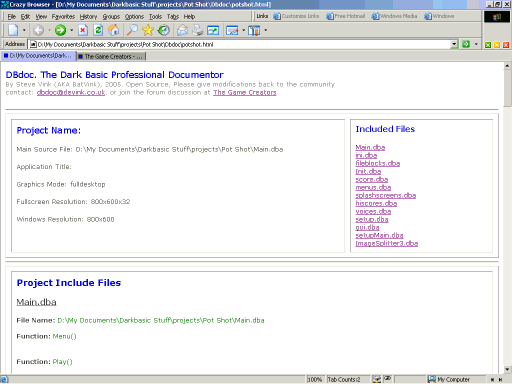 Templates
Templates
You will find the DBdoc template in the template subfolder. This can be copied and modified to create differently formatted DBdocs. The supplied template is basic, you may wish to enhance it and return it to the community for the benefit of all.
Footnote
This tool was created for my own use, I hope you find it of use. The choice of tool (Microsoft Word) was to allow rapid development, due to the string manipulation involved. Feel free to investigate and edit the code, but don't criticise me for the content. This was an organic project, that grew as necessary.
It has been tested on various projects created using Blue IDE, and is compatible with the output from this editor. No project files are edited, and consequently it is safe to experiment without risk to your source code. However, it is always recommended that you backup your files regularly.
No animals were harmed during the making of this tool
BatVink


