Devide your code into sections, like:
`------------Array declerations-------
lines
`-------------Main Loop---------------
lines
`--------------Functions-------------
I like to use these, because they make it easier to navigate throughout your code.
Use functions, my 80% of my code is functions, and they've been VERY usefull.
Use REM do describe a line's purpuse, or a variable's use, don't do it for every line, but for some.
Overall, try to tidy up your code in whatever way that works for you.
here's a screenshot of my code, maybe it'll give you a clearer idea.
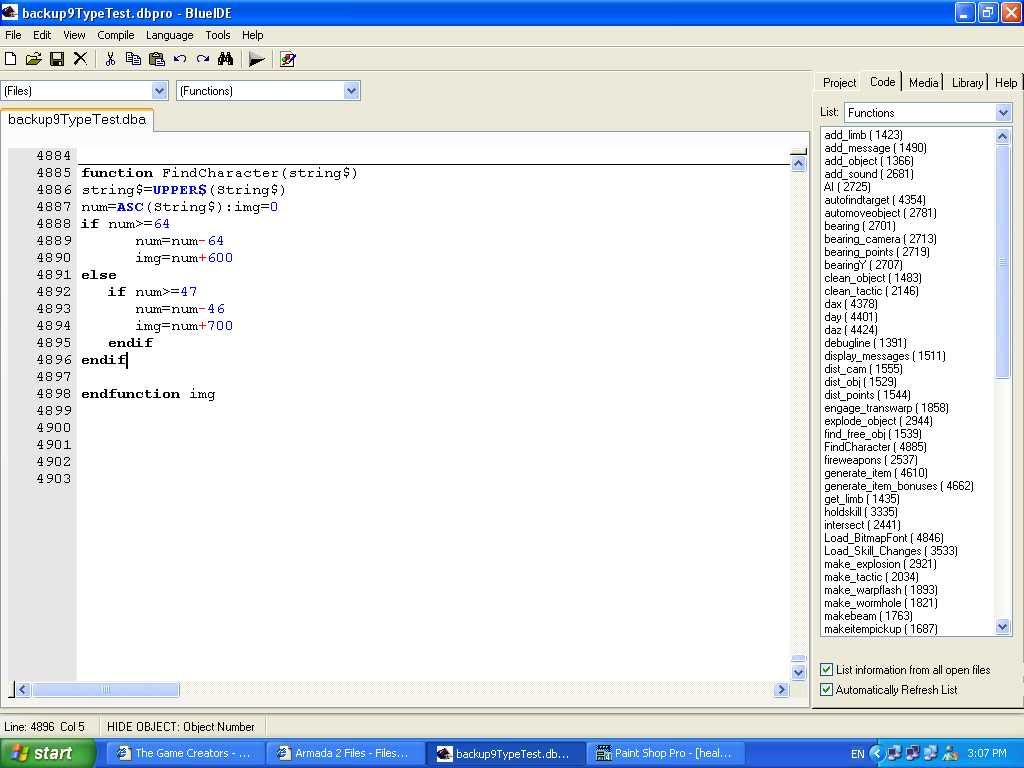
EDIT: look at the functions, as the code shown above is not the best example ,lol.
