When you have a DBP program in windows mode (not fullscreen), and the resize the window, the screen resolution of the window is scaled to fit. Is there anyway to stop this?
Previously I have used set display mode to force a new screen resolution, this works but has two side effects. All media needs to be reloaded in and some graphic cards don't like certain screen resolutions causing the program to crash.
A good example of what I want is open MS Paint and switch between maximize and restore modes of the window and see what happens.
Also here are some screenshots of what I want
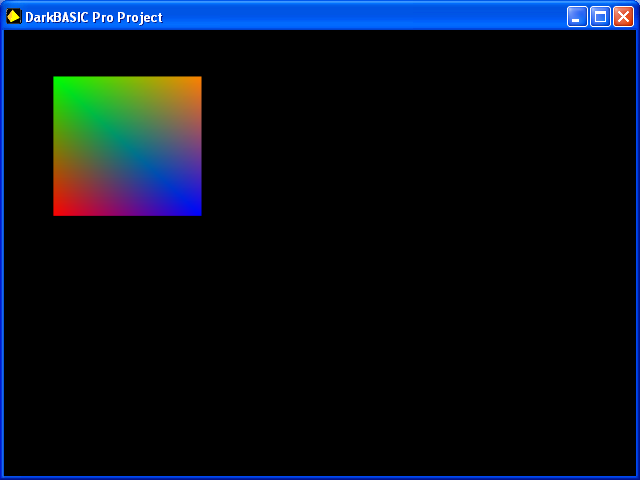
This is the original window.
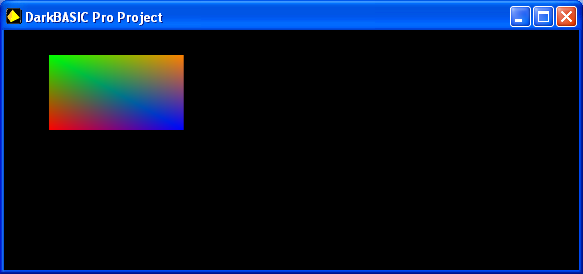
This is what happens when the window is resized; the box has been resized as the screen has been scaled to fit.
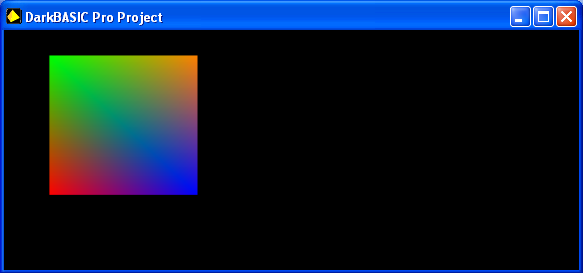
This is what I want to happen, notice the box has stayed the same size as the first picture.
Heres the code for the above program to see for yourself
set window on
set window position 0,0
set display mode 640,480,32
sync off
box 50,50,200,200,rgb(255,0,0),rgb(0,255,0),rgb(0,0,255),rgb(255,128,0)
wait key
All suggestions are welcome.
