for those who have VS2005.net (not sure if this works in older versions)
make a new Windows Form project, make a new class that inherits from a control object of some type.
IE
public class Blah : Panel
{
}
now, compile your program and then close it.
now in the ToolBox in the Form designer, there should be your "Blah" object, drag and drop it on the form. go back to your "Blah" class, and override the OnPaint method and have it pop up a messagebox:
protected override void OnPaint(PaintEventArgs e)
{
base.OnPaint(e);
MessageBox.Show("");
}
save, compile, and close, (I know, it's a pain, stupid messageboxes...)
ok, now go back to the form designer.
do you get a bunch of messageboxes popping up like I did?
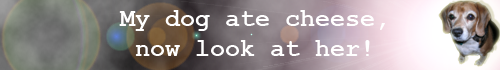
This just in: White lab coats cause cancer in mice. Details comming soon.