Our vocal recording "rig:"
* 2 Shure SM58 dynamic cardioid Microphones
* 2 generic pop filters ($15 at your local neighborhood music shop)
* 1 Mackie DFX-6 6-channel mixer (with RCA outputs)
* RCA jacks on the back of our computers (two of them anyway)
* Cool Edit Pro
With that setup we get clear, crisp vocals when the voice-over actor on the microphone knows about microphone sensitivity. We also get dogs barking and airplanes flying in the background, so recording at night is always optimal. Unless of course you're recording screams and foley work, in which case you'll need to take a million takes (and a million aspirin) during the day, and let your neighbors know what you're doing hehe. I have a lot of audio experience from being a DJ at the local college radio station, and more from being in bands, so if you have questions about mic placement and all of that don't hesitate to ask me.
A couple of pointers if you can afford this setup (I don't think you'll be able to get professional audio on $60, if you can I'd like to know how so I can save money too!):
* Don't put the pop filter directly against the microphone. Some people will suggest that you do this. These people are slow in the head

With a dynamic cardioid microphone, or a unidirectional mic, putting the pop filter directly on the microphone will cause scrapping sounds if the filter moves a little, thus ruining your takes. I don't know why people suggest this but trust me, don't waste your time trying it. Put the pop filter 1 to 5 inches from the microphone, depending on the quality of the mic. Ours is always 2 inches away. Try to keep the voice actor about 4-6 inches away from the pop filter, and whatever you do don't let them bump it!
* The room you record in should have three features: Carpet on the floor, no air conditioning or fans, and it should be comfortable. No competent sound engineer in the world will tell you that you can do anything in one take, and on the rare occasions that you DO get it right the first time, it's dumb luck and it rarely happens twice, so make sure your room is comfortable and the person/ people doing voice-over work are comfortable too. Carpet on the floor is a no-brainer: hardwood floors create echo, and I strongly advise that you don't go for special effects with your raw takes... add special effects on later (like the ones you can add using Cool Edit Pro). This goes for your board's EQ as well... don't fumble with it trying to make the actor sound cool, you can do that stuff later

No air conditioning/ fans is obvious also... they make noise, and if your microphone is of any quality it'll probably pick that stuff up in the background.
* Always do multiple takes, and never get rid of the takes that you won't use, even if you hate them. At some point in the future, those takes will come in handy, I garauntee it

Anyway, this stuff isn't actual scientific fact, it's just my opinion (before someone says "here we go again"). We've always gotten fantastic-sounding audio this way and I've never made a bad recording with this gear and/ or this setup. Hope it works for you (and whoever else decides to try it out).
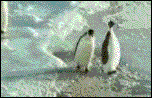
"In an interstellar burst, I'm back to save the universe"
