Terry,
Before even seeing a copy of signsIV I can give a couple of pointers.
The arch way model you use for your walls is a bit to thin. It seems to be the width of a floor tile. Wile it fits perfectly width and height, it just seems very thin and unbelievable when seen in game. Your FPE's made by Signs even refers to wall_MID_a.x which is the correct thickness for a wall with no protruding geometry.
To solve my segment problem I've taken this a step further. I've made two versions of the wall_MID_a.x thats twice as thick so I can match up to segment walls that use the "M" key, one with a door hole punched in it and one plain. This double thickness solves my problem of door jams sticking out in such a manner that looks like they made a jam out of 2x12's and allows me to place a door segment in what is normally a single wall segment. Using these 2 'extra' wall tiles allows me to easily match up with any existing segment section or wall entity section that I'd like. Running the walls on 45's seems to produce a seemingly 1 inch wide in game texture bleed but no more then when the single wall versions are used in place and easily hidden by a pipe or grandfather clock..(hehe).
One thing I noticed with SignsIIIc is that the segment versions of the same wall seem to be lower then the entity versions. I remedied this by a 'y offset=-2.5' in the fpe so you may wanna check this as the same x file is used in both situations yet this makes the textures line up horribly.
Below you see a shot of 4 sections. The more plain grayish one on the far left is a segment wall section. The following right section has a door in it. After that the same section with no door. And finally a plain section with no hole.
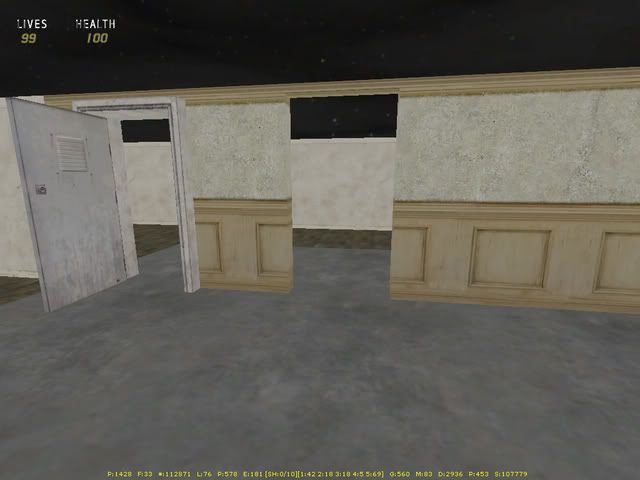
This next image shows a 45 degree wall intersection and from this side no bleeding occurs.
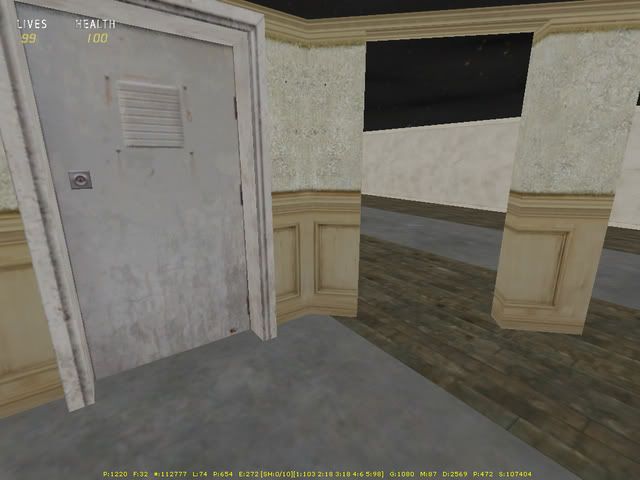
The bleeding occurs in the negative direction of the angle and produces this sliver which I can't seem to get out yet when setting with the 'B' button. if your free handing it this can be avoided.
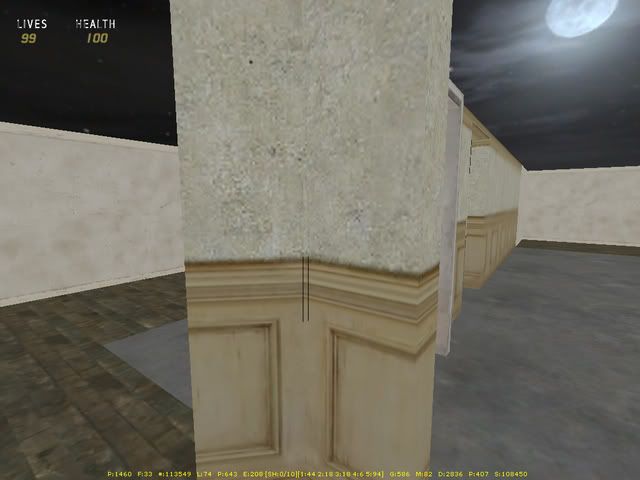
Here shows a configuration that would be impossible to do with regular segments. A 6x6 area with a single segments space walled off and a door out of the total 6 segments and a door into this walled off section within the 6 segments. Every wall can have a different texture and joining up to other segments is seamless. Doors are now possible.
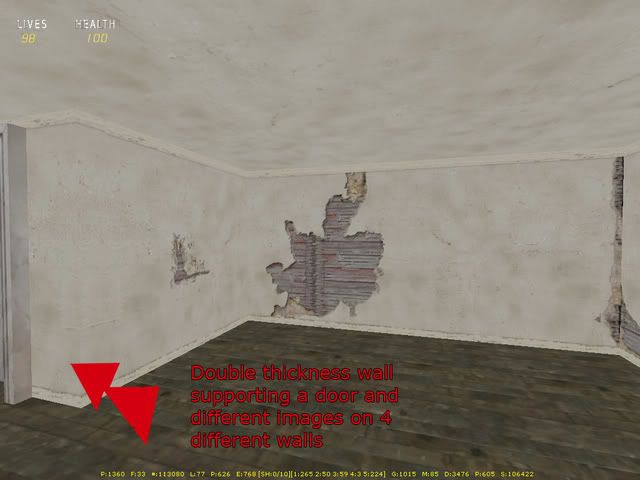
If you want the files, meaning the x files I made, and my fpe corrections in a zip just ask.