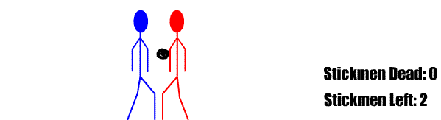My video card has lately decided that it was going to become a fire pit.
I play any full-screen game for about 5 minutes, and my screen disappears (As if my monitor were off, while on.). I cannot do anything, there is no cursor, there is no CTRL+ALT+DELETE.
Even with the windows blue screen of death option on "Always", nothing but black shows up.
At first, I thought someone bugged me, so I scanned with several virus and spyware scanners, and found nothing.
That was until I noticed that the side of my computer was hot by touching it.
I opened it, to see what was going on, and there were heat waves coming off of my ATI Radeon 9700 (Pro).
I went to several places to confirm that my problem was overheating, and it was successfully confirmed as a firepit.
I made sure I had the latest drivers, that my fan was working, and everything.
No luck, just a video card gone to an oil pit, came out, then jumped into a tub of hot boiling lava.
I still have a warranty on the video card though, so I can get all of my £72 back that I originally bought it for, if I can prove that it is messed up.
I want to see just how hot my video card is getting. I want some temperature gauge software that will work for my video card that will tell me either in Fahrenheit or Celsius what temperature my video card is.
Can anyone help me find one?
Again, my video card is an ATI Radeon 9700 pro.
Edit: I tried ATItool, but it comes up with a ghost startup error that cannot be found online (Probably because my video card is sitting there slashing it with a fire whip).
Who will die first?